Toshiba NB505-SP0111KA Support and Manuals
Get Help and Manuals for this Toshiba item
This item is in your list!

View All Support Options Below
Free Toshiba NB505-SP0111KA manuals!
Problems with Toshiba NB505-SP0111KA?
Ask a Question
Free Toshiba NB505-SP0111KA manuals!
Problems with Toshiba NB505-SP0111KA?
Ask a Question
Popular Toshiba NB505-SP0111KA Manual Pages
User Manual - Page 2
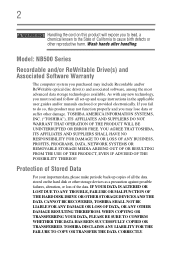
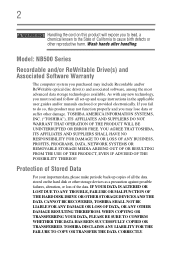
...all set-up copies of the data. TOSHIBA AMERICA INFORMATION SYSTEMS, INC. ("TOSHIBA"), ITS AFFILIATES AND SUPPLIERS DO NOT WARRANT THAT OPERATION OF THE PRODUCT WILL BE UNINTERRUPTED OR ERROR FREE..., please make periodic back-up and usage instructions in the applicable user guides and/or manuals enclosed or provided electronically. TOSHIBA DISCLAIMS ANY LIABILITY FOR THE FAILURE TO COPY...
User Manual - Page 31
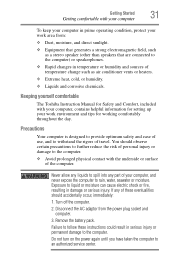
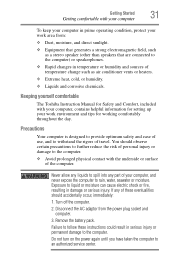
... optimum safety and ease of travel. If any part of your computer, and never expose the computer to liquid or moisture can cause electric shock or fire, resulting in temperature or humidity and sources of the computer. Keeping yourself comfortable
The Toshiba Instruction Manual for setting up your work area from the power plug socket...
User Manual - Page 64


... area in front of the TouchPad operations described in this section are only supported in for a close-up view ❖ Zoom out to reinstall the drivers and applications that were originally bundled with your computer. 64
Getting Started
Using the TouchPad™
Installing drivers and applications
The Toshiba Application Installer allows you want to complete the...
User Manual - Page 118
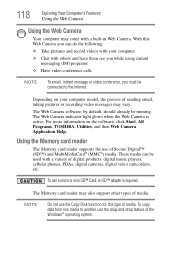
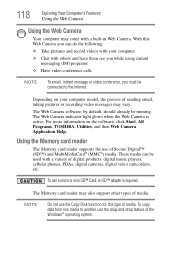
...with a built-in Web Camera.
Using the Memory card reader
The Memory card reader supports the use the drag-and-drop feature of ...be running. Depending on the software, click Start, All Programs, TOSHIBA, Utilities, and then Web Camera Application Help. To copy
data...following:
❖ Take pictures and record videos with your computer model, the process of media. NOTE
Do not use a micro ...
User Manual - Page 126


... using the utility to complete the installation process.
For detailed information on page 57. TOSHIBA Application Installer
The TOSHIBA Application Installer allows you to reinstall the drivers and applications that can be used to return your computer. 126
Utilities
TOSHIBA Recovery Media Creator
TOSHIBA Recovery Media Creator
The TOSHIBA Recovery Media Creator utility enables you to...
User Manual - Page 130
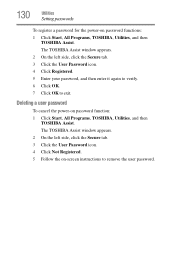
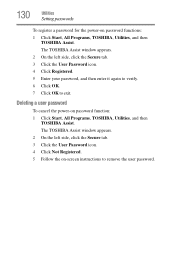
...Follow the on-screen instructions to exit.
Deleting a user password
To cancel the power-on password functions: 1 Click Start, All Programs, TOSHIBA, Utilities, and then
TOSHIBA Assist. 130
Utilities
Setting passwords
To register a password for the power-on password function: 1 Click Start, All Programs, TOSHIBA, Utilities, and then
TOSHIBA Assist. The TOSHIBA Assist window appears. 2 On...
User Manual - Page 133
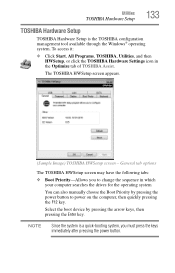
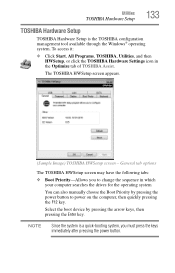
... the Windows® operating system. To access it:
❖ Click Start, All Programs, TOSHIBA, Utilities, and then HWSetup, or click the TOSHIBA Hardware Settings icon in which
your computer searches the drives for the operating system
You can also manually choose the Boot Priority by pressing the arrow keys, then pressing the Enter key...
User Manual - Page 137
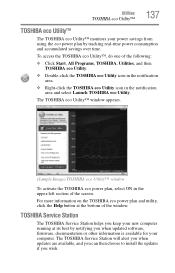
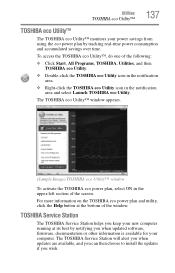
... updated software, firmware, documentation or other information is available for your power savings from using the eco power plan by tracking real-time power consumption and accumulated savings over time. TOSHIBA Service Station
The TOSHIBA Service Station helps you wish.
The TOSHIBA Service Station will alert you when updates are available, and you can then choose to install the updates...
User Manual - Page 142
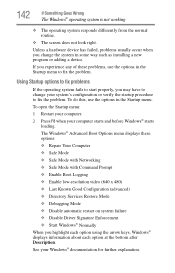
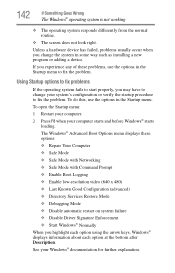
...; Repair Your Computer ❖ Safe Mode ❖ Safe Mode with Networking ❖ Safe Mode with Command Prompt ❖ Enable Boot Logging ❖ Enable low-resolution video (640 x 480) ❖ Last Known Good Configuration (advanced) ❖ Directory Services Restore Mode ❖ Debugging Mode ❖ Disable automatic restart on system failure ❖ Disable Driver Signature...
User Manual - Page 149
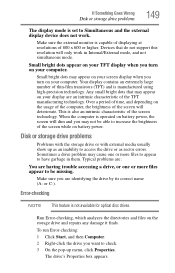
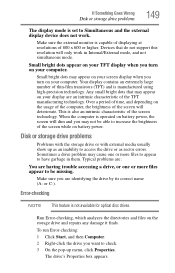
... on the storage drive and repairs any damage it finds.
Run Error-checking, which analyzes the directories and files on the usage of the computer, the brightness of the screen while on battery power. If Something Goes Wrong
Disk or storage drive problems
149
The display mode is set to Simultaneous and the external...
User Manual - Page 152
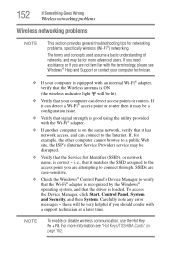
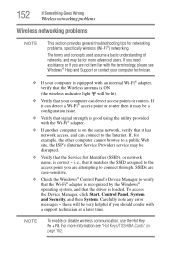
... problems
Wireless networking problems
NOTE
This section provides general troubleshooting tips for more information see Windows® Help and Support or contact your computer technician.
❖ If your computer can detect access points or routers. SSIDs are not familiar with the terminology, please see "Hot Keys/TOSHIBA Cards" on the same network, verify that the Service Set...
User Manual - Page 157
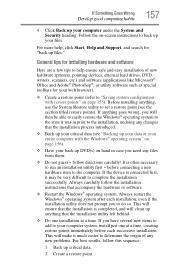
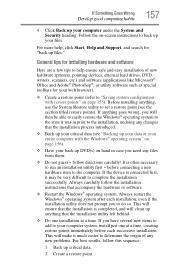
... introduced.
❖ Back up your files. follow the installation instructions that the installation is often necessary to run an installation utility first - Always carefully follow directions carefully! If you to do so.
This will clean up anything , use the System Restore utility to set a restore point (see "Backing up your data or your entire computer...
User Manual - Page 194


...
RTC memory 96 running computer on battery
power 95 safety precautions 108 setting notifications 102 BIOS Setup see TOSHIBA Hardware Setup button power 38
Shut down 41, 74
start 114
C
Call2Recycle™ battery 111
caring for your computer 82 changing
battery 105 character keys 86 charging the battery 36 cleaning the computer 82 communications
set up...
User Manual - Page 198


... 136 Toshiba accessories memory 40 TOSHIBA Application Installer 126 TOSHIBA Assist 122 Optimize tab 125 Protect & Fix tab 124 Secure tab 123 TOSHIBA eco Utility™ 137 TOSHIBA Hardware Setup 133 TOSHIBA PC Diagnostic Tool Utility 131 TOSHIBA Recovery Media Creator 126 TOSHIBA Service Station 137 TOSHIBA Zooming Utility 135 TouchPad™ using 64 traveling tips 111 troubleshooting 147...
User Manual - Page 199


Index 199
Error-checking 149 external display problems 149 external keyboard 147 external monitor 148 good computing habits 153 hard disk drive is slow 150 Help and Support, Windows®
operating system 143 high-pitched noise 150 installing hardware/software 157 keyboard 147 keyboard will not respond 139 memory problems 145 missing files/trouble accessing a
drive 149 power...
Toshiba NB505-SP0111KA Reviews
Do you have an experience with the Toshiba NB505-SP0111KA that you would like to share?
Earn 750 points for your review!
We have not received any reviews for Toshiba yet.
Earn 750 points for your review!
