Toshiba NB200-SP2904R Support and Manuals
Get Help and Manuals for this Toshiba item
This item is in your list!

View All Support Options Below
Free Toshiba NB200-SP2904R manuals!
Problems with Toshiba NB200-SP2904R?
Ask a Question
Free Toshiba NB200-SP2904R manuals!
Problems with Toshiba NB200-SP2904R?
Ask a Question
Popular Toshiba NB200-SP2904R Manual Pages
User Guide 1 - Page 2


...set-up copies of the data.
IF YOUR DATA IS ALTERED OR LOST DUE TO ANY TROUBLE, FAILURE OR MALFUNCTION OF THE HARD DISK DRIVE OR OTHER STORAGE DEVICES AND THE DATA CANNOT BE RECOVERED, TOSHIBA... make periodic back-up and usage instructions in the applicable user guides and/or manuals enclosed or provided electronically. YOU AGREE THAT TOSHIBA, ITS AFFILIATES AND SUPPLIERS SHALL HAVE...
User Guide 1 - Page 25


... settings to more information regarding the ENERGY STAR® Program.
Some software may not include user manuals or...Toshiba requires its computer component suppliers to those models. That is equivalent to meeting the new ENERGY STAR® specifications...
Introduction
25
Guide for more information on how it is used.
household and businesses replaced old computers with...
User Guide 1 - Page 28
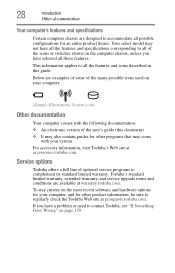
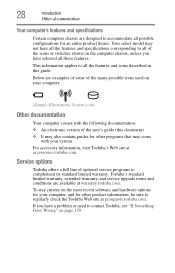
... features and specifications corresponding to all those features. Below are examples of some of the many possible icons used on page 129. Toshiba's standard limited warranty, extended warranty, and service upgrade terms and conditions are available at accessories.toshiba.com.
To stay current on the computer chassis, unless you have a problem or need to contact Toshiba, see...
User Guide 1 - Page 30
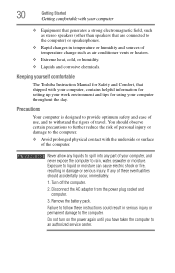
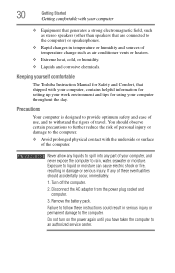
...part of your computer throughout the day. Turn off the computer.
2. Precautions
Your computer is designed to provide optimum safety and ease of use, and to the computer. 30
Getting Started
Getting comfortable with the underside or surface of the computer. Exposure to an authorized service center. Keeping yourself comfortable
The Toshiba Instruction Manual... information for setting up your ...
User Guide 1 - Page 86


...can then replace a discharged battery and continue using the computer. You can order a Toshiba battery charger from Toshiba's Web ...toshiba.com.
For assistance with setup changes, contact Toshiba's Customer Support Center. NOTE
Battery charge time may purchase a battery module for many hours without an AC power source, you travel and need to use your computer for use it to these settings...
User Guide 1 - Page 103
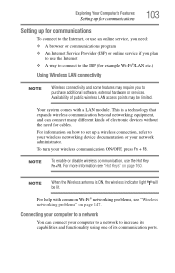
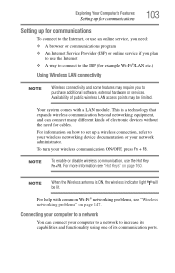
.... For information on page 160.
NOTE
To enable or disable wireless communication, use an online service, you need for cables.
Your system comes with common Wi-Fi® networking problems, see "Hot Keys" on how to set up for communications
To connect to the Internet, or use the Hot Key Fn+F8. Availability...
User Guide 1 - Page 124
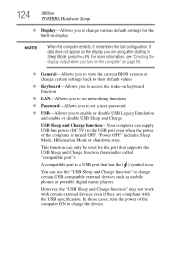
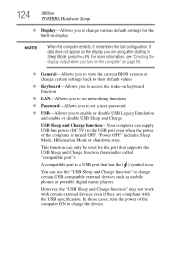
...BIOS version or change various default settings for the port that has the ( ) symbol icon. You can use the "USB Sleep and Charge function" to charge the device. If data does not appear on keyboard function
❖ LAN-Allows you to set networking functions
❖ Password-Allows you to set a user password...shutdown state.
124
Utilities
TOSHIBA Hardware Setup
❖ Display-Allows you...
User Guide 1 - Page 129


...working with a program that suddenly freezes all else fails, contact Toshiba. The Windows® Task Manager window appears. 2 Click the Applications tab. If a program has ...problems you are relatively easy to encounter.
Chapter 6
If Something Goes Wrong
Some problems you may require help you solve many problems by yourself.
You will find information on Toshiba's support services...
User Guide 1 - Page 133


... working correctly. If you change the system in the Startup menu to your computer model.
The amperage rating of the computer and the AC adaptor show the specifications for voltage ("V") and current ("A") for the support bulletin by the computer. The Windows® operating system is correct, and the plug fits correctly in a different room...
User Guide 1 - Page 135


... -screen instructions. The Help and Support window appears.
2 Then do one or both of the address with from specific topics and follow the on hardware conflicts:
1 Click Start, then click Help and Support.
2 Click the Hardware link in . Resolving a hardware conflict
If you receive an error message telling you there is a device driver conflict or a general hardware problem...
User Guide 1 - Page 143


... small bright dots that do not support this resolution will dim and you are having trouble accessing a drive, or one or...Windows® desktop. Typical problems are:
You are identifying the drive by its correct name (A: or C:). Make sure the external monitor is set to access the drive or as sector errors.
The Display Properties window appears.
2 Click Properties, then click the Settings...
User Guide 1 - Page 147


... you are casesensitive.
If Something Goes Wrong
Resolving a hardware conflict
Wireless networking problems
147
NOTE
This section provides general troubleshooting tips for setting and managing SSIDs.
❖ Check the Control Panel's Device Manager to verify that the Wi-Fi® adapter is recognized by the Windows® operating system, and that the driver is loaded.
User Guide 1 - Page 151


...; operating system
The Windows® operating system offers some new hardware or software, you can follow every time you experience a problem with your valuable data from much more effective than uninstalling the hardware or software, which often leaves behind unwanted files and settings. Get familiar with all the user's guides provided with the computer...
User Guide 1 - Page 156


...Toshiba
Since some problems may need additional technical assistance. In this case, please try one or more information, see "TOSHIBA Hardware Setup...contact Toshiba:
❖ Review the troubleshooting information in this chapter and are connected to ask for ports that support ... function". Change the setting to Disabled.
❖ Make sure that you are still having problems, you have a ...
User Guide 1 - Page 206


... 141 set up communications 103 setting up
AC adaptor 33 adding memory 40
computer 32, 41
getting comfortable with your computer 29
sound problem solving 145
sounds recording 107
speakers using external 108
Standby mode 63 starting again from 69
start button 102 starting a program 77
Run dialog box 78 Windows® Explorer 77 Windows®...
Toshiba NB200-SP2904R Reviews
Do you have an experience with the Toshiba NB200-SP2904R that you would like to share?
Earn 750 points for your review!
We have not received any reviews for Toshiba yet.
Earn 750 points for your review!
