Toshiba L770 PSK3XC-01Q00S Support and Manuals
Get Help and Manuals for this Toshiba item
This item is in your list!

View All Support Options Below
Free Toshiba L770 PSK3XC-01Q00S manuals!
Problems with Toshiba L770 PSK3XC-01Q00S?
Ask a Question
Free Toshiba L770 PSK3XC-01Q00S manuals!
Problems with Toshiba L770 PSK3XC-01Q00S?
Ask a Question
Popular Toshiba L770 PSK3XC-01Q00S Manual Pages
Users Manual Canada; English - Page 4


... on a network) without notice. The instructions and descriptions it contains are trademarks of this manual's production.
Bluetooth is a violation of TOSHIBA. Manufactured under license. First edition Feb....from errors, omissions or discrepancies between the computer and the manual. Please comply with respect to the use within the home.
ConfigFree is a registered trademark of TOSHIBA ...
Users Manual Canada; English - Page 12


... parts of your purchase of reliable, high-performance computing.
If three keys are also defined in the typeface you to describe many computer operations.
Conventions
This manual ... computer.
Acronyms are used in parentheses following formats to set up and begin using optional devices and troubleshooting.
A distinctive typeface identifies the key top symbols as ...
Users Manual Canada; English - Page 62


... applications besides TOSHIBA VIDEO PLAYER and when TOSHIBA VIDEO PLAYER is supported for playback of some discs on the computer. It is either "the same as the factory default setting" (if ...is running the TOSHIBA VIDEO PLAYER. Carry out the installation/uninstallation of sync audio and video may cause DVD-Video playback or television program recording errors. Please view DVDVideo...
Users Manual Canada; English - Page 90


.... 3.
Disabling Windows AeroTM may see some models.
Works on ), you are configured via ...If you may also help ensure long, trouble-free operation, keep the computer free of ...set of dust and dirt, and use care with all liquids around it until the screen is supported by laptop limitations for a higher level of display, lowering it . Audio Optimization: Corrects common audio problems...
Users Manual Canada; English - Page 107


... without accepting your changes.
Setup This field displays the installed BIOS version, date and EC version. A dialogue box will appear to allow specific functions of asterisk. 2. Click OK.
User Password Lets you to verify the password.
HW Setup window
The HW Setup window contains a number of tabs (General, Password, Display, Boot Setting, Keyboard, LAN, SATA and...
Users Manual Canada; English - Page 123


... Comfort for detailed precautions and handling instructions. Charging the batteries
When the power in order to handle your dealer or by a TOSHIBA service representative. If you do not lose any data, and automatically turn itself off the power and disconnecting the AC adaptor. User's Manual
5-7 Improper installation could be replaced only by local ordinances or regulations...
Users Manual Canada; English - Page 130


... try loading another copy of error messages. as loose cables can help you identify why it display any error messages against the operating system documentation. Write down what you can cause signal errors. User's Manual
6-2 Software
The problems may be damaged or the program might be caused by your problems to TOSHIBA Support.
Check all cables to ensure...
Users Manual Canada; English - Page 135


... this fails, with the screen cleaner and always ensure you should always follow the instructions with a good quality LCD screen cleaner. These marks may have come from hard disk drive
Slow performance
Procedure
Check to resolve the problem, contact TOSHIBA Support. if so remove it is a disc in Chapter 4, Utilities & Advanced Usage for further...
Users Manual Canada; English - Page 136


... light from the computer and check to resolve the problem, contact TOSHIBA Support. Make sure there is dirty. If it is,... closed. Remove any foreign object.
Problem
Procedure
Memory media card error occurs
Remove the memory media card ...the disc.
User's Manual
6-8 Optical Disc Drive
For more information, refer to Chapter 3, Operating Basics. Problem
Procedure
You cannot access
...
Users Manual Canada; English - Page 137


...problem, contact TOSHIBA Support. Double-tapping does In this instance, you should initially try changing
not work . On-screen pointer does not respond to pointing device operation
In this utility, click Start -> Control Panel -> Hardware and Sound -> Mouse.
2. Set...Options tab.
3. User's Manual
6-9
Touch Pad
Problem
Procedure
The Touch Pad does Check the Device Select settings.
Users Manual Canada; English - Page 138


... of the mouse responsible for instructions on -screen pointer moves too fast or too slow
In this utility, click Start -> Control Panel -> Hardware and Sound -> Mouse.
2.
To access this instance, you are still unable to clean it is firmly attached. The on how to resolve the problem, contact TOSHIBA Support. Within the Mouse Properties...
Users Manual Canada; English - Page 141


... Chapter 3, Operating Basics for further information.
Problem
Procedure
Monitor does not turn on , you should...Manual
6-13 Please check to see if Mute is properly working power outlet. In this instance you are still unable to decrease it press FN + 3 hot key. To increase the volume press FN + 4 hot key, and to resolve the problem, contact TOSHIBA Support. Check the software volume settings...
Users Manual Canada; English - Page 142


... Mode. Check to resolve the problem, contact TOSHIBA Support.
When the display panel and an external monitor are set to clone mode and they are still unable to see if the external monitor is firmly attached.
If problems persist, consult your LAN administrator.
The Wake-up on again.
Display error occurs
Check that it will not...
Users Manual Canada; English - Page 143


... procedures do not restore LAN access, consult your LAN administrator. User's Manual
6-15 For more information on .
TOSHIBA support
If you may be related to ensure the computer's Wireless Communication function is on wireless communication, refer to Chapter 3, Operating Basics. If problems persist, contact your LAN administrator. Check to the external Bluetooth device is...
Detailed Specs for Satellite Pro L770 PSK3XC-01Q00S English - Page 1
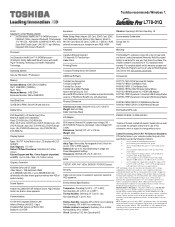
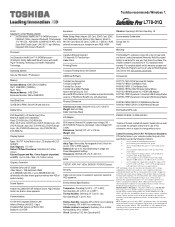
... For complete details on password, supervisor password, HDD password
Environmental Specifications
Temperature: Operating 5to 35C (41 to 95F) or > 25C (77F) at 2.80kg Color: Genchaku Black
AC Adapter
PA3918U-1M2G DDR3-1333 2GB Memory Module PA3918U-1M4G DDR3-1333 4GB Memory Module
Part Number/UPC code
PSK3XC-01Q00S / 6-23506-03248-3
65W external...
Toshiba L770 PSK3XC-01Q00S Reviews
Do you have an experience with the Toshiba L770 PSK3XC-01Q00S that you would like to share?
Earn 750 points for your review!
We have not received any reviews for Toshiba yet.
Earn 750 points for your review!
