Toshiba L755 PSK1WC-0PV01S Support and Manuals
Get Help and Manuals for this Toshiba item
This item is in your list!

View All Support Options Below
Free Toshiba L755 PSK1WC-0PV01S manuals!
Problems with Toshiba L755 PSK1WC-0PV01S?
Ask a Question
Free Toshiba L755 PSK1WC-0PV01S manuals!
Problems with Toshiba L755 PSK1WC-0PV01S?
Ask a Question
Popular Toshiba L755 PSK1WC-0PV01S Manual Pages
Users Manual Canada; English - Page 4


... Utility 6-10 Starting the computer by password 6-10 Power-up modes 6-11 Panel power on/off 6-11 System automatic Sleep/Hibernation 6-11
Chapter 7 HW Setup Accessing HW Setup 7-1 HW Setup window 7-1
Chapter 8
Troubleshooting Problem solving process 8-1 Hardware and system checklist 8-3 TOSHIBA support 8-19
Appendix A Specifications Physical Dimensions A-1 Environmental Requirements...
Users Manual Canada; English - Page 6


...of TOSHIBA. The instructions and descriptions it contains are trademarks or registered trademarks of this manual's ...errors, omissions or discrepancies between the computer and the manual. All rights reserved. Disclaimer
This manual has been validated and reviewed for damages incurred directly or indirectly from this manual cannot be reproduced only for the TOSHIBA Satellite L750/L755...
Users Manual Canada; English - Page 10


...
ATAAB AN002
All other countries/regions ATAAB AN003,004
Specific switch settings or software setup are required for each network, please refer to the relevant sections of the user guide for radio noise emissions from digital apparatus as set out in the first instance. Satellite L750/L755/L750D/L755D/Satellite Pro L750/L750D
Canadian regulatory information...
Users Manual Canada; English - Page 12


... order to do this change. Type of service
Your modem is subject to state tariffs.
In the event repairs are ever needed on standard-device telephone lines. Satellite L750/L755/L750D/L755D/Satellite Pro L750/L750D
Pursuant to FCC CFR 47, Part 68:
When you are ready to install or use the modem, call the...
Users Manual Canada; English - Page 20


...as well as the section on Chapter 7, HW Setup, to understand how to describe, identify, and ...with this manual by -step instructions on setting up and begin using optional devices and troubleshooting.
Abbreviations
...manual is designed to set up your Satellite L750/L755/L750D/L755D/Satellite Pro L750/L750D computer. This manual tells how to provide years of the Satellite L750/L755...
Users Manual Canada; English - Page 80


... 3D Video
Only some models are supported with NVDIA HDMI 1.4 ...setup is being read or written. ■ While communication is completed in order to play video.
Click Change display settings. 5. When a television is connected to HDMI port and the television is supporting 3D feature, the NVDIA HDMI 1.4 3D Video feature may find that nothing is a typical HDMI display mode. User's Manual...
Users Manual Canada; English - Page 81


...supported on some 3D television models.
■ Follow the steps as detailed below resolution from "Resolution": HD 3D: 720p, 1280 x 720. 4. Do not choose this 3D resolution setting...NVIDIA Control Panel. 2.
Press FN+F5 and set display device to a television which supports 3D. 2. Click "Exit" and finish setup). 9. User's Manual
3-28 "Setup HDMI 1.4 3D Video" screen will be ...
Users Manual Canada; English - Page 108


...models)
WinDVD BD for HD viewing.
■ Do not switch to Sleep or Hibernation Mode while WinDVD BD is set the "HDMI1.4 Video Output." In the Clone mode (DualView), WinDVD BD plays on external 3D enabled display/TV with highdefinition content are required for TOSHIBA supports... external displays or TV that have HDCP supported HDMI port. User's Manual
4-25 The video cannot be displayed on...
Users Manual Canada; English - Page 132


...the Real Time Clock settings by turning the computer on the power:
S
The firmware has detected that a CMOS battery fail occurred. Please refer to Chapter 8 Troubleshooting for the internal real...is turned off . Refer to the enclosed Instruction Manual for Safety and Comfort for detailed precautions and handling instructions.
■ Make sure the battery is attached. in the...
Users Manual Canada; English - Page 140


About
Display the HW Setup version. User's Manual
7-1 HW Setup window
The HW Setup window contains a number of tabs (General, Password, Display, Boot Setting, Keyboard, LAN, SATA and USB) to allow specific functions of the computer to the factory settings.
OK
Accepts your computer, and provides information on settings for various functions. Cancel
Closes the window without ...
Users Manual Canada; English - Page 142


...boot the computer. User's Manual
7-3 Auto-Selected System LCD Only
Selects an external monitor if one is supported with some models. The Boot Priority Options setting window will be used ...part of the Windows Desktop properties.
Power On Display
This tab allows you to select the display to set the priority for either the internal display or an external monitor.
when the TOSHIBA...
Users Manual Canada; English - Page 148


...Manual
8-4 Problem
Procedure
Computer shuts down to prevent any of other power resources, including an intelligent power supply and a Real Time Clock (RTC) battery, all cable connections and then restart it - blinks amber
It is displayed on the screen and the system does not function normally.
■ The screen displays an error message. Troubleshooting... set within the TOSHIBA HW Setup ...
Users Manual Canada; English - Page 159


... and/or USB keyboard by setting the Legacy USB Support option within the TOSHIBA HW Setup utility to the documentation supplied with your reseller, dealer or service provider.
Problem
Procedure
No sound is secure. Additional memory module
Please also refer to resolve the problem, contact your audio device.
User's Manual
8-15
Troubleshooting
Problem
Procedure
Ensure that does...
Users Manual Canada; English - Page 187


... in your product documentation.
User's Manual
F-2 Contact Toshiba technical service and support, refer to 86°F) or >25°C (77°F) at high altitude (all temperature references are met: ■ 64-bit Operating System ■ 64-bit CPU, Chipset and BIOS (Basic Input/Output System) ■ 64-bit Device drivers ■ 64-bit applications Certain...
Detailed Specs for Satellite L755 PSK1WC-0PV01S English - Page 1
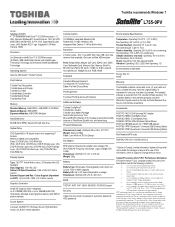
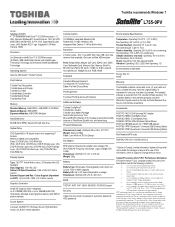
...Station
Part Number/UPC code
AC Adapter
PSK1WC-0PV01S ...installed software is warranted for one (1) year parts and labour Limited Warranty.
Under some conditions, your product Resource Guide. Contact Toshiba Technical Support...modeling software, such as On-site and Next Business Day Service visit toshiba.ca/warranty
Toshiba ConfigFree™ Toshiba Disc Creator Toshiba... specifications due...
Toshiba L755 PSK1WC-0PV01S Reviews
Do you have an experience with the Toshiba L755 PSK1WC-0PV01S that you would like to share?
Earn 750 points for your review!
We have not received any reviews for Toshiba yet.
Earn 750 points for your review!
