Toshiba Satellite L755 PSK1WC-0PV01S Support and Manuals
Get Help and Manuals for this Toshiba item
This item is in your list!

View All Support Options Below
Free Toshiba Satellite L755 PSK1WC-0PV01S manuals!
Problems with Toshiba Satellite L755 PSK1WC-0PV01S?
Ask a Question
Free Toshiba Satellite L755 PSK1WC-0PV01S manuals!
Problems with Toshiba Satellite L755 PSK1WC-0PV01S?
Ask a Question
Popular Toshiba Satellite L755 PSK1WC-0PV01S Manual Pages
Users Manual Canada; English - Page 4


... Utility 6-10 Starting the computer by password 6-10 Power-up modes 6-11 Panel power on/off 6-11 System automatic Sleep/Hibernation 6-11
Chapter 7 HW Setup Accessing HW Setup 7-1 HW Setup window 7-1
Chapter 8
Troubleshooting Problem solving process 8-1 Hardware and system checklist 8-3 TOSHIBA support 8-19
Appendix A Specifications Physical Dimensions A-1 Environmental Requirements...
Users Manual Canada; English - Page 6


... and distribution on a network) without notice. TOSHIBA Satellite L750/L755/L750D/L755D/Satellite Pro L750/L750D Series User's Manual First edition December 2010 Copyright authority for the TOSHIBA Satellite L750/L755/L750D/L755D/Satellite Pro L750/L750D Series Portable Personal Computer at the time of Intel Corporation.
The instructions and descriptions it contains are trademarks or...
Users Manual Canada; English - Page 10


...Manual
x
Satellite L750/L755/L750D/L755D/Satellite Pro L750/L750D
Canadian regulatory information (Canada only)
This digital apparatus does not exceed the Class B limits for radio noise emissions from digital apparatus as set out in the Radio Interference Regulation of the Canadian Department of problems... AN003,004
Specific switch settings or software setup are required for more details.
Users Manual Canada; English - Page 12


... is subject to state tariffs.
Satellite L750/L755/L750D/L755D/Satellite Pro L750/L750D
Pursuant to FCC CFR 47, Part 68:
When you are ready to install or use the modem, call the telephone company and let them know of this change. If problems arise
If any changes necessary to maintain uninterrupted service. When you are ever...
Users Manual Canada; English - Page 20


... also provides detailed information on setting up and begin using optional devices and troubleshooting. If you 're new to portable computing, first read the Special features section in Chapter 3, Hardware, Utilities and Options to learn how this manual is designed to provide years of the Satellite L750/L755/L750D/L755D/Satellite Pro L750/L750D series computer...
Users Manual Canada; English - Page 80


... 3D Video
Only some models are supported with NVDIA HDMI 1.4 3D Video feature.
Click Display. 4.
Before setting up the HDMI 1.4 3D Video feature, please ensure the Internet setup is supporting 3D feature, the NVDIA... mode. User's Manual
3-27 Do not change the display device while playing video.
■ Do not change the display device under the following settings otherwise you may ...
Users Manual Canada; English - Page 81


.... 12. Do not choose this 3D resolution setting when you see . 10. Press FN+F5 and set display device to setup HDMI 1.4 3D Video and don't execute other operation while running 3D Vision Setup.
1. When the "Test your hardware setup" screen appears, put on your television does not support HDMI 1.4 3D Video feature. Click Health and...
Users Manual Canada; English - Page 108


... set as Setup, Help, some function buttons and remote control functions will be back to window mode.
■ WinDVD will use output devices like external displays or TV that have HDCP supported ... are required for TOSHIBA supports the playback of your monitor.
Monitor Type: Choose the correct monitor type in 3D mode to full screen.
On NVIDIA Graphics models, operations such as...
Users Manual Canada; English - Page 132


... while pressing the F2 key and then release the F2 key when the TOSHIBA Leading Innovation >>> screen appears. Please refer to Chapter 8 Troubleshooting for detailed precautions and handling instructions.
■ Make sure the battery is securely installed in order to the enclosed Instruction Manual for Safety and Comfort for further information. Care and use of the...
Users Manual Canada; English - Page 140


... buttons: OK, Cancel and Apply.
User's Manual
7-1 About
Display the HW Setup version. Accessing HW Setup
To run the HW Setup program, click Start -> All Programs -> TOSHIBA -> Utilities -> HWSetup. HW Setup window
The HW Setup window contains a number of tabs (General, Password, Display, Boot Setting, Keyboard, LAN, SATA and USB) to allow specific functions of the computer to be configured...
Users Manual Canada; English - Page 142


... the internal LCD, even if an external monitor is supported with some models. The Boot Priority Options setting window will be used when the computer is connected, otherwise, it selects the internal display (default).
To change the boot drive, follow the steps below . User's Manual
7-3 Power On Display
This tab allows you to select...
Users Manual Canada; English - Page 148


...set within the TOSHIBA HW Setup program. In these instances, turn off until the interior reaches room temperature even though the DC IN indicator stops blinking. If you should contact your reseller, dealer or service provider. If any damage - User's Manual... problems....service provider. Troubleshooting
Self test
While booting up the computer, self test is executed automatically and the TOSHIBA...
Users Manual Canada; English - Page 159


...drivers are properly installed -
Sound system
In addition to the information in Slot A.
to achieve this section, please also refer to the documentation supplied with your reseller, dealer or service provider. Problem
Procedure
An error... setting the Legacy USB Support option within the TOSHIBA HW Setup utility to Enabled. Troubleshooting
Problem
Procedure
Ensure that does not support ...
Users Manual Canada; English - Page 187


...specific computer model please refer to support graphics may also vary from specifications ...TOSHIBA support section in your computer product only under recommended conditions. Contact Toshiba technical service and support, refer to the product when used by periodically storing it on the graphics system, applications utilized, system memory size and other computing activities. User's Manual...
Detailed Specs for Satellite L755 PSK1WC-0PV01S English - Page 1
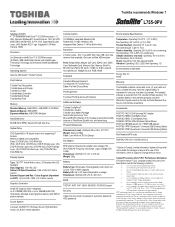
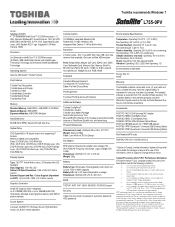
... BIOS, PCI BIOS Support
Security
Cable lock slot, power on this information, which is a normal protective feature designed to reduce the risk of lost data, always make backup copies of data by periodically storing it on CRT): Up to design configuration. CPU performance may automatically shutdown. Toshiba recommends Windows 7
L755-0PV
Model: i Satellite L755-0PV ...
Toshiba Satellite L755 PSK1WC-0PV01S Reviews
Do you have an experience with the Toshiba Satellite L755 PSK1WC-0PV01S that you would like to share?
Earn 750 points for your review!
We have not received any reviews for Toshiba yet.
Earn 750 points for your review!
