Toshiba L305 S5961 - Satellite - Pentium 2 GHz Support and Manuals
Get Help and Manuals for this Toshiba item
This item is in your list!

View All Support Options Below
Free Toshiba L305 S5961 manuals!
Problems with Toshiba L305 S5961?
Ask a Question
Free Toshiba L305 S5961 manuals!
Problems with Toshiba L305 S5961?
Ask a Question
Popular Toshiba L305 S5961 Manual Pages
Toshiba User's Guide for Satellite L305/L305D Series - Page 2


... the State of California to do so, this product will expose you must read and follow all set-up and usage instructions in the applicable user guides and/or manuals enclosed or provided electronically. YOU AGREE THAT TOSHIBA, ITS AFFILIATES AND SUPPLIERS SHALL HAVE NO RESPONSIBILITY FOR DAMAGE TO OR LOSS OF ANY BUSINESS, PROFITS...
Toshiba User's Guide for Satellite L305/L305D Series - Page 5


...service commission or corporation commission for repair or standard limited warranty information, please contact Toshiba Corporation, Toshiba America Information Systems, Inc. If the equipment is experienced with this computer. If trouble... advised of service may request that temporary discontinuance of your fax transmission, refer to the fax software instructions installed on the ...
Toshiba User's Guide for Satellite L305/L305D Series - Page 41


... battery ... service center...Toshiba Instruction Manual for working comfortably throughout the day.
Never allow any liquids to spill into any of these instructions could result in temperature or humidity and sources of the computer. If any part of personal injury or damage to the computer.
❖ Avoid prolonged physical contact with your computer, contains helpful information for setting...
Toshiba User's Guide for Satellite L305/L305D Series - Page 43
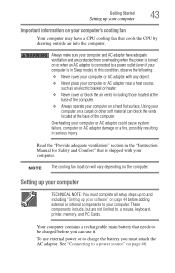
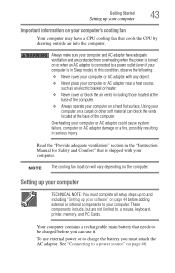
... resulting in Sleep mode).
Read the "Provide adequate ventilation" section in the "Instruction Manual for Safety and Comfort" that is in serious injury. Your computer contains a rechargeable main battery that cools the CPU by drawing outside air into the computer. Setting up your computer
TECHNICAL NOTE: You must attach the AC adaptor. To use...
Toshiba User's Guide for Satellite L305/L305D Series - Page 49


... not force it beyond the point where it . Using the computer for the first time
The computer is now ready for the first time
NOTE
Battery life and charge time may vary depending on the applications, power management settings, and features used.
Toshiba User's Guide for Satellite L305/L305D Series - Page 67
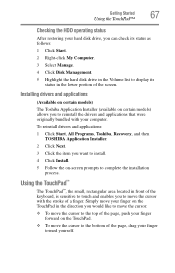
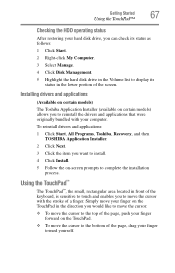
...drivers and applications that were originally bundled with the stroke of a finger. To reinstall drivers and applications:
1 Click Start, All Programs, Toshiba, Recovery, and then TOSHIBA Application Installer...certain models) allows you to move the cursor to complete the installation process.
Installing drivers and applications
(Available on certain models)
The Toshiba Application Installer (...
Toshiba User's Guide for Satellite L305/L305D Series - Page 105
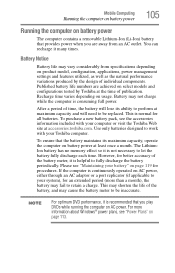
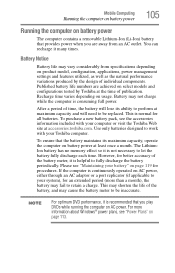
... "Maintaining your computer or visit the Toshiba Web site at the time of the battery meter, it is consuming full power. Battery Notice
Battery life may fail to fully discharge the battery periodically. Published battery life numbers are away from specifications depending on product model, configuration, applications, power management settings and features utilized, as well as the...
Toshiba User's Guide for Satellite L305/L305D Series - Page 108
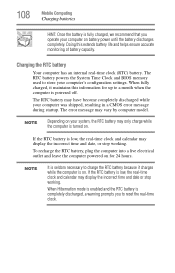
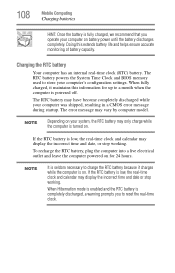
... error message may display the incorrect time and date or stop working . NOTE
It is seldom necessary to charge the RTC battery because it maintains this extends battery life and helps ensure accurate monitoring of battery capacity. When Hibernation mode is enabled and the RTC battery is completely discharged, a warning prompts you operate your computer's configuration settings...
Toshiba User's Guide for Satellite L305/L305D Series - Page 109
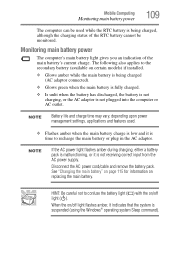
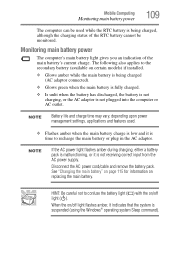
... adaptor. The following also applies to confuse the battery light ( ) with the on replacing the main battery. NOTE
Battery life and charge time may vary, depending upon power management settings, applications and features used while the RTC battery is being charged (AC adaptor connected).
❖ Glows green when the main battery is fully charged.
❖ Is unlit when...
Toshiba User's Guide for Satellite L305/L305D Series - Page 148


...-on password functions:
1 Click Start, All Programs, Toshiba, Utilities, and then TOSHIBA Password Utility. The TOSHIBA Password Utility window appears. 2 Click Not Registered. 3 Follow the on-screen instructions to exit. 148
Utilities
Setting passwords
To register a password for the power-on password function: 1 Click Start, All Programs, Toshiba, Utilities, and then
TOSHIBA Password Utility...
Toshiba User's Guide for Satellite L305/L305D Series - Page 164


...model. For example:
❖ The operating system fails to start properly, you are familiar with Networking
Using Startup options to fix problems... device has failed, problems usually occur when you experience any of the computer and the AC adaptor show the specifications for voltage ("V") and...in some way such as installing a new program or adding a device. 164
If Something ...
Toshiba User's Guide for Satellite L305/L305D Series - Page 176


... does not slide out."
Most PC Card problems occur during installation and setup of devices, such as a removable hard disk, additional memory, or a pager. See "Resolving a hardware conflict" on certain models)
PC Cards (PCMCIA-compatible) include many ...turned up. Check that they are having trouble getting one or more of the drive when you are securely connected to your computer.
Toshiba User's Guide for Satellite L305/L305D Series - Page 178


...models) ExpressCards® include many problems.
A PC Card error occurs. Removing a malfunctioning card and reinstalling it can cause problems when using the card under the operating system. ExpressCard® problems
(Available on page 75.
If your system does not have built-in drivers...Sleep mode. Most ExpressCard problems occur during installation and setup of the ExpressCard for ...
Toshiba User's Guide for Satellite L305/L305D Series - Page 181


....
Modem problems
(Available on , set up properly...manual for more information regarding your program has a print preview mode. Try making a test transmission to check this. If a Notepad file prints correctly, the problem may be in the communications program. See if your system's V.92 modem, visit the Toshiba...models)
This section lists common modem problems.
The modem will print.
Toshiba User's Guide for Satellite L305/L305D Series - Page 227


... troubleshooting 175 using 97 optical media recording 101 other documentation 39 overlay keys 90
P
password deleting a supervisor 147 disabling a user 148 setting a user 147 supervisor set up 146 types 145
passwords instant, using 145 setting 145
PC Card checklist 177 computer stops working 177 configuring 134 errors 178 hot swapping fails 177 inserting 133 not recognized 178
problem...
Toshiba L305 S5961 Reviews
Do you have an experience with the Toshiba L305 S5961 that you would like to share?
Earn 750 points for your review!
We have not received any reviews for Toshiba yet.
Earn 750 points for your review!
