Toshiba DF02A - Day/Night Mini-Dome Color Camera CCTV Support and Manuals
Get Help and Manuals for this Toshiba item
This item is in your list!

View All Support Options Below
Free Toshiba DF02A manuals!
Problems with Toshiba DF02A?
Ask a Question
Free Toshiba DF02A manuals!
Problems with Toshiba DF02A?
Ask a Question
Popular Toshiba DF02A Manual Pages
Instruction Manual - Page 1
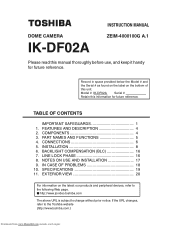
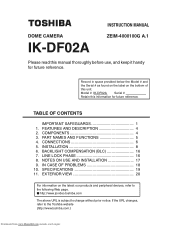
... 1 1. IN CASE OF PROBLEMS 18 10. http://www.ipvideo.toshiba.com
The above URL is subject to the following Web page. DOME CAMERA
IK-DF02A
INSTRUCTION MANUAL ZEIM-4000100G A.1
Please read this manual thoroughly before use, and keep it handy for future reference. FEATURES AND DESCRIPTION 4 2. CONNECTIONS 6 5. LINE LOCK PHASE 16 8. SPECIFICATIONS 19 11.
COMPONENTS...
Instruction Manual - Page 2


... of any service or repairs to the product. Installation Install this video product on this video product through openings as an improper adjustment of the ceiling or wall. Lightning For additional protection on a secure part of other controls may cause hazards.
7. c. Read Instructions All the safety and operating instructions should be sure the service technician uses...
Instruction Manual - Page 3
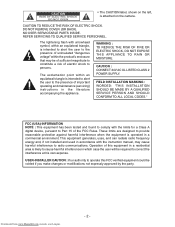
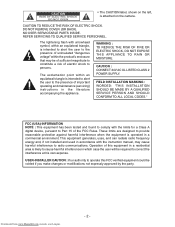
...Part 15 of the FCC Rules. NO USER SERVICEABLE PARTS INSIDE.
FIELD INSTALLATION MARKING : WORDED: "THIS INSTALLATION SHOULD BE MADE BY A QUALIFIED SERVICE PERSON AND SHOULD CONFORM TO ALL LOCAL CODES."
Downloaded from www.Manualslib.com manuals... and maintenance (servicing) instructions in a commercial environment.
• The CAUTION label, shown on the camera. The lightening ...
Instruction Manual - Page 4
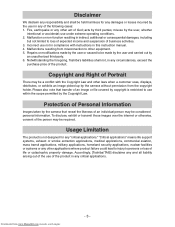
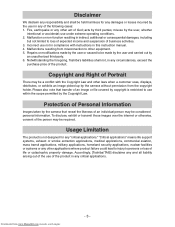
...
There may be made by the user or caused to other act of business activities. 3. Repairs or modifications made by the user and carried out by the camera without permission from the copyright holder. Notwithstanding the foregoing, Toshiba's liabilities shall not, in indirect, additional or consequential damages, including
but not limited to persons...
Instruction Manual - Page 6
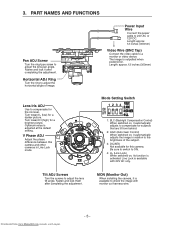
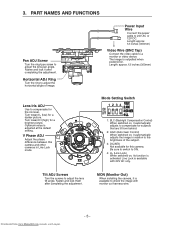
PART NAMES AND FUNCTIONS
Pan ADJ Screw
Turn the ring-type screw to compensate for the iris level. Length: approx. 12 inches (300mm)
Lens Iris ADJ
Use to adjust the lens pan angle. V Phase ADJ
Adjust the phase difference between this camera...default setting. MON (Monitor Out)
When installing the camera, it... that are lit from www.Manualslib.com manuals search engine
- 5 -
Fasten and...
Instruction Manual - Page 8


... phase can be locked to the power frequency for adjustment instructions.
However, the camera may not cover a large fluctuation caused from www.Manualslib.com manuals search engine
- 7 - "LINE LOCK PHASE" for ...To activate the line lock, set the LL switch to ON.
1234
ON OFF
Line Lock
• When two or more cameras are required to stabilize the camera against power noise. •...
Instruction Manual - Page 10
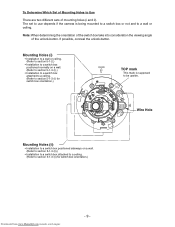
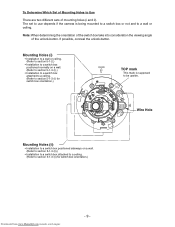
... switch box orientation.)
Downloaded from www.Manualslib.com manuals search engine
- 9 - If possible, conceal the unlock-button.
Note: When determining the orientation of the switch box take into consideration the viewing angle of mounting holes (i and ii). The set to use depends if the camera is supposed to be upside.
To Determine Which...
Instruction Manual - Page 11
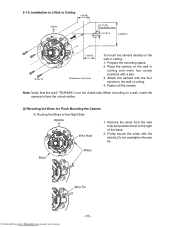
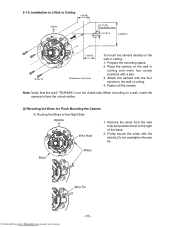
...Installation to the wall or ceiling. 4. Prepare the mounting space. 2. Note: Verify that the word "TOSHIBA...65(42) Dimensions: inch (mm)
To mount the camera directly on the visible side. Attach the camera with the wire tie. When mounting on the wall...3. Place the camera on a wall, orient the camera to face the unlock-button.
(i) Rerouting the Wires for Flush Mounting the Camera
A: Routing the ...
Instruction Manual - Page 13
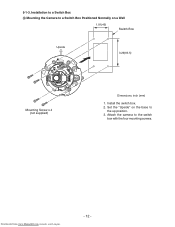
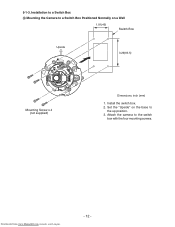
Downloaded from www.Manualslib.com manuals search engine
- 12 - Install the switch box. 2. Attach the camera to
the up position. 3. 5-1-3. Set the "Upside" on a Wall
1.81(46)
Switch Box
Upside
3.29(83.5)
Mounting Screw x 4 (not supplied)
Dimensions: inch (mm)
1. Installation to a Switch Box (i) Mounting the Camera to a Switch Box Positioned Normally on the base to the switch...
Instruction Manual - Page 15
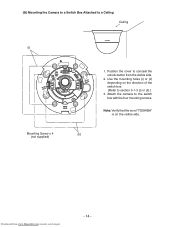
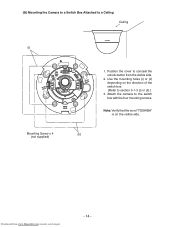
... a Switch Box Attached to the switch box with the four mounting screws. Position the cover to section 5-1-3 (i) or (ii).)
3. Attach the camera to a Ceiling Ceiling
(i)
Mounting Screw x 4 (not supplied)
1. Use the mounting holes (i) or (ii) depending on the visible side.
(ii)
Downloaded from the visible side.
2.
Note: ...
Instruction Manual - Page 16


...com manuals search engine
- 15 - After adjusting, tighten the tilt lock 2.
(4) Adjust the zoom position by loosening the focus lock lever 5. After adjusting, tighten the zoom lock lever 3.
(5) When installing the camera on... not turn the lens over 360°, otherwise the inner connector may break and the camera
will be damaged.
(3) Tilt angle of the lens can be adjusted within the limit of...
Instruction Manual - Page 17
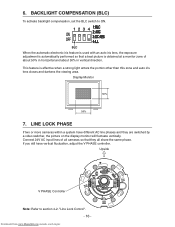
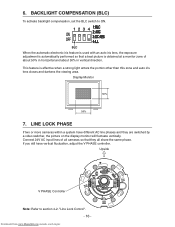
...backlight compensation, set the BLC switch to section 4-2. LINE LOCK PHASE
If two or more cameras within a ...system have vertical fluctuation, adjust the V PHASE controller. This feature is automatically performed so that they are switched by a video switcher, the picture on the display monitor will fluctuate vertically.
Downloaded from www.Manualslib.com manuals...
Instruction Manual - Page 18


...; Do not aim the camera at the sun Never aim the camera at high temperature and humidity.
• Should you notice any trouble If any trouble occurs while you continue to deteriorate. If you are wired near electric lighting wires or a TV set, noise may appear on the camera Install the camera where the camera can be kept dry...
Instruction Manual - Page 19


... large barrier or bright illumination near the
camera? • Is the iris of focus. IN CASE OF PROBLEMS
Condition
Check Points
No image
• Are the camera and connected equipment turned on? • Is the mode setting switch DC/AES set to OFF?
Downloaded from www.Manualslib.com manuals search engine
- 18 - 9.
The image is out...
Instruction Manual - Page 24
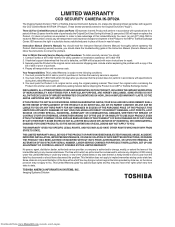
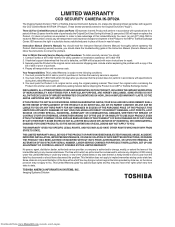
...
CCD SECURITY CAMERA IK-DF02A
The Imaging System Division ("ISD") of this Limited Warranty. During this Product. In order to take advantage of Toshiba America Information Systems, Inc. ISD reserves the right to the following limited warranties with a copy of the
bill of sale or proof of repair. If technical support determines that warranty service is herby limited...
Toshiba DF02A Reviews
Do you have an experience with the Toshiba DF02A that you would like to share?
Earn 750 points for your review!
We have not received any reviews for Toshiba yet.
Earn 750 points for your review!
