Toshiba C70-B PSCNVC-00Q013 Support and Manuals
Get Help and Manuals for this Toshiba item
This item is in your list!

View All Support Options Below
Free Toshiba C70-B PSCNVC-00Q013 manuals!
Problems with Toshiba C70-B PSCNVC-00Q013?
Ask a Question
Free Toshiba C70-B PSCNVC-00Q013 manuals!
Problems with Toshiba C70-B PSCNVC-00Q013?
Ask a Question
Popular Toshiba C70-B PSCNVC-00Q013 Manual Pages
Users Manual Canada; English - Page 4


... directly or indirectly from this manual's production.
Trademarks
Intel, Intel SpeedStep, Intel Core and Centrino are accurate for music, movies, computer programs, databases and other use beyond that stipulated above (including conversion to the use within the home.
Any other intellectual property covered by TOSHIBA Corporation. The instructions and descriptions it contains are...
Users Manual Canada; English - Page 13
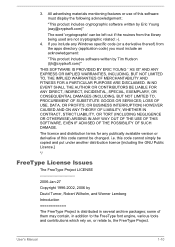
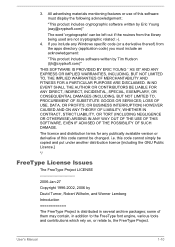
...Project. The licence and distribution terms for any Windows specific code (or a derivative thereof) from the apps directory (application code) you must display the following acknowledgement:
"This ...being used are not cryptographic related :-). 4. User's Manual
1-10 this code cannot simply be changed. some of this code cannot be copied and put under another distribution licence... SERVICES;
Users Manual Canada; English - Page 42
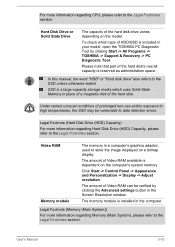
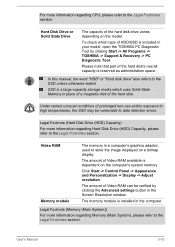
... module is included in your model, open the TOSHIBA PC Diagnostic Tool by clicking the Advanced settings button in the computer.
The amount of the hard disk's overall capacity is dependent on the computer's system memory. Please note that part of Video RAM can be vulnerable to data retention errors.
The amount of prolonged non...
Users Manual Canada; English - Page 83


...
When setting password (e.g. user password, HDD password), please enter it using Hi-Speed Start Mode, please finish all the running programs.
If you set , the FN key will not be reflected to use BIOS Setup, please do not have a Bluetooth module installed. TOSHIBA Accessibility
Bluetooth Stack for Windows by Toshiba
The TOSHIBA Accessibility utility provides support to access its specific...
Users Manual Canada; English - Page 85
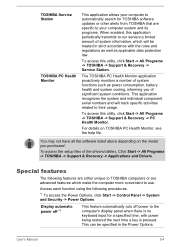
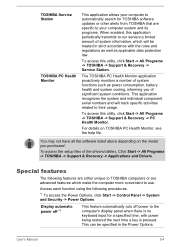
...be specified in strict accordance with power being restored the next time a key is pressed. To access the setup files of the drivers/utilities, Click Start -> All Programs -> TOSHIBA -> Support & Recovery -> Applications and Drivers.
TOSHIBA Service Station
TOSHIBA PC Health Monitor
This application allows your computer system and its programs. When enabled, this application periodically...
Users Manual Canada; English - Page 96


... and, if possible, look up the messages in mind:
Which part of your problems to the documentation supplied with the computer, software or operating system....set properly. Check that its configuration is not operating properly - In addition, if a problem recurs, the log you should refer to TOSHIBA Support.
What appears on or blink?
as loose cables can cause signal errors...
Users Manual Canada; English - Page 102


...disc in this has no effect, check the Boot Setting within the TOSHIBA HWSetup. if so remove it . If you should always follow the instructions with the keyboard and Touch Pad while the display ...may be fragmented - User's Manual
6-8 Problem
Markings appear on the computer's display panel.
in the optical disc drive -
You should try to resolve the problem, contact TOSHIBA Support.
Users Manual Canada; English - Page 103


...information, please refer to resolve the problem, contact TOSHIBA Support.
If you are using a USB ... the label
facing up.
User's Manual
6-9 A foreign object in the ... seated.
Touch Pad
Problem
Procedure
The Touch Pad does Check the Device Select settings.
Pointing device
If ...for further information.
Problem
Procedure
Memory media card error occurs
Remove the memory...
Users Manual Canada; English - Page 104


...busy -
Within the Mouse Properties window, click the Buttons tab.
3.
User's Manual
6-10 Problem
Procedure
On-screen pointer does not respond to pointing device operation
In this instance... a free USB port in order to resolve the problem, contact TOSHIBA Support. Try moving the mouse again after waiting a short while.
Set the double-click speed as required and click OK....
Users Manual Canada; English - Page 105


... resolve the problem, contact TOSHIBA Support. please refer to the documentation supplied with your USB device. Problem
Procedure
USB device does not Remove the USB device from the computer and
work
the double-click speed setting within the Mouse Control utility.
1.
The on-screen pointer moves erratically
The elements of the mouse responsible for instructions on...
Users Manual Canada; English - Page 107


...experiencing feedback from either the internal microphone or an external microphone connected to resolve the problem, contact TOSHIBA Support. Procedure
When Sleep and Charge function is enabled, the "USB WakeUp" function does...the documentation supplied with your audio device. User's Manual
6-13 Check the software volume settings. Sound system
In addition to the information in this instance you ...
Users Manual Canada; English - Page 108


... not display when turned on again.
Display error occurs
Check that the power cord/adaptor is not set to clone mode and they are still unable to turn on
After confirming that the monitor's power switch is on the external monitor.
Remember to resolve the problem, contact TOSHIBA Support. No display
Try adjusting the contrast...
Users Manual Canada; English - Page 109


... and that you require any additional help using your LAN administrator.
User's Manual
6-15 Problem
Wake-up on LAN function consumes power even when the system is off.
TOSHIBA support
If you investigate other sources of assistance first. Check to resolve the problem, contact TOSHIBA Support.
Check to ensure the computer's Wireless Communication function is on . If...
Users Manual Canada; English - Page 115


...responsible representatives of airplanes, or In any other devices or services is far much less than optimal network performance or even ...specific organization or environment (e.g. In Europe visit
http://www.toshiba-europe.com/computers/tnt/bluetooth.htm
Wireless Devices and your network connection.
Wireless LAN Technology
The computer's wireless communication function supports some models...
Detailed Specs for Satellite Pro C70-B PSCNVC-00Q013 English - Page 1


...-1ETB- 2.4Ghz Wireless Optical Mouse PA3571U-1ETA - This is excluded from specifications due to 95F); Toshiba recommends Windows 8 Pro
C70-B-00Q
Model: i Satellite Pro C70-B-PSCNVC-00Q013 4th Generation Intel® Core™ i5-4210U processor - 1.7 GHz, Windows® 7 Professional with Windows 8.1 Pro Upgrade Disc, 17.3" HD+ LCD, 4GB DDR3L, 500GB HDD SATA, DVD Super...
Toshiba C70-B PSCNVC-00Q013 Reviews
Do you have an experience with the Toshiba C70-B PSCNVC-00Q013 that you would like to share?
Earn 750 points for your review!
We have not received any reviews for Toshiba yet.
Earn 750 points for your review!
