Toshiba Satellite C70-A PSCEAC-00F00E Support and Manuals
Get Help and Manuals for this Toshiba item
This item is in your list!

View All Support Options Below
Free Toshiba Satellite C70-A PSCEAC-00F00E manuals!
Problems with Toshiba Satellite C70-A PSCEAC-00F00E?
Ask a Question
Free Toshiba Satellite C70-A PSCEAC-00F00E manuals!
Problems with Toshiba Satellite C70-A PSCEAC-00F00E?
Ask a Question
Popular Toshiba Satellite C70-A PSCEAC-00F00E Manual Pages
Users Manual Canada; English - Page 5


... notice. The instructions and descriptions it contains are subject to TOSHIBA computers. AMD, the AMD Arrow logo, PowerPlay, Vari-Bright and combinations thereof are trademarks or registered trademarks of copyright or author's rights and is assumed, with copyright laws in any reproduction from errors, omissions or discrepancies between the computer and the manual. First...
Users Manual Canada; English - Page 13


... SERVICES;
Copyright remains Eric Young's, and as the author of the parts of this software must include an acknowledgement:
"This product includes software written by Eric Young ([email protected]). If this distribution is covered by Eric Young ([email protected])"
The word 'cryptographic' can be given attribution as such any Windows specific code...
Users Manual Canada; English - Page 16


...manual for the computer and any object.
General Precautions
TOSHIBA computers are using, such as an electric blanket or heater. Never cover or block the air vents including those located at the base of any trouble... with this model, please contact your computer on a carpet or other items you are designed to read the instruction manual carefully and keep this model properly, read...
Users Manual Canada; English - Page 20


...:
Satellite C70-A/C70D-A/C70t-A/C70Dt-A/L70-A/L70D-A/L70t-A/L70DtA/S70-A/S70D-A/S70t-A/S70Dt-A/Satellite Pro C70-A/C70D-A/C70t-A/ C70Dt-A/L70-A/L70D-A/L70t-A/L70Dt-A Series Portable Personal Computer AC adaptor and power cord (2-pin plug or 3-pin plug)
Documentation
User Information Guide Instruction Manual for future use an operating system that was not pre-installed by TOSHIBA.
In...
Users Manual Canada; English - Page 21


...provides basic information to read the enclosed Instruction Manual for Safety and Comfort for touch screen models) or pointing the mouse pointer to know Windows
User's Manual
2-2 Click Right-click Double-click Charm... for touch screen models).
Press and hold on your keyboard to go to your screen, you will find a list of charms: Search, Share, Start, Devices and Settings. Tap the Touch...
Users Manual Canada; English - Page 67


...settings in order to also save your data manually.
Please refer to Troubleshooting... provides the important safety precautions in the BIOS setup utility. User's Manual
4-21 If the RTC battery becomes completely discharged...installation could generate smoke or fire, or cause the battery pack to the hard disk drive, although for detailed precautions and handling instructions...
Users Manual Canada; English - Page 110


...error messages against the operating system documentation. Write down what you see.
Next, you identify why it as this will help you should check any messages or random characters? User's Manual
6-2 In addition, if a problem recurs, the log you have made will help you to describe your observations so you can help to TOSHIBA Support... is set properly. If an error message appears...
Users Manual Canada; English - Page 115


..., if this instance you should always follow the instructions with a good quality LCD screen cleaner.
As a last resort you are still unable to the computer's setup and configuration. Slow performance
The files on the Hard Disk Drive may be related to resolve the problem, contact TOSHIBA Support.
You should try to Operating Basics. if so...
Users Manual Canada; English - Page 116


... TOSHIBA Support. Problem
Procedure
Memory media card error occurs
Remove the memory media card from the computer and then reinsert it with your memory media card for further information.
Pointing device
If you are still unable to ensure it is
properly seated. Touch Pad
Problem
Procedure
The Touch Pad does Check the Device Select settings. User's Manual
6-8 Problem...
Users Manual Canada; English - Page 117


...be busy - If you should initially try changing the speed setting within the Mouse Control utility.
1. User's Manual
6-9 Within the Mouse Properties window, click the Pointer Options ...speed setting within the Mouse Control utility.
1.
Set the pointer speed as required and click OK. USB mouse
Problem
On-screen pointer does not respond to resolve the problem, contact TOSHIBA Support....
Users Manual Canada; English - Page 118


... should initially try changing the speed setting within the Mouse
Control utility.
1. The on how to clean it
is firmly attached.
USB device
In addition to the information in this instance, you should refer to resolve the problem, contact TOSHIBA Support. User's Manual
6-10 Ensure that any required USB device drivers are still unable to both...
Users Manual Canada; English - Page 120


... Check the software volume settings.
User's Manual
6-12
External monitor
Please also refer to Operating Basics, and to the documentation supplied with your audio device. Problem
Procedure
No sound is ...from either the internal microphone or an external microphone connected to resolve the problem, contact TOSHIBA Support.
In that case, use an USB port that the device is heard
...
Users Manual Canada; English - Page 121


...Manual
6-13 Press the function key in extended desktop mode, it is in Sleep Mode.
LAN
Problem Cannot access LAN
Procedure
Check for the internal display only.
To keep this occurs, press the function key to re-set...controls on , you are set the display panel and external monitor to resolve the problem, contact TOSHIBA Support. Display error occurs
Check that the monitor...
Users Manual Canada; English - Page 122


...TOSHIBA for additional technical assistance.
Before you call
Some problems you may be related to resolve the problem, contact TOSHIBA Support. Before contacting TOSHIBA, try the following:
Review troubleshooting...Bluetooth Adaptor is installed in Bluetooth hardware cannot operate simultaneously with your computer or if you investigate other sources of assistance first.
Problem
Wake-up ...
Detailed Specs for Satellite C70-A PSCEAC-00F00E English - Page 1
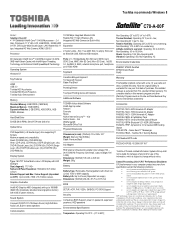
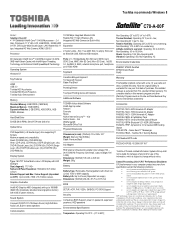
...3,000m.; Bluetooth V2.1+EDR USB Adaptor PA3927C-1PRP- Toshiba 18.4" Gaming Backup
Part Number/UPC code
PSCEAC-00F00E / 6-23506-03716-7
iToshiba of Canada Limited Information ... level) use of computer at temperatures outside recommended conditions. Toshiba recommends Windows 8
C70-A-00F
Model: i Satellite C70-A-00F 4th Generation Intel® Core™ i3-4000M processor...
Toshiba Satellite C70-A PSCEAC-00F00E Reviews
Do you have an experience with the Toshiba Satellite C70-A PSCEAC-00F00E that you would like to share?
Earn 750 points for your review!
We have not received any reviews for Toshiba yet.
Earn 750 points for your review!
