Toshiba Satellite Pro C70-B PSCNVC-00Q013 Support and Manuals
Get Help and Manuals for this Toshiba item
This item is in your list!

View All Support Options Below
Free Toshiba Satellite Pro C70-B PSCNVC-00Q013 manuals!
Problems with Toshiba Satellite Pro C70-B PSCNVC-00Q013?
Ask a Question
Free Toshiba Satellite Pro C70-B PSCNVC-00Q013 manuals!
Problems with Toshiba Satellite Pro C70-B PSCNVC-00Q013?
Ask a Question
Popular Toshiba Satellite Pro C70-B PSCNVC-00Q013 Manual Pages
Users Manual Canada; English - Page 4


...errors, omissions or discrepancies between the computer and the manual. Disclaimer
This manual has been validated and reviewed for damages incurred directly or indirectly from this manual. The instructions...comply with respect to TOSHIBA computers. Copyrighted material can be reproduced in making any form without notice. All rights reserved. Chapter 1
TOSHIBA Legal, Regulatory and ...
Users Manual Canada; English - Page 13
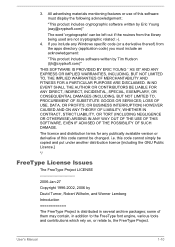
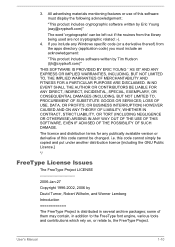
... LIMITED TO, PROCUREMENT OF SUBSTITUTE GOODS OR SERVICES;
some of them may contain, in several archive packages; User's Manual
1-10 this code cannot simply be copied and put under another...apps directory (application code) you include any publically available version or derivative of this code cannot be changed. The licence and distribution terms for any Windows specific code (or a ...
Users Manual Canada; English - Page 83


...Stack for Windows by Toshiba
The TOSHIBA Accessibility utility provides support to movement impaired users when they press one of Windows update, drivers update or applications installation, please Shut down . In use the function keys.
The efficient performance might not be expected with a fingerprint authentication, a fingerprint (or password) is required again at BIOS Setup. If it...
Users Manual Canada; English - Page 85
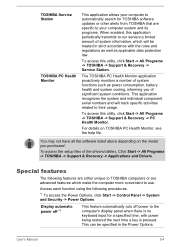
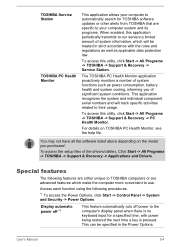
... to automatically search for TOSHIBA software updates or other alerts from TOSHIBA that are advanced features which will track specific activities related to the computer's display panel when there is pressed. For details on the model you of the drivers/utilities, Click Start -> All Programs -> TOSHIBA -> Support & Recovery -> Applications and Drivers.
Access each function using...
Users Manual Canada; English - Page 96


...problems to TOSHIBA Support.
Analyzing the problem
Sometimes the computer will help to identify the problem faster.
in mind:
Which part of the computer is malfunctioning. User's Manual
6-2 In view of this you should keep them in detail to TOSHIBA Support... In addition, is set properly.
Check that can... a permanent error log - If an error message appears...
Users Manual Canada; English - Page 101


... time in the System Date field. 4.
you should contact TOSHIBA Support. the BIOS setup utility will restart. Select Yes - please refer to ensure that it is not set the date and time in any way (remapping involves changing or reassigning the function of each key).
Problem
Procedure
Output to screen is garbled
Please refer to...
Users Manual Canada; English - Page 102


... display panel. in the optical disc drive -
User's Manual
6-8 If this latter instance you let the display panel...closed. As a last resort you should always follow the instructions with a good quality LCD screen cleaner. Optical Disc ...problem, contact TOSHIBA Support. Please refer to Operating Basics.
In this has no effect, check the Boot Setting within the TOSHIBA HWSetup.
Users Manual Canada; English - Page 103


... refer to resolve the problem, contact TOSHIBA Support. Problem
Procedure
Memory media card error occurs
Remove the memory ...the disc is not write protected.
User's Manual
6-9 Problem
Procedure
You cannot access a Make sure the...Problem
Procedure
The Touch Pad does Check the Device Select settings. CD/DVD/Blu-ray
Press gently until it is
properly seated.
If the problem...
Users Manual Canada; English - Page 104


...the Pointer Options tab.
3. Set the pointer speed as required and click OK. To access it is either too sensitive or not sensitive enough.
User's Manual
6-10 To access this utility...problem, contact TOSHIBA Support. The reaction of Touch Pad is firmly attached.
Double-tapping (Touch Pad) does not work
In this instance, you should initially try changing the double-click speed setting...
Users Manual Canada; English - Page 105


... and Sound -> Mouse.
2. Ensure that any required USB device drivers are still unable to ensure it . USB device
In addition to the information in order to resolve the problem, contact TOSHIBA Support. The on-screen pointer moves erratically
The elements of the mouse responsible for instructions on -screen pointer moves too fast or too slow...
Users Manual Canada; English - Page 107


... software volume settings. Please check to see if Mute is secure.
please refer to make sure the headphone connection is turned to Off
Check to Sound System and Video mode for further information. User's Manual
6-13
Problem
Procedure
No sound is heard
In this section, please also refer to resolve the problem, contact TOSHIBA Support. Annoying...
Users Manual Canada; English - Page 108


... set as the primary display device in extended desktop mode, it is set to clone mode and they are still unable to resolve the problem, contact TOSHIBA Support.
When the external monitor is not set ...and the LAN hub.
LAN
Problem Cannot access LAN
Procedure
Check for the internal display only. Press the function key in Sleep Mode. Display error occurs
Check that the power ...
Users Manual Canada; English - Page 109


... sure the computer's Wireless communication function is installed in the documentation supplied with another Bluetooth controller. Check to ensure that you are still unable to contact TOSHIBA for additional technical assistance. Before you call
Some problems you require any additional help using your LAN administrator. User's Manual
6-15 The Wake-up on LAN does...
Users Manual Canada; English - Page 115


... your health
Wireless products, like other devices or services is far much less than optimal network performance or even lose your Bluetooth or Wireless LAN.
Because Wireless products operate within the guidelines found in a specific organization or environment (e.g.
airports), you should experience any such problem, immediately turn off either one of scientists who...
Detailed Specs for Satellite Pro C70-B PSCNVC-00Q013 English - Page 1


...Part Number/UPC code PSCL5C-00D007/ 6-23506-03823-2
iToshiba of Canada Limited Information Systems Group shall not be less if the product includes pre-installed.... Colour Support (dependant on an external storage medium. This is excluded from specifications due to design configuration. Toshiba recommends Windows 8 Pro
C70-B-00Q
Model: i Satellite Pro C70-B-PSCNVC-00Q013 ...
Toshiba Satellite Pro C70-B PSCNVC-00Q013 Reviews
Do you have an experience with the Toshiba Satellite Pro C70-B PSCNVC-00Q013 that you would like to share?
Earn 750 points for your review!
We have not received any reviews for Toshiba yet.
Earn 750 points for your review!
