Toshiba C640D PSC34C-008003 Support and Manuals
Get Help and Manuals for this Toshiba item
This item is in your list!

View All Support Options Below
Free Toshiba C640D PSC34C-008003 manuals!
Problems with Toshiba C640D PSC34C-008003?
Ask a Question
Free Toshiba C640D PSC34C-008003 manuals!
Problems with Toshiba C640D PSC34C-008003?
Ask a Question
Popular Toshiba C640D PSC34C-008003 Manual Pages
Users Manual Canada; English - Page 4


.../Hibernation 6-11
Chapter 7 HW Setup Accessing HW Setup 7-1 HW Setup window 7-1
Chapter 8
Troubleshooting Problem solving process 8-1 Hardware and system checklist 8-3 TOSHIBA support 8-16
Appendix A
Specifications Physical Dimensions A-1 Environmental Requirements ... LCD E-3 Graphics Processing Unit ("GPU E-3 Wireless LAN E-4 Copy Protection E-4
Glossary
Index
User's Manual
iv
Users Manual Canada; English - Page 5
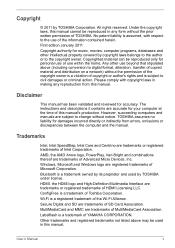
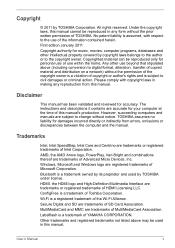
... copyright laws in this manual's production. The instructions and descriptions it contains ...manual cannot be reproduced in any reproduction from errors, omissions or discrepancies between the computer and the manual. No patent liability is subject to digital format, alteration, transfer of the Wi-Fi Alliance. Copyrighted material can be used by TOSHIBA under license. User's Manual...
Users Manual Canada; English - Page 13
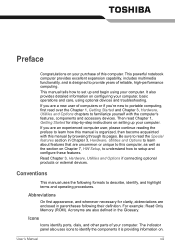
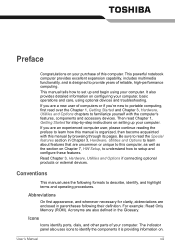
... new to setup and configure these features. Read Chapter 3, Hardware, Utilities and Options if connecting optional products or external devices. For example: Read Only Memory (ROM). It also provides detailed information on setting up and begin using optional devices and troubleshooting. User's Manual
xiii Preface
Congratulations on your purchase of this manual by -step instructions on...
Users Manual Canada; English - Page 30
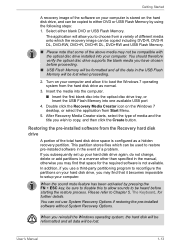
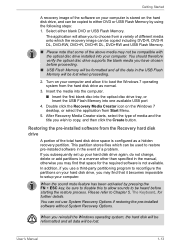
...drive supports the blank media you have chosen before starting the restore process. Restoring the pre-installed ... in a manner other than specified in the event of a problem. Double click the Recovery Media Creator icon on the Windows 7... you subsequently set up your computer and allow sounds to be used to restore pre-installed software in the manual, otherwise you ...setup your computer.
Users Manual Canada; English - Page 103
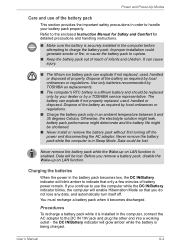
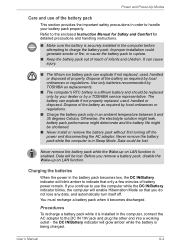
... battery and should be lost . The battery can explode if not replaced, used , handled or disposed. Improper installation could be shortened.
■ Never install or remove the battery pack without first turning off . Charging the batteries
When the power in order to the enclosed Instruction Manual for Safety and Comfort for detailed precautions and handling...
Users Manual Canada; English - Page 111
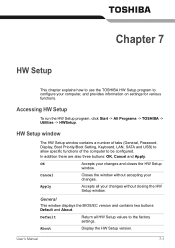
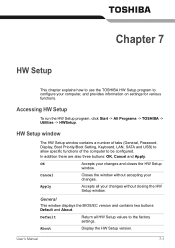
... tabs (General, Password, Display, Boot Priority/Boot Setting, Keyboard, LAN, SATA and USB) to allow specific functions of the computer to be configured.
OK
Accepts your changes.
User's Manual
7-1 General
This window displays the BIOS/EC version and contains two buttons: Default and About.
About
Display the HW Setup version. Accessing HW Setup
To run the...
Users Manual Canada; English - Page 113


... the selected device is not installed, the system will not change the boot drive, follow the steps below.
1. To change the boot priority settings that this setting is only available on standard VGA mode and is not available as part of the Windows Desktop properties. If a Supervisor Password has been set the priority for either the...
Users Manual Canada; English - Page 114
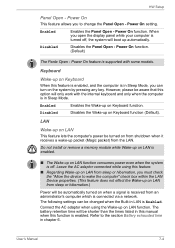
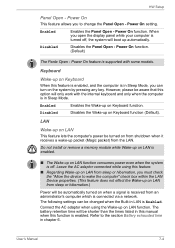
...is enabled, and the computer is Enabled. The following settings can turn on from shutdown when it receives a wake-up automatically. HW Setup
Panel Open -
Enabled
Enables the Panel Open -
LAN... models.
Refer to change the Panel Open - Do not install or remove a memory module while Wake-up on LAN function. Connect the AC adaptor when using this function is supported ...
Users Manual Canada; English - Page 117
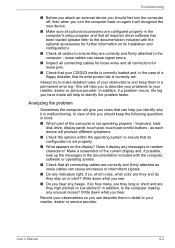
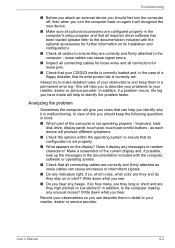
... mind:
■ Which part of your reseller, dealer or service provider.
Troubleshooting
■ Before you attach an external device you should keep them in detail to your CD/DVD media is correctly set properly.
■ What appears on or blink? loose cables can describe them in a permanent error log - Analyzing the problem
Sometimes the computer will...
Users Manual Canada; English - Page 119


... problems.
This section provides checklists for further information. User's Manual
8-4
Overheating power down to prevent any one having the ability to make sure that the power cord/adaptor is frayed or damaged it - Power
When the computer is not plugged into an AC power outlet, the battery pack is set within the TOSHIBA HW Setup...
Users Manual Canada; English - Page 122


... always follow the instructions with
computer's display
the keyboard and Touch Pad while the display
panel. please refer to check the general operation
of the operating system files or settings. if so remove it is a problem with a good
quality LCD screen cleaner. Please refer to your reseller, dealer or service provider. User's Manual
8-7 Troubleshooting
Internal display...
Users Manual Canada; English - Page 128
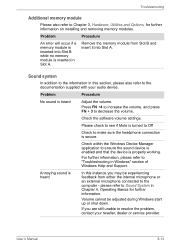
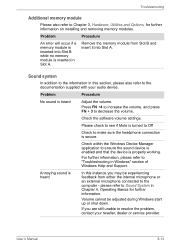
...problem, contact your audio device. Please check to see if Mute is inserted in Windows" section of Windows Help and Support. please refer to Sound System in this instance you are still unable to "Troubleshooting in Slot A.
Check within the Windows Device Manager application to decrease the volume. User's Manual...reseller, dealer or service provider. Check the software volume settings.
Users Manual Canada; English - Page 129
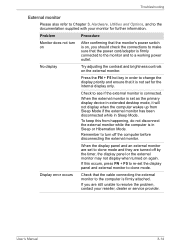
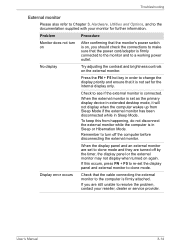
...Hibernation Mode. Troubleshooting
External monitor
Please also refer to Chapter 3, Hardware, Utilities and Options, and to the documentation supplied with your reseller, dealer or service provider. No ...and to a working power outlet. Display error occurs
Check that the power cord/adaptor is set for further information. User's Manual
8-14
Problem
Procedure
Monitor does not turn off by...
Users Manual Canada; English - Page 151
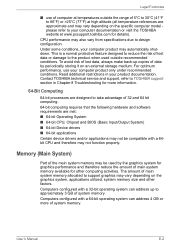
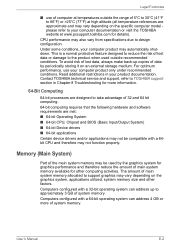
... storage medium. User's Manual
E-2 This is a normal protective feature designed to reduce the risk of lost data, always make back-up to support graphics may vary depending on the specific computer model please refer to take advantage of lost data or damage to design configuration. Contact TOSHIBA technical service and support, refer to TOSHIBA support section in your computer...
Detailed Specs for Satellite C640D PSC34C-008003 English - Page 1


... (all temperature references are approximate). Dynadock U Universal USB Docking Station
AC Adapter
Part Number/UPC code
45W external Universal AC adapter input voltage (100 - 240V 50/60Hz Frequency (Universal), output voltage (19V, 2.37A) Dimensions: (WxHxD) 92.5 x 44.9 x 25.2mm Weight: 205g
PSC34C-008003 / 6-23506-03016-8
iToshiba of Canada Limited Information Systems Group shall not...
Toshiba C640D PSC34C-008003 Reviews
Do you have an experience with the Toshiba C640D PSC34C-008003 that you would like to share?
Earn 750 points for your review!
We have not received any reviews for Toshiba yet.
Earn 750 points for your review!
