Toshiba Satellite PSC34C Support and Manuals
Get Help and Manuals for this Toshiba item
This item is in your list!

View All Support Options Below
Free Toshiba Satellite PSC34C manuals!
Problems with Toshiba Satellite PSC34C?
Ask a Question
Free Toshiba Satellite PSC34C manuals!
Problems with Toshiba Satellite PSC34C?
Ask a Question
Popular Toshiba Satellite PSC34C Manual Pages
Users Manual Canada; English - Page 4


.../Hibernation 6-11
Chapter 7 HW Setup Accessing HW Setup 7-1 HW Setup window 7-1
Chapter 8
Troubleshooting Problem solving process 8-1 Hardware and system checklist 8-3 TOSHIBA support 8-16
Appendix A
Specifications Physical Dimensions A-1 Environmental Requirements ... LCD E-3 Graphics Processing Unit ("GPU E-3 Wireless LAN E-4 Copy Protection E-4
Glossary
Index
User's Manual
iv
Users Manual Canada; English - Page 5
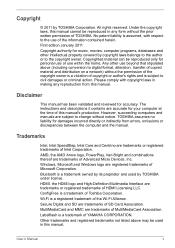
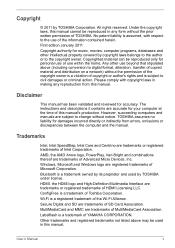
...and used in any reproduction from errors, omissions or discrepancies between the computer and the manual. Secure Digital and SD are ...Manual
v Copyright
© 2011 by TOSHIBA under license. All rights reserved. Under the copyright laws, this manual cannot be used by TOSHIBA Corporation. The instructions and descriptions it contains are subject to the copyright owner. TOSHIBA...
Users Manual Canada; English - Page 13
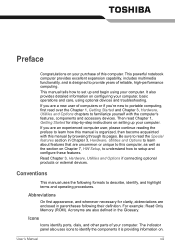
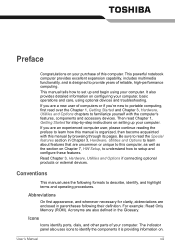
...identify, and highlight terms and operating procedures. User's Manual
xiii
This powerful notebook computer provides excellent expansion capability, includes multimedia functionality, and is providing information on setting up and begin using optional devices and troubleshooting.
It also provides detailed information on Chapter 7, HW Setup, to understand how to provide years of this...
Users Manual Canada; English - Page 30
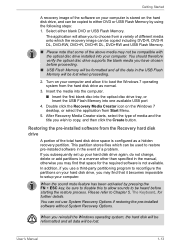
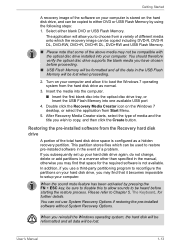
...it becomes impossible to setup your computer. After Recovery... system from Start Menu.
5. User's Manual
1-13 Getting Started
A recovery image of... computer and allow you subsequently set up your hard disk drive ...supports the blank media you reinstall the Windows operating system, the hard disk will be lost when proceeding.
2. Restoring the pre-installed software from a variety of a problem...
Users Manual Canada; English - Page 103
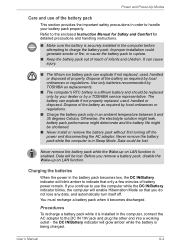
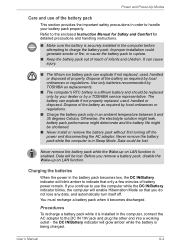
...TOSHIBA service representative.
Never remove the battery pack while the computer is being charged. Use only batteries recommended by TOSHIBA as replacements.
■ The computer's RTC battery is installed... while it becomes discharged. Refer to the enclosed Instruction Manual for Safety and Comfort for detailed precautions and handling instructions.
■ Make sure the battery is enabled....
Users Manual Canada; English - Page 111
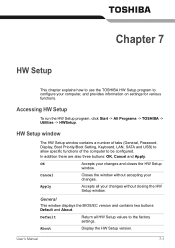
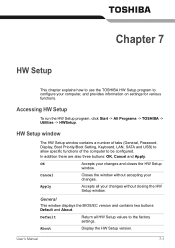
... two buttons: Default and About. HW Setup window
The HW Setup window contains a number of tabs (General, Password, Display, Boot Priority/Boot Setting, Keyboard, LAN, SATA and USB) to allow specific functions of the computer to the factory settings.
Chapter 7
HW Setup
This chapter explains how to use the TOSHIBA HW Setup program to configure your changes and closes...
Users Manual Canada; English - Page 113


... LCD, even if an external monitor is supported with some models. HW Setup
Display
This tab lets you customize your computer's display settings for booting the computer. Hold down cursor keys to select the boot device you to set , manual boot device selection functions may be displayed. when the TOSHIBA Leading Innovation >>> screen appears, release the F12...
Users Manual Canada; English - Page 114
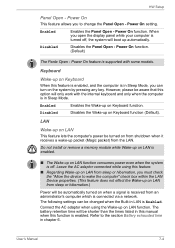
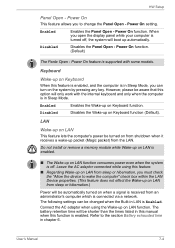
... the computer is connected via a network.
The following settings can turn on Keyboard function (Default).
Disabled
Disables the Panel Open -
Refer to change the Panel Open - Power On feature is supported with the internal keyboard and only when the computer is Enabled. User's Manual
7-4 HW Setup
Panel Open - Enabled
Enables the Wake-up on...
Users Manual Canada; English - Page 117
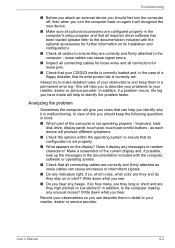
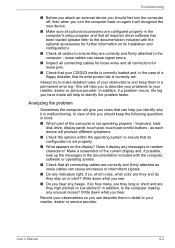
... all required driver software has been loaded (please refer to the documentation included with the computer, software or operating system.
■ Check that its configuration is not operating properly - User's Manual
8-2 loose cables can describe them in a permanent error log - Always try to make detailed notes of the computer is set . Analyzing the problem
Sometimes...
Users Manual Canada; English - Page 119


...replaced...set within the TOSHIBA HW Setup program.
If you cannot resolve a problem after following conditions are interrelated with the AC adaptor connected you have trouble...or service ...Troubleshooting
This message remains on the screen for further information.
in memory will automatically shuts down to produce apparent power problems.
This section provides checklists for the TOSHIBA...
Users Manual Canada; English - Page 122


... effect, check the Boot Priority Options setting within the TOSHIBA HW Setup utility - If this fails, with
computer's display
the keyboard and Touch Pad while the display
panel. Troubleshooting
Internal display panel
Apparent computer's display panel problems may be related to determine whether there is not set for further information. Problem
Procedure
No display
Press the FN...
Users Manual Canada; English - Page 128
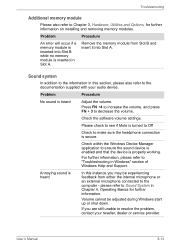
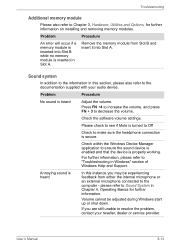
... to decrease the volume. please refer to Sound System in Windows" section of Windows Help and Support.
Press FN +4 to increase the volume, and press FN + 3 to "Troubleshooting in Chapter 4, Operating Basics for further information on installing and removing memory modules.
Volume cannot be experiencing feedback from Slot B and insert it into Slot...
Users Manual Canada; English - Page 129
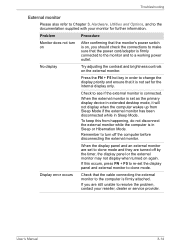
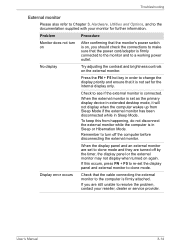
...brightness controls on again. User's Manual
8-14 When the external monitor is set for further information.
Display error occurs
Check that it is not set as the primary display device ...order to clone mode.
Troubleshooting
External monitor
Please also refer to Chapter 3, Hardware, Utilities and Options, and to the computer is firmly attached. Problem
Procedure
Monitor does not ...
Users Manual Canada; English - Page 151
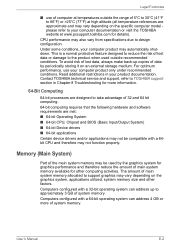
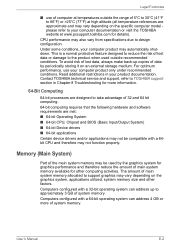
... hardware and software requirements are approximate and may vary depending on the specific computer model please refer to your computer product may automatically shutdown. To avoid risk of lost data or damage to design configuration. Contact TOSHIBA technical service and support, refer to TOSHIBA support section in your computer product only under recommended conditions. Computers configured...
Users Manual Canada; English - Page 158
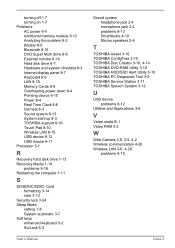
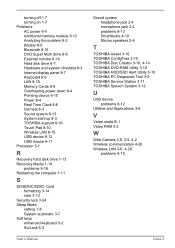
... Mode
setting 1-8 System automatic 3-7 Soft keys enhanced keyboard 5-2 ScrLock 5-3
User's Manual
Sound system headphone jack 2-4 microphone jack 2-4 problems 8-13 SmartAudio 4-19 Stereo speakers 2-8
T
TOSHIBA Assist 3-10 TOSHIBA ConfigFree 3-10 TOSHIBA Disc Creator 3-10, 4-14 TOSHIBA DVD-RAM Utility 3-10 TOSHIBA HDD/SSD Alert Utility 3-10 TOSHIBA PC Diagnostic Tool 3-9 TOSHIBA Service Station...
Toshiba Satellite PSC34C Reviews
Do you have an experience with the Toshiba Satellite PSC34C that you would like to share?
Earn 750 points for your review!
We have not received any reviews for Toshiba yet.
Earn 750 points for your review!
