Toshiba L640 PSK0HC-008003 Support and Manuals
Get Help and Manuals for this Toshiba item
This item is in your list!

View All Support Options Below
Free Toshiba L640 PSK0HC-008003 manuals!
Problems with Toshiba L640 PSK0HC-008003?
Ask a Question
Free Toshiba L640 PSK0HC-008003 manuals!
Problems with Toshiba L640 PSK0HC-008003?
Ask a Question
Popular Toshiba L640 PSK0HC-008003 Manual Pages
Users Manual Canada; English - Page 4


... L640/L640D/L645/L645D Series
Battery 6-3 Password Utility 6-10 Starting the computer by password 6-10 Power-up modes 6-11 Panel power on/off 6-11 System automatic Sleep/Hibernation 6-11
Chapter 7 HW Setup Accessing HW Setup 7-1 HW Setup window 7-1
Chapter 8
Troubleshooting Problem solving process 8-1 Hardware and system checklist 8-3 TOSHIBA support 8-20
Appendix A Specifications...
Users Manual Canada; English - Page 6


... or registered trademarks of copyright or author's rights and is assumed, with copyright laws in any reproduction from errors, omissions or discrepancies between the computer and the manual. Satellite L640/L640D/L645/L645D/Satellite Pro L640/L640D/L645/L645D Series
Copyright
© 2010 by copyright laws belongs to the author or to the copyright...
Users Manual Canada; English - Page 10


... Manual
...problems, you are required for each network, please refer to the relevant sections of successful operation on specific...guide for more details. Satellite L640/L640D/L645/L645D/Satellite Pro L640/L640D/L645/L645D Series
Modem warning notice
This information is applicable to the models equipped with any other countries/regions ATAAB AN003,004
Specific switch settings or software setup...
Users Manual Canada; English - Page 11


...to FCC CFR 47, Part 68:
When you are experiencing problems with the Black Listed code, set the interval between redials at one minute or longer. If you are ready to install or use the modem... number of the modem will return Black Listed. Type of service
Your modem is located on standard-device telephone lines.
User's Manual
xi
For the REN of a standard jack called the USOC...
Users Manual Canada; English - Page 12


... repairs are notified, you will notify you in writing to allow you should be given the opportunity to correct the problem and informed of your right to program this , it may occasionally be notified as soon as it can. In order to file a complaint with the best service it may temporarily discontinue service. User's Manual...
Users Manual Canada; English - Page 21


... and is classified as a "CLASS 1 LASER PRODUCT."To use this model properly, read the instruction manual carefully and keep this model, please contact your future reference.
To prevent direct exposure to the laser beam, do not try to open the enclosure. User's Manual
xxi In case of any trouble with this manual for your nearest "AUTHORIZED service station."
Users Manual Canada; English - Page 22


... manual by -step instructions on setting up and begin using optional devices and troubleshooting. It also provides detailed information on Chapter 7, HW Setup, to understand how to learn how this manual ... preface to set up your Satellite L640/L640D/L645/L645D/Satellite Pro L640/L640D/L645/L645D computer. Conventions
This manual uses the following their definition. This manual tells how to...
Users Manual Canada; English - Page 135


... the Real Time Clock settings by turning the computer on the power:
S
The firmware has detected that a ...Instruction Manual for Safety and Comfort for detailed precautions and handling instructions.
■ Make sure the battery is securely installed in order to setup
You can cause injury. continue
The firmware has detected that a CMOS
battery fail occurred.
Improper installation...
Users Manual Canada; English - Page 155
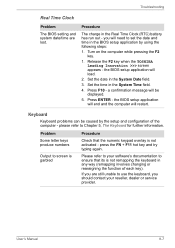
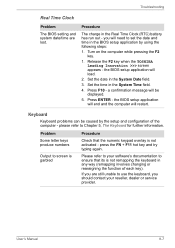
... F2 key when the TOSHIBA Leading Innovation >>> screen appears - please refer to screen is garbled
Procedure
Check that its is not activated - press the FN + F11 hot key and try typing again.
User's Manual
8-7 the BIOS setup application will restart. Keyboard
Keyboard problems can be displayed.
5.
Troubleshooting
Real Time Clock
Problem
The BIOS setting and system date...
Users Manual Canada; English - Page 156


... you software to determine if it is
problems occur
this has no effect, check the Boot Priority setting within the TOSHIBA HW Setup utility please refer to the computer's setup and configuration - If you should try to your reseller, dealer or service provider.
If this that is causing the problems. Alternatively
you let the
display panel dry...
Users Manual Canada; English - Page 162


... you should initially try changing the speed setting within the TOSHIBA HW Setup utility to a free port it is firmly attached. If you are still unable to resolve the problem, contact your reseller, dealer or service provider.
to achieve this utility, click Start -> Control Panel -> Hardware and Sound -> Mouse.
2.
Troubleshooting
Problem
Procedure
The on how to the...
Users Manual Canada; English - Page 164
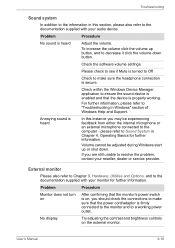
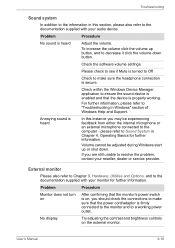
...your reseller, dealer or service provider.
To increase the...
Check the software volume settings.
Annoying sound is on ...Troubleshooting in Windows" section of Windows Help and Support. Check within the Windows Device Manager application to a working . Problem
Procedure
Monitor does not turn on
After confirming that the device is heard
Adjust the volume.
User's Manual
8-16 Problem...
Users Manual Canada; English - Page 190


...storing it on the specific computer model - User's Manual
G-2 This is ... Read additional restrictions in Chapter 8 Troubleshooting for more of system memory.
Memory (Main System)
Part of the main system memory may...
Contact TOSHIBA technical service and support, refer to TOSHIBA support section in your computer documentation or visit the TOSHIBA website at www.pcsupport.toshiba.com ...
Users Manual Canada; English - Page 197
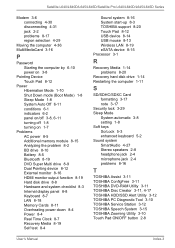
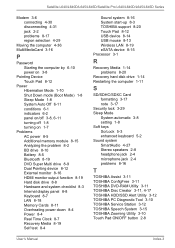
... 3-8 setting 1-8 Soft keys ScrLock 5-3 enhanced keyboard 5-2 Sound system SmartAudio 4-27 Stereo speakers 2-8 headphone jack 2-4 microphone jack 2-4 problems 8-16
T
TOSHIBA Assist 3-11 TOSHIBA ConfigFree 3-11 TOSHIBA DVD-RAM Utility 3-11 TOSHIBA Disc Creator 3-11, 4-17 TOSHIBA HDD/SSD Alert Utility 3-12 TOSHIBA PC Diagnostic Tool 3-10 TOSHIBA Service Station 3-12 TOSHIBA Speech System 3-15 TOSHIBA...
Detailed Specs for Satellite Pro L640 PSK0HC-008003 English - Page 1
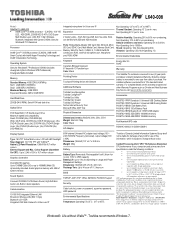
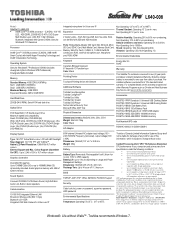
... Service visit www.toshiba.ca/warranty
Accessories
PA3575C-1PRP Dynadock U Universal USB Docking Station PA3778C-1PRP Dynadock V Universal USB Docking Station PA3817U-1BRS 6 Cell Battery Pack PA3819U-1BRS 12Cell Battery Pack PA3710U-1BTM Bluetooth v2.1+EDR USB Adaptor PA3676U-1M2G 2GB DDR3 1066MHz memory PA3677U-1M4G 4GB DDR3 1066MHz memory
Part Number/UPC code
PSK0HC-008003...
Toshiba L640 PSK0HC-008003 Reviews
Do you have an experience with the Toshiba L640 PSK0HC-008003 that you would like to share?
Earn 750 points for your review!
We have not received any reviews for Toshiba yet.
Earn 750 points for your review!
