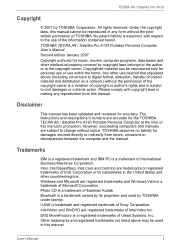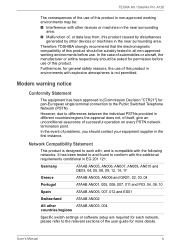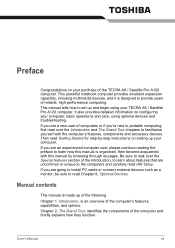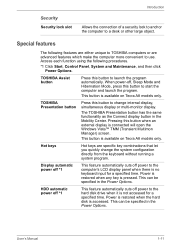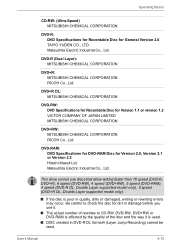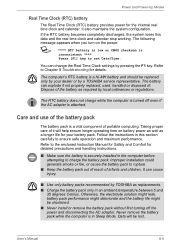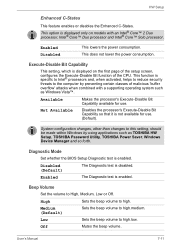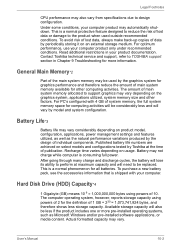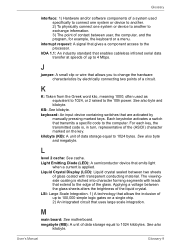Toshiba A8 Support and Manuals
Get Help and Manuals for this Toshiba item

Toshiba A8 Videos

Newegg TV: TOSHIBA Satellite AMD A-Series A8-3500M APU Notebook Overview
Duration: 11:20
Total Views: 19,797
Duration: 11:20
Total Views: 19,797
Popular Toshiba A8 Manual Pages
Toshiba A8 Reviews
We have not received any reviews for Toshiba yet.