Toshiba A8-EZ8412 Support and Manuals
Get Help and Manuals for this Toshiba item
This item is in your list!

View All Support Options Below
Free Toshiba A8-EZ8412 manuals!
Problems with Toshiba A8-EZ8412?
Ask a Question
Free Toshiba A8-EZ8412 manuals!
Problems with Toshiba A8-EZ8412?
Ask a Question
Popular Toshiba A8-EZ8412 Manual Pages
User Manual - Page 2
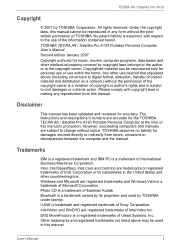
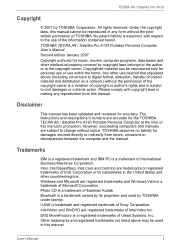
...in any reproduction from errors, omissions or discrepancies between the computer and the manual. TOSHIBA TECRA A8 / Satellite Pro A120 Portable Personal Computer User's Manual Second edition January 2007... the permission of the copyright owner is a trademark owned by TOSHIBA Corporation. The instructions and descriptions it contains are registered trademarks of InterVideo Inc.
Photo...
User Manual - Page 4
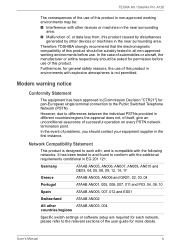
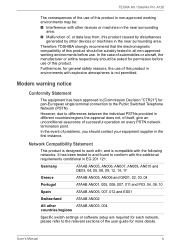
...User's Manual
iv
Therefore TOSHIBA strongly ...settings or software setup are required for more details. Modem warning notice
Conformity Statement
The equipment has been approved to [Commission Decision "CTR21"] for pan-European single terminal connection to the relevant sections of the user guide for each network, please refer to the Public Switched Telephone Network (PSTN).
TECRA A8...
User Manual - Page 12
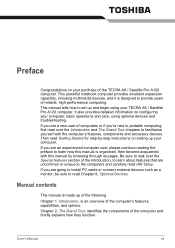
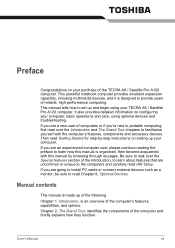
... section of the Introduction, to learn about features that are going to install PC cards or connect external devices such as a monitor, be sure to learn how this manual by -step instructions on your purchase of the TECRA A8 / Satellite Pro A120 computer. This manual tells how to provide years of the computer's features, capabilities, and...
User Manual - Page 30
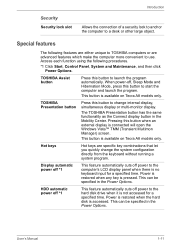
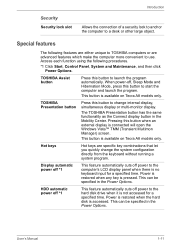
...keyboard without running a system program. This button is pressed.
Power is restored when any key is available on Tecra A8 models only. This can be specified in the Power Options.
TOSHIBA... more convenient to TOSHIBA computers or are specific key combinations that let you quickly change internal display, simultaneous display or multi-monitor display. User's Manual
1-11 Special features...
User Manual - Page 33


... information and allow the functionality of some of the 'F' keys in models that come with specific supported applications. User's Manual
1-14 This utility supports the following functions.
■ Hot key function ■ TOSHIBA utility launcher function
This utility allows you to customize your hardware settings according to the way you work with the computer and the peripherals...
User Manual - Page 36


... use disks that do not have been previously formatted.
A slot is installed by dealers only. User's Manual
1-17
Please note that you cannot format 720-kilobyte floppy disks under Windows Vista™, but you are available:
Memory Kit Battery pack Universal AC adaptor Battery charger Security lock USB floppy disk drive Kit
Advanced Port Replicator...
User Manual - Page 73
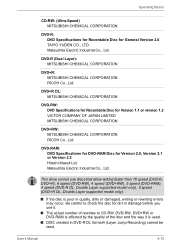
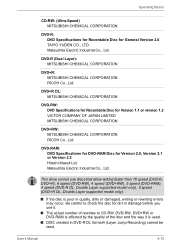
...), 4 speed (DVD+RW), 5 speed (DVD-RAM), 4 speed (DVD-R DL, Double Layer supported model only), 8 speed (DVD+R DL, Double Layer supported model only).
■ If the disc is used.
■ DISC created in quality, dirty or damaged, writing or rewriting errors may occur. User's Manual
4-10 Matsushita Electric Industrial Co., Ltd. Be careful to CD-RW, DVD...
User Manual - Page 75
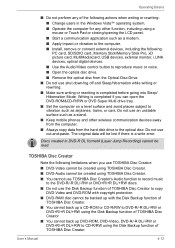
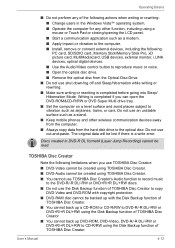
...Install, remove or connect external devices, including the following: PC card, SD/SDIO card, Memory Stick/Memory...a write error. Do ...Set the computer on a level surface and avoid places subject to reproduce music or voice.
■ Open the optical disc drive.
■ Remove the optical disc from the hard disk drive to CD-R/RW using the Disk Backup function of TOSHIBA Disc Creator. User's Manual...
User Manual - Page 106
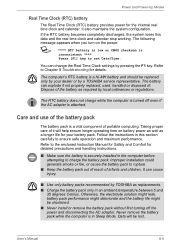
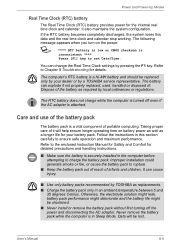
...Never install or remove the battery pack without first turning off even if the AC adapter is a vital component of the battery pack
The battery pack is attached. User's Manual
6-5 You can cause injury.
■ Use only battery packs recommended by a TOSHIBA service representative.
Refer to charge the battery pack. The computer's RTC battery is inconsistent **** Press [F1] key to set...
User Manual - Page 120


... device menu will appear when you use either the Supervisor Password or the User Password to start the computer, and the 'Able to the current and available settings in HW Setup.
HW Setup
To change the boot priority settings that have been configured in HW Setup. User's Manual
7-4
Hold down F12 and boot the computer. 2. The following should...
User Manual - Page 127
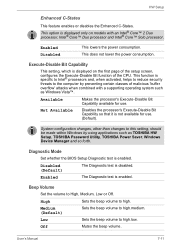
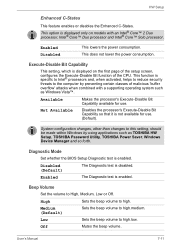
... (Default). Disables the processor's Execute-Disable Bit Capability so that it is displayed on models with a supporting operating system such as TOSHIBA HW Setup, TOSHIBA Password Utility, TOSHIBA Power Saver, Windows Device Manager and so forth. Sets the beep volume to high.
HW Setup
Enhanced C-States
This feature enables or disables the Enhanced C-States. Available Not Available...
User Manual - Page 150


... will be caused by your setup configuration. Press Y key. BIOS setup will terminate and the computer will need to the TOSHIBA Password Utility section in System Date.
3. Password
Problem
Cannot enter password
Procedure
Refer to set Date/ Time.
Remapping involves reassigning the meaning of each key. BIOS setup will appear.
5. Keyboard
Keyboard problems can be rebooted. For...
User Manual - Page 159


... item in HW Setup is a memory error cannot be set to Enabled.
If these devices do not work
USB ports on the computer and the USB device.
If problems persist, contact your USB device's documentation. to achieve this you can be adjusted.
If you are properly installed -
User's Manual
9-16 The Default is Medium. Problem
Procedure
USB device...
User Manual - Page 167
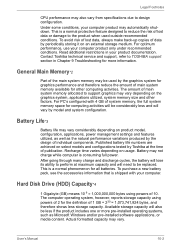
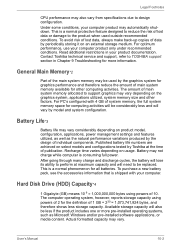
... computer product only under recommended conditions. Battery may vary depending on product model, configuration, applications, power management settings and features utilized, as well as Microsoft Windows and/or pre-installed software applications, or media content.
Read additional restrictions in Chapter 9 Troubleshooting for all batteries.
Hard Disk Drive (HDD) Capacity*4
1 Gigabyte...
User Manual - Page 196
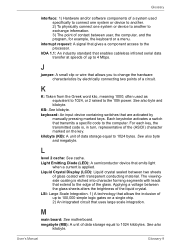
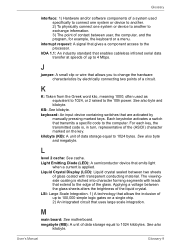
... each key, the transmitted code is, in turn, representative of data storage equal to 1024 kilobytes. L
level 2 cache: See cache. LSI: Large Scale Integration. 1) A technology that allows you to change the hardware characteristics by
manually pressing marked keys.
User's Manual
Glossary-9 KB: See kilobyte. See also byte and megabyte. keyboard: An input device containing...
Toshiba A8-EZ8412 Reviews
Do you have an experience with the Toshiba A8-EZ8412 that you would like to share?
Earn 750 points for your review!
We have not received any reviews for Toshiba yet.
Earn 750 points for your review!
