Toshiba A8-EZ8313 Support and Manuals
Get Help and Manuals for this Toshiba item
This item is in your list!

View All Support Options Below
Free Toshiba A8-EZ8313 manuals!
Problems with Toshiba A8-EZ8313?
Ask a Question
Free Toshiba A8-EZ8313 manuals!
Problems with Toshiba A8-EZ8313?
Ask a Question
Toshiba A8-EZ8313 Videos
Popular Toshiba A8-EZ8313 Manual Pages
User Manual - Page 2
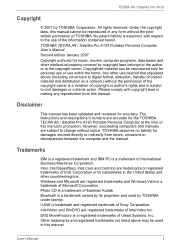
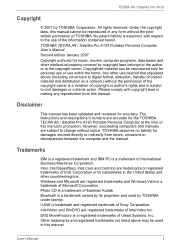
... any form without notice. TECRA A8 / Satellite Pro A120
Copyright
© 2007 by copyright laws belongs to the author or to the copyright owner. The instructions and descriptions it contains are subject to change without the prior written permission of Sony Corporation. Disclaimer
This manual has been validated and reviewed for damages incurred directly or...
User Manual - Page 4
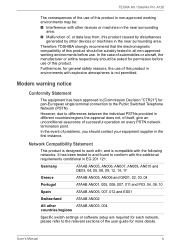
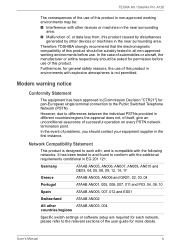
...problems, you should contact your equipment supplier in the near surrounding area.
■ Malfunction of, or data loss from, this product caused by disturbances generated by other
ATAAB AN003, 004
countries/regions
Specific switch settings or software setup are required for each network, please refer to the relevant sections of the user guide... area.
User's Manual
iv
It has been...
User Manual - Page 12
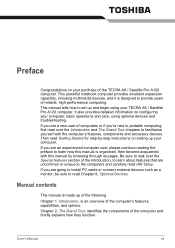
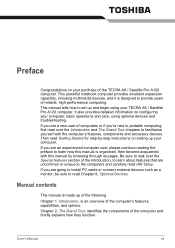
... instructions on setting up and begin using optional devices and troubleshooting. Chapter 1, Introduction, is organized, then become acquainted with the computer's features, components and accessory devices. If you 're new to read HW Setup. Chapter 2, The Grand Tour, identifies the components of the computer's features, capabilities, and options. If you are going to install PC...
User Manual - Page 18
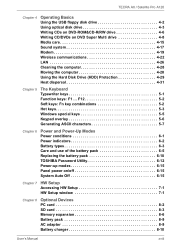
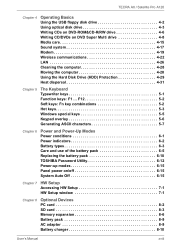
... 6-5 Replacing the battery pack 6-10 TOSHIBA Password Utility 6-12 Power-up modes 6-15 Panel power on DVD Super Multi drive 4-8 Media care 4-15 Sound system 4-17 Modem 4-19 Wireless communications 4-22 LAN 4-26 Cleaning the computer 4-28 Moving the computer 4-28 Using the Hard Disk Drive (HDD) Protection 4-29 Heat dispersal 4-31
Chapter 5
The Keyboard...
User Manual - Page 21


... ■ TOSHIBA ConfigFree ■ TOSHIBA Assist ■ TOSHIBA SD Memory Utilities ■ TOSHIBA Acoustic Silencer ■ TOSHIBA HDD Protection ■ Windows Mobility Center ■ Online manual
Documentation and Backup Media
■ TECRA A8 / Satellite Pro A120 Portable Personal Computer User's Manual
■ TECRA A8 / Satellite Pro A120 Quickstart ■ Instruction Manual for...
User Manual - Page 30
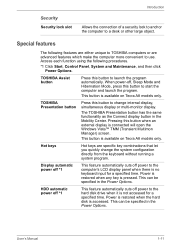
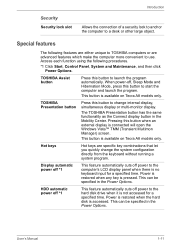
... the Connect display button in the Power Options. Power is restored when the hard disk is available on Tecra A8 models only. Access each function using the following features are either unique to TOSHIBA computers or are specific key combinations that let you quickly change internal display, simultaneous display or multi-monitor display. Pressing this...
User Manual - Page 73
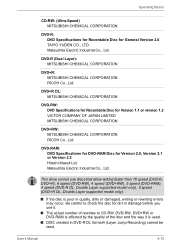
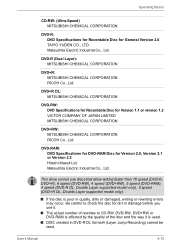
...) MITSUBISHI CHEMICAL CORPORATION
DVD-R: DVD Specifications for Recordable Disc for dirt or damage before you use discs that allow writing faster than 16 speed (DVD-R, DVD+R), 6 speed (DVD-RW), 4 speed (DVD+RW), 5 speed (DVD-RAM), 4 speed (DVD-R DL, Double Layer supported model only), 8 speed (DVD+R DL, Double Layer supported model only).
■ If the disc...
User Manual - Page 105


... or an equivalent battery pack specified in memory. If the computer is fully discharged. You can explode if not properly replaced, used battery packs in compliance with all data in the User's Manual.
Use of non-conforming battery packs could possibly result in serious injury.
■ Always dispose of the battery as required by TOSHIBA as the main...
User Manual - Page 106
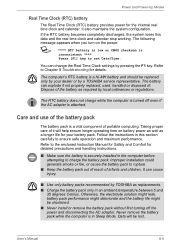
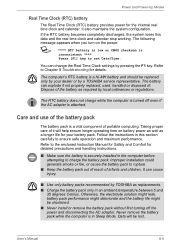
... should be lost. Refer to set Date/Time. Improper installation could generate smoke or fire, or cause the battery pack to Chapter 9 Troubleshooting for the internal real time clock and calendar.
The following message appears when you turn on battery power as well as a longer life for detailed precautions and handling instructions.
■ Make sure the...
User Manual - Page 120


... installed, the system will appear when you use the User Password to start the computer and the 'Unable to run HW Setup'...Password to start the computer, even if the 'Unable to the current and available settings in HW Setup. The following icons: Built-in
HDD, CD-ROM, FDD (or SD memory card), Network (LAN), USB Memory boot.
User's Manual
7-4
HW Setup
To change the boot priority settings...
User Manual - Page 133
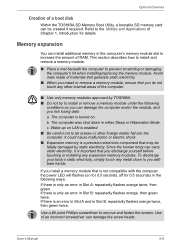
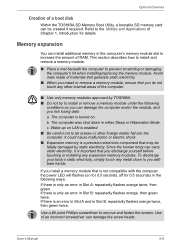
... installing/replacing the memory module.
User's Manual
8-6 It could cause malfunction or electric shock. ■ Expansion memory is a precision electronic component that is an error...installing any metal close to remove and fasten the screws. Optional Devices
Creation of a boot disk
Within the TOSHIBA SD Memory Boot Utility, a bootable SD memory card can be fatally damaged by TOSHIBA...
User Manual - Page 150


...the keyboard. BIOS setup will be caused by your setup configuration. Set the time in the RTC battery has run out -
Problem
Some letter keys produce numbers
Output to set the date and time in the BIOS setup using is not selected. Remapping involves reassigning the meaning of each key.
Troubleshooting
Real Time Clock
Problem
Procedure
The following steps:
1. Password
Problem...
User Manual - Page 166
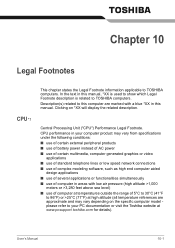
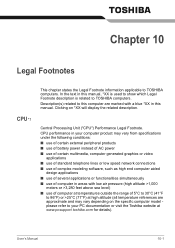
... may vary from specifications under the following conditions: ■ use of certain external peripheral products ■ use of battery power instead of ...TOSHIBA computers.
Central Processing Unit ("CPU") Performance Legal Footnote. Clicking on the specific computer model please refer to your computer product may vary depending on *XX will display the related description. User's Manual...
User Manual - Page 167
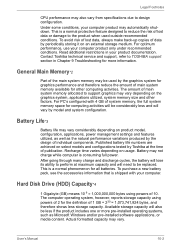
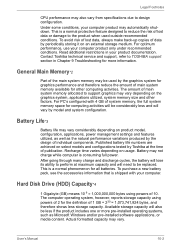
... medium.
Actual formatted capacity may also vary from specifications due to TOSHIBA support section in your computer product may not charge while computer is shipped with 4 GB of system memory, the full system memory space for computing activities will be considerably less and will also be replaced. User's Manual
10-2 Available storage capacity will vary by periodically...
User Manual - Page 196
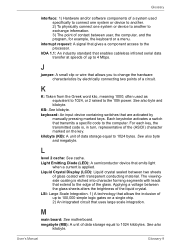
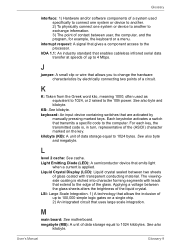
... as equivalent to 1024, or 2 raised to the 10th power. keyboard: An input device containing switches that transmits a specific code to the computer. L
level 2 cache: See cache. The viewingside... on the key. See also
kilobyte.
For each key, the transmitted code is applied. User's Manual
Glossary-9 Each keystroke activates a switch that are activated by electrically connecting ...
Toshiba A8-EZ8313 Reviews
Do you have an experience with the Toshiba A8-EZ8313 that you would like to share?
Earn 750 points for your review!
We have not received any reviews for Toshiba yet.
Earn 750 points for your review!

