Toshiba A8-EZ8312 Support and Manuals
Get Help and Manuals for this Toshiba item
This item is in your list!

View All Support Options Below
Free Toshiba A8-EZ8312 manuals!
Problems with Toshiba A8-EZ8312?
Ask a Question
Free Toshiba A8-EZ8312 manuals!
Problems with Toshiba A8-EZ8312?
Ask a Question
Popular Toshiba A8-EZ8312 Manual Pages
User Manual - Page 2
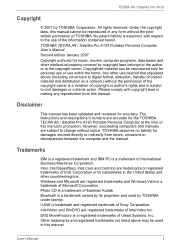
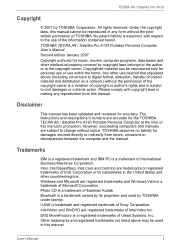
... and registered trademark of International Business Machines Corporation. i.LINK is a trademark of Sony Corporation. Disclaimer
This manual has been validated and reviewed for damages incurred directly or indirectly from this manual cannot be reproduced only for the TOSHIBA TECRA A8 / Satellite Pro A120 Portable Personal Computer at the time of Intel Corporation or its proprietor and...
User Manual - Page 12
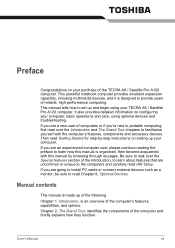
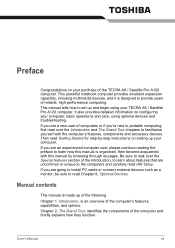
... provides detailed information on setting up of the computer's features, capabilities, and options. Chapter 1, Introduction, is organized, then become acquainted with the computer's features, components and accessory devices. If you 're new to learn how this manual by -step instructions on configuring your computer. If you are going to install PC cards or connect...
User Manual - Page 21


... ■ TOSHIBA ConfigFree ■ TOSHIBA Assist ■ TOSHIBA SD Memory Utilities ■ TOSHIBA Acoustic Silencer ■ TOSHIBA HDD Protection ■ Windows Mobility Center ■ Online manual
Documentation and Backup Media
■ TECRA A8 / Satellite Pro A120 Portable Personal Computer User's Manual
■ TECRA A8 / Satellite Pro A120 Quickstart ■ Instruction Manual for...
User Manual - Page 34
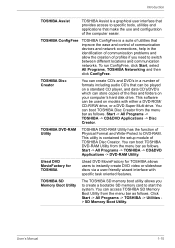
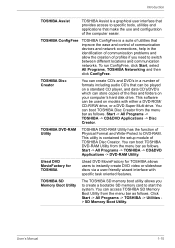
... ConfigFree.
Introduction
TOSHIBA Assist
TOSHIBA Assist is contained the setup module of TOSHIBA Disc Creator. This utility is a graphical user interface that provides access to start the system. TOSHIBA Disc Creator
You can access TOSHIBA SD Memory Boot Utility from the menu bar as follows. You can be played on models with specific task oriented features. User's Manual
1-15
User Manual - Page 35
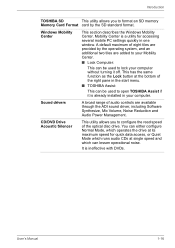
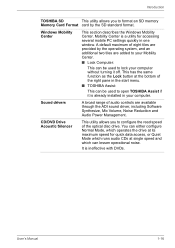
... at the bottom of the optical disc drive. Sound drivers
A broad range of eight tiles are available through the ADI sound driver, including Software Synthesize, Mic Volume, Noise Reduction and Audio Power Management. You can be used to open TOSHIBA Assist if it is already installed in your computer without turning it off.
A default...
User Manual - Page 36


...Memory Kit Battery pack Universal AC adaptor Battery charger Security lock USB floppy disk drive Kit
Advanced Port Replicator III Plus
Bluetooth Kit
A 256, 512, 1,024 MB (DDR2-667/533/400), or 2,048 MB memory module (DDR2-667) can be installed...Manual
1-17 Introduction
Options
You can add a number of options to make your computer even more than one site frequently, it as a spare or replacement...
User Manual - Page 73
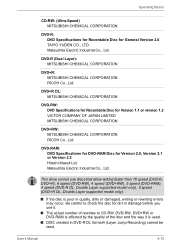
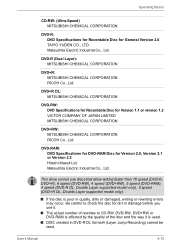
... 2.0, Version 2.1 or Version 2.2 Hitachi Maxell Ltd. User's Manual
4-10
Be careful to CD-RW, DVD-RW, DVD+RW...Specifications for DVD-RAM Disc for dirt or damage before you use discs that allow writing faster than 16 speed (DVD-R, DVD+R), 6 speed (DVD-RW), 4 speed (DVD+RW), 5 speed (DVD-RAM), 4 speed (DVD-R DL, Double Layer supported model only), 8 speed (DVD+R DL, Double Layer supported model...
User Manual - Page 103
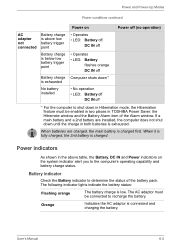
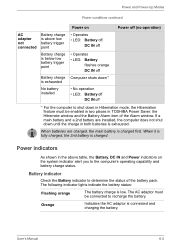
...*1 is exhausted
No battery installed
• No operation • LED: Battery off
DC IN off
*1 For the computer to shut down until the charge in TOSHIBA Power Saver: the Hibernate window and the Battery Alarm item of the battery pack.
User's Manual
6-2 The AC adaptor must be connected to recharge the battery. If a main battery and a 2nd battery are charged...
User Manual - Page 104


... becomes too hot while it still does not operate properly, contact your dealer.
Battery types
The computer has two types of batteries: ■ Battery pack (3600 mAh or 4400 mAh) ■ Real Time Clock (RTC) battery
User's Manual
6-3
No light
Under any other conditions, the indicator does not light. The indicator turns on or off...
User Manual - Page 106
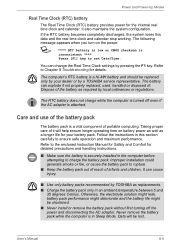
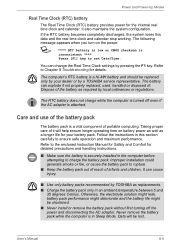
.... Improper installation could generate smoke or fire, or cause the battery pack to set Date/Time. Never remove the battery pack while the computer is a vital component of the battery pack
The battery pack is in an ambient temperature between 5 and
35 degrees Celsius.
Follow the instructions in the computer before attempting to the enclosed Instruction Manual for Safety...
User Manual - Page 120


..., CD-ROM, FDD (or SD memory card), Network (LAN), USB Memory boot. User's Manual
7-4
HW Setup
To change the boot priority settings that have been configured in HW Setup. The following should be noted: ■ The boot device menu will appear when you use either the Supervisor Password or the User Password to start the computer, and the...
User Manual - Page 150


...RTC battery has run out - Confirmation message will be caused by your setup configuration. Remapping involves reassigning the meaning of each key.
Keyboard
Keyboard problems can be rebooted.
User's Manual
9-7 BIOS setup will terminate and the computer will appear.
5.
The charge in System Time.
4. Set the date in the BIOS setup using is not selected. Password
Problem...
User Manual - Page 167
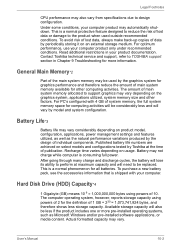
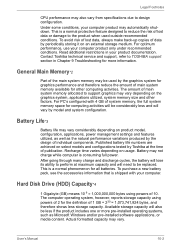
...management settings and features utilized, as well as Microsoft Windows and/or pre-installed software applications, or media content. Contact Toshiba technical service and support, refer to the product when used by the design of main system memory available for all batteries.
This is a normal phenomenon for other factors. Read additional restrictions in Chapter 9 Troubleshooting for...
User Manual - Page 196
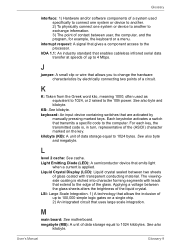
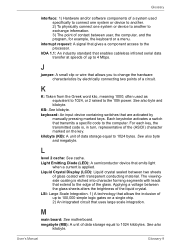
... from the Greek word kilo, meaning 1000; M
main board: See motherboard. User's Manual
Glossary-9 Glossary
interface: 1) Hardware and/or software components of a system used as equivalent to 1024, or 2 raised to the 10th power. interrupt request: A signal that transmits a specific code to the processor.
Each keystroke activates a switch that gives a component access to...
User Manual - Page 204
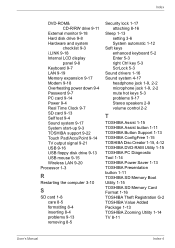
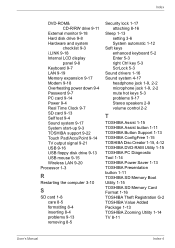
...16
Sleep 1-13 setting 3-6 System automatic 1-12
Soft keys enhanced keyboard 5-2 Enter 5-3 right Ctrl key 5-3 ScrLock 5-3
Sound drivers 1-16 Sound system 4-17
headphone jack 1-9, 2-2 microphone jack 1-9, 2-2 mute hot keys 5-3 problems 9-17 Stereo speakers 2-9 volume control 2-2
T
TOSHIBA Assist 1-15 TOSHIBA Assist button 1-11 TOSHIBA Button Support 1-13 TOSHIBA ConfigFree 1-15 TOSHIBA Disc Creator...
Toshiba A8-EZ8312 Reviews
Do you have an experience with the Toshiba A8-EZ8312 that you would like to share?
Earn 750 points for your review!
We have not received any reviews for Toshiba yet.
Earn 750 points for your review!
