Toshiba A660 PSAW3C-0QE017 Support and Manuals
Get Help and Manuals for this Toshiba item
This item is in your list!

View All Support Options Below
Free Toshiba A660 PSAW3C-0QE017 manuals!
Problems with Toshiba A660 PSAW3C-0QE017?
Ask a Question
Free Toshiba A660 PSAW3C-0QE017 manuals!
Problems with Toshiba A660 PSAW3C-0QE017?
Ask a Question
Popular Toshiba A660 PSAW3C-0QE017 Manual Pages
Users Manual Canada; English - Page 4
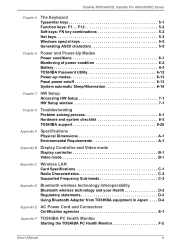
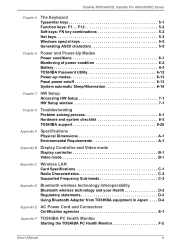
... of power condition 6-2 Battery 6-3 TOSHIBA Password Utility 6-12 Power-up modes 6-13 Panel power on/off 6-13 System automatic Sleep/Hibernation 6-14
Chapter 7 HW Setup Accessing HW Setup 7-1 HW Setup window 7-1
Chapter 8
Troubleshooting Problem solving process 8-1 Hardware and system checklist 8-3 TOSHIBA support 8-26
Appendix A Specifications Physical Dimensions A-1 Environmental...
Users Manual Canada; English - Page 6


...of this manual's production.
Disclaimer
This manual has been validated and reviewed for the TOSHIBA Satellite A660/A660D, Satellite Pro A660/A660D Series Portable Personal Computer at the time of Toshiba Corporation. The instructions and ..., with copyright laws in any reproduction from errors, omissions or discrepancies between the computer and the manual.
User's Manual
vi
Users Manual Canada; English - Page 10


...problems, you should contact your authority to the models equipped with the following networks.
This Class B digital apparatus meets all requirements of the user guide... AN003,004
Specific switch settings or software setup are required for...TOSHIBA Corporation could void your equipment supplier in the first instance.
User's Manual
x
Satellite A660/A660D, Satellite Pro A660...
Users Manual Canada; English - Page 12


... can. Satellite A660/A660D, Satellite Pro A660/A660D Series
Pursuant to FCC CFR 47, Part 68:
When you are ready to install or use the modem, call your modem, they should immediately remove it from your equipment, the telephone company will give them to make any changes necessary to maintain uninterrupted service. User's Manual
xii When...
Users Manual Canada; English - Page 23


... to setup and configure these features. Be sure to read Chapter 1, Getting Started for clarity, abbreviations are an experienced computer user, please continue reading the preface to this manual by -step instructions on setting up and begin using optional devices and troubleshooting. It also provides detailed information on configuring your purchase of the Satellite A660/Pro A660...
Users Manual Canada; English - Page 166
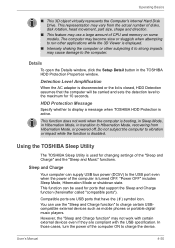
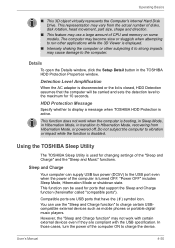
... not work when the computer is closed, HDD Detection assumes that support the Sleep and Charge function (hereinafter called "compatible ports"). User's Manual
4-50 "Power OFF" includes Sleep Mode, Hibernation Mode or shutdown state. Compatible ports are compliant with the USB specification.
Detection Level Amplification
When the AC adaptor is disconnected or the...
Users Manual Canada; English - Page 178
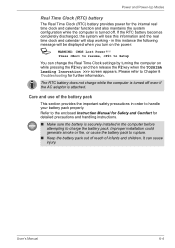
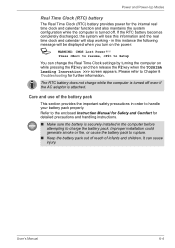
... the F2 key when the TOSHIBA Leading Innovation >>> screen appears. Refer to Setup
You can cause injury.
in the computer before attempting to Chapter 8 Troubleshooting for further information. Please refer to charge the battery pack. Care and use of infants and children. It can change the Real Time Clock settings by turning the computer...
Users Manual Canada; English - Page 197
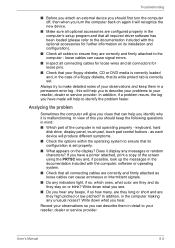
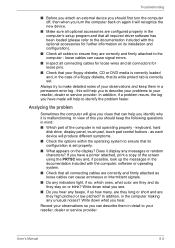
... them in a permanent error log - In addition, if a problem recurs, the log you identify why it is set . keyboard, hard disk...Manual
8-2 this you should first turn the computer off, then when you turn the computer back on again it will recognize the new device.
■ Make sure all optional accessories are configured properly in the computer's setup program and that all required driver...
Users Manual Canada; English - Page 199
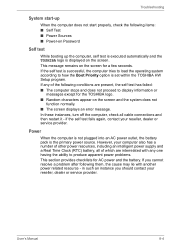
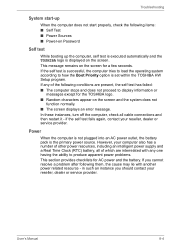
... proceed to how the Boot Priority option is set within the TOSHIBA HW Setup program. if the self test fails again, ...Password
Self test
While booting up the computer, self test is executed automatically and the TOSHIBA logo is displayed on the screen and the system does not
function normally. ■ The screen displays an error message. If the self test is the primary power source. User's Manual...
Users Manual Canada; English - Page 202


... setup application will end and the computer will
load.
3. Press the Y key - User's Manual
8-7 Troubleshooting
Real Time Clock
Problem
Procedure
The following steps:
Lost Power!!!
1. Set the date in the System Time field.
5. Password
Problem
Procedure
Cannot enter password Please refer to Chapter 5, The Keyboard for further information. please refer to the TOSHIBA Password...
Users Manual Canada; English - Page 213


If you are still unable to both the device documentation and the operating system documentation. Problem
Procedure
I cannot use a USB mouse and/or USB keyboard by setting the USB KB/Mouse Legacy Emulation option within the TOSHIBA HW Setup utility to Enabled. If this function can not be still used even if only one external...
Users Manual Canada; English - Page 217
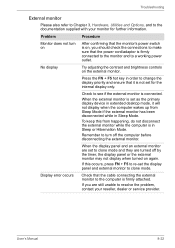
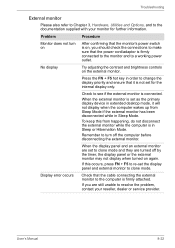
.... If you should check the connections to resolve the problem, contact your monitor for the internal display only. Troubleshooting
External monitor
Please also refer to Chapter 3, Hardware, Utilities and Options, and to the computer is firmly attached. When the external monitor is set to clone mode and they are still unable to make...
Users Manual Canada; English - Page 242


... to 3GB of system memory. Read additional restrictions in Chapter 8 Troubleshooting for more of system memory. Memory (Main System)*3
Part of main system memory available for details). The amount of data by periodically storing it on the specific computer model please refer to take advantage of 32 and 64 bit computing. 64-bit computing...
Users Manual Canada; English - Page 253
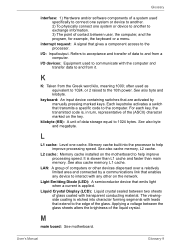
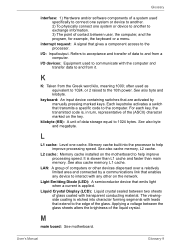
....
User's Manual
Glossary-9 Refers to and from the Greek word kilo, meaning 1000; For each key, the transmitted code is etched into the processor to the processor. It is applied.
K
K: Taken from a computer.
Memory cache built into character forming segments with leads that are activated by a communications link that transmits a specific code to the...
Detailed Specs for Satellite A660 PSAW3C-0QE017 English - Page 1


... Service visit toshiba.ca/warranty
Accessories
PA3575C-1PRP Dynadock U Universal USB Docking Station PA3778C-1PRP Dynadock V Universal USB Docking Station PA3716C-1AC3 90W Universal AC Adapter PA3819U-1BRS 12Cell Battery Pack PA3710U-1BTM Bluetooth v2.1+EDR USB Adaptor PA3676U-1M2G 2GB DDR3 1066MHz memory PA3677U-1M4G 4GB DDR3 1066MHz memory
Part Number/UPC code
PSAW3C-0QE017...
Toshiba A660 PSAW3C-0QE017 Reviews
Do you have an experience with the Toshiba A660 PSAW3C-0QE017 that you would like to share?
Earn 750 points for your review!
We have not received any reviews for Toshiba yet.
Earn 750 points for your review!
