Toshiba A660 PSAW3C-047017 Support and Manuals
Get Help and Manuals for this Toshiba item
This item is in your list!

View All Support Options Below
Free Toshiba A660 PSAW3C-047017 manuals!
Problems with Toshiba A660 PSAW3C-047017?
Ask a Question
Free Toshiba A660 PSAW3C-047017 manuals!
Problems with Toshiba A660 PSAW3C-047017?
Ask a Question
Popular Toshiba A660 PSAW3C-047017 Manual Pages
Users Manual Canada; English - Page 4
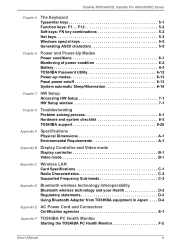
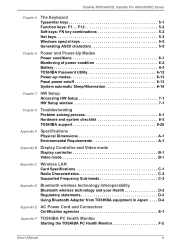
... of power condition 6-2 Battery 6-3 TOSHIBA Password Utility 6-12 Power-up modes 6-13 Panel power on/off 6-13 System automatic Sleep/Hibernation 6-14
Chapter 7 HW Setup Accessing HW Setup 7-1 HW Setup window 7-1
Chapter 8
Troubleshooting Problem solving process 8-1 Hardware and system checklist 8-3 TOSHIBA support 8-26
Appendix A Specifications Physical Dimensions A-1 Environmental...
Users Manual Canada; English - Page 6


... in making any form without notice. Any other intellectual property covered by TOSHIBA under license. Please comply with respect to civil damages or criminal action. The instructions and descriptions it contains are trademarks of TOSHIBA. User's Manual
vi However, succeeding computers and manuals are subject to the copyright owner. Photo CD is a trademark of Eastman...
Users Manual Canada; English - Page 10


...set out in the Radio Interference Regulation of the Canadian Department of problems, you should contact your authority to the models... AN003,004
Specific switch settings or software setup are required ...guide for more details. It has been tested to and found to the relevant sections of Communications (DOC) regulations provide, that changes or modifications not expressly approved by TOSHIBA...
Users Manual Canada; English - Page 12


... repairs are ever needed on standard-device telephone lines. Type of service
Your modem is located on the device
US: AGSMD01BDELPHI CXSMM01BRD02D330
The FCC registration number of the modem will provide this information upon request. Satellite A660/A660D, Satellite Pro A660/A660D Series
Pursuant to FCC CFR 47, Part 68:
When you are ready to install...
Users Manual Canada; English - Page 23


...manual by -step instructions on configuring your computer, basic operations and care, using your Satellite A660/A660D, Satellite Pro A660...manual uses the following their definition. User's Manual
xxii It also provides detailed information on setting up and begin using optional devices and troubleshooting... on Chapter 7, HW Setup, to understand how to setup and configure these features....
Users Manual Canada; English - Page 166
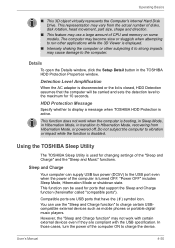
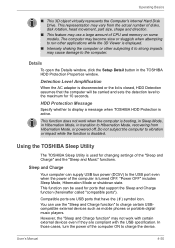
... the Setup Detail button in transition to charge the device. This function does not work with the USB specification. Sleep...support the Sleep and Charge function (hereinafter called "compatible ports"). In those cases, turn the power of CPU and memory on some models...seconds. You can be carried and sets the detection level to display a message when TOSHIBA HDD Protection is turned OFF.
...
Users Manual Canada; English - Page 178
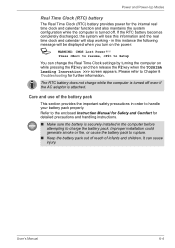
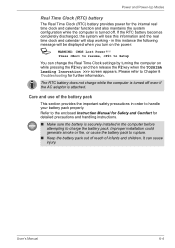
... enclosed Instruction Manual for Safety and Comfort for further information. in this information and the real time clock and calendar will be displayed when you turn on while pressing the F2 key and then release the F2 key when the TOSHIBA Leading Innovation >>> screen appears. User's Manual
6-4
It can change the Real Time Clock settings...
Users Manual Canada; English - Page 197
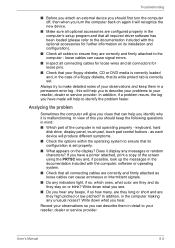
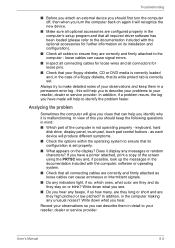
... in the computer's setup program and that all required driver software has been loaded...set properly.
■ What appears on the display? If you have made will help you to describe your problems to identify the problem faster. Write down what you have a printer attached, print a copy of this will help to your reseller, dealer or service provider. User's Manual
8-2 Troubleshooting...
Users Manual Canada; English - Page 199
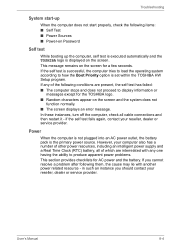
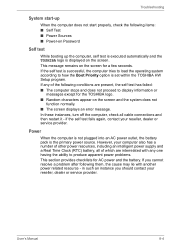
... or service provider. in such an instance you cannot resolve a problem after following them, the cause may lie with any of the following items: ■ Self Test ■ Power Sources ■ Power-on Password
Self test
While booting up the computer, self test is executed automatically and the TOSHIBA logo is set within the TOSHIBA HW Setup...
Users Manual Canada; English - Page 202


... the TOSHIBA Password Utility section in any way (remapping involves changing or reassigning the function of the computer - Set the date in the System Time field.
5. Set the time in the System Date field.
4. Press the Y key -
Troubleshooting
Real Time Clock
Problem
Procedure
The following steps:
Lost Power!!!
1. you should contact your software's documentation to set the...
Users Manual Canada; English - Page 213


...
Problem
Procedure
I cannot use a USB mouse and/or USB keyboard by setting the USB KB/Mouse Legacy Emulation option within the TOSHIBA HW Setup utility...Manual
8-18 If you are using the external device because its current is connected, stop using an operating system that any required USB device drivers are still unable to resolve the problem, contact your USB device. Troubleshooting...
Users Manual Canada; English - Page 217
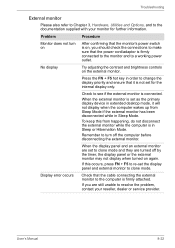
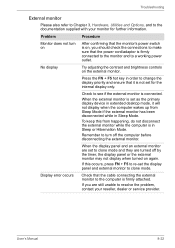
... internal display only.
Display error occurs
Check that it will not display when the computer wakes up from happening, do not disconnect the external monitor while the computer is on the external monitor.
User's Manual
8-22
No display
Try adjusting the contrast and brightness controls on , you are set the display panel and...
Users Manual Canada; English - Page 242


... properly. Memory (Main System)*3
Part of computer at temperatures outside recommended conditions.
Contact Toshiba technical service and support, refer to TOSHIBA support section in your computer product may...the specific computer model please refer to 3GB of 5°C to 30°C (41°F to design configuration.
Read additional restrictions in Chapter 8 Troubleshooting ...
Users Manual Canada; English - Page 253
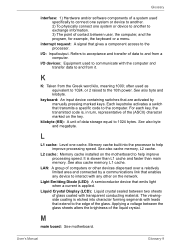
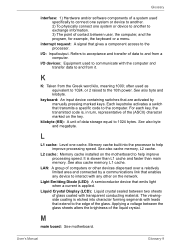
...connected by manually pressing marked keys. See also byte and kilobyte. keyboard: An input device containing switches that are activated by a communications link that transmits a specific code to ... any other on the network. See also byte and megabyte.
L2 cache: Memory cache installed on the key.
Light Emitting Diode (LED): A semiconductor device that gives a component access...
Detailed Specs for Satellite A660 PSAW3C-047017 English - Page 1


... BIOS, PCI BIOS Support
PA3575C-1PRP Dynadock U Universal USB Docking Station PA3778C-1PRP Dynadock V Universal USB Docking Station PA3717C-1AC3 120W Universal AC Adapter PA3817U-1BRS 6 Cell Battery Pack PA3819U-1BRS 12Cell Battery Pack PA3676U-1M2G 2GB DDR3 1066MHz memory PA3677U-1M4G 4GB DDR3 1066MHz memory
Part Number/UPC code
PSAW3C-047017 (Bilingual)/ 6-23506-02624...
Toshiba A660 PSAW3C-047017 Reviews
Do you have an experience with the Toshiba A660 PSAW3C-047017 that you would like to share?
Earn 750 points for your review!
We have not received any reviews for Toshiba yet.
Earn 750 points for your review!
