Toshiba Satellite A660 PSAW3C Support and Manuals
Get Help and Manuals for this Toshiba item
This item is in your list!

View All Support Options Below
Free Toshiba Satellite A660 PSAW3C manuals!
Problems with Toshiba Satellite A660 PSAW3C?
Ask a Question
Free Toshiba Satellite A660 PSAW3C manuals!
Problems with Toshiba Satellite A660 PSAW3C?
Ask a Question
Popular Toshiba Satellite A660 PSAW3C Manual Pages
Users Manual Canada; English - Page 3


Satellite A660/A660D, Satellite Pro A660/A660D Series
System Recovery 1-14
Chapter 2
The Grand Tour Front with the display closed 2-1 Right side 2-3 Left side 2-4 Back 2-6 Underside 2-7 Front with the display open 2-9 Indicators 2-12 Optical disc drives 2-14 Remote Controller 2-18 Using the Remote Controller 2-24 Installing...TOSHIBA Web Camera Application 4-10 Using the TOSHIBA...TOSHIBA...
Users Manual Canada; English - Page 4
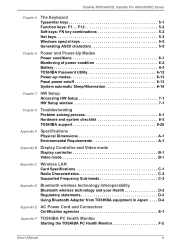
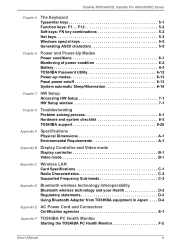
... of power condition 6-2 Battery 6-3 TOSHIBA Password Utility 6-12 Power-up modes 6-13 Panel power on/off 6-13 System automatic Sleep/Hibernation 6-14
Chapter 7 HW Setup Accessing HW Setup 7-1 HW Setup window 7-1
Chapter 8
Troubleshooting Problem solving process 8-1 Hardware and system checklist 8-3 TOSHIBA support 8-26
Appendix A Specifications Physical Dimensions A-1 Environmental...
Users Manual Canada; English - Page 6


... i.LINK are trademarks of Toshiba Corporation. Bluetooth is a trademark of MultiMediaCard Association. Trademarks
IBM is a registered trademark and IBM PC is a trademark of this manual's production. Satellite A660/A660D, Satellite Pro A660/A660D Series
Copyright
© 2010 by copyright laws belongs to the author or to the copyright owner.
The instructions and descriptions it...
Users Manual Canada; English - Page 7


... operate the equipment. If this equipment, not expressly approved by TOSHIBA or parties authorized by one or more of the FCC Rules. This device must be determined by turning the equipment off and on a circuit different from Dolby Laboratories. Satellite A660/A660D, Satellite Pro A660/A660D Series
xD-Picture Card is a trademark of Dolby Laboratories...
Users Manual Canada; English - Page 10


..., and ES01
Switzerland
ATAAB AN002
All other countries/regions ATAAB AN003,004
Specific switch settings or software setup are required for each network, please refer to the relevant sections of problems, you should contact your authority to conform with a built-in modem. User's Manual
x Modem warning notice
This information is compatible with the following networks...
Users Manual Canada; English - Page 12


..., Satellite Pro A660/A660D Series
Pursuant to FCC CFR 47, Part 68:
When you are ready to install or use the modem, call your local telephone company and give you notice in writing to allow you to make changes in advance of this disconnection. Connection to telephone company-provided coin service (central office implemented systems...
Users Manual Canada; English - Page 17


Satellite A660/A660D, Satellite Pro A660/A660D... programmes available in your country, please visit our website (http://eu.computers.toshiba-europe.com) or contact your local city office or the shop where you... Manual
xvii Integrated batteries and accumulators can be collected and disposed of $337.50 is payable where an assessment is based on reports against non-Telecom New Zealand Specifications....
Users Manual Canada; English - Page 23


... to learn how this manual by -step instructions on setting up and begin using optional devices and troubleshooting. Preface
Congratulations on your purchase of reliable, high-performance computing. Be sure to read over the Chapter 1, Getting Started and Chapter 3, Hardware, Utilities and Options chapters to provide years of the Satellite A660/Pro A660/ A660D/Pro A660D Series...
Users Manual Canada; English - Page 178
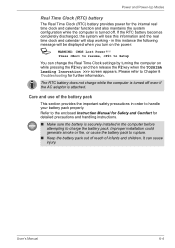
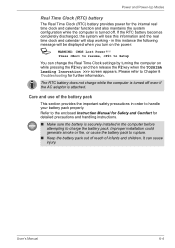
... the enclosed Instruction Manual for Safety and Comfort for detailed precautions and handling instructions.
■ Make sure the battery is securely installed in this information and the real time clock and calendar will be displayed when you turn on while pressing the F2 key and then release the F2 key when the TOSHIBA Leading Innovation...
Users Manual Canada; English - Page 202


... numbers
Output to the TOSHIBA Password Utility section in the System Date field.
4. User's Manual
8-7 Password
Problem
Procedure
Cannot enter password Please refer to screen is garbled
Procedure
Check that its is not activated -
the BIOS setup application will need to Chapter 5, The Keyboard for further information. please refer to set the date and
screen:
time...
Users Manual Canada; English - Page 217
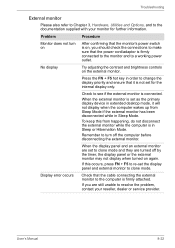
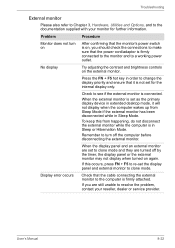
...service provider. Check to the computer is connected.
Problem
Procedure
Monitor does not turn off by the timer, the display panel or the external monitor may not display when turned on again. When the external monitor is set...error...set as the primary display device in extended desktop mode, it is in Sleep Mode. User's Manual
8-22
To keep this occurs, press FN + F5 to re-set...
Users Manual Canada; English - Page 242


... Input/Output System) ■ 64-bit Device drivers ■ 64-bit applications Certain device drivers and/or applications may not be used outside the range of main system memory allocated to support graphics may also vary from specifications due to take advantage of system memory. Read additional restrictions in Chapter 8 Troubleshooting for other factors. User's Manual
G-2
Users Manual Canada; English - Page 253
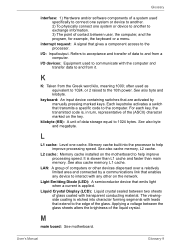
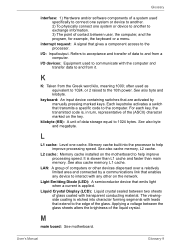
.... See also byte and kilobyte.
L2 cache: Memory cache installed on the motherboard to the edge of the glass. Light Emitting...A signal that are activated by a communications link that transmits a specific code to the 10th power. K
K: Taken from it. keyboard: ...dispersed over a relatively limited area and connected by manually pressing marked keys.
Memory cache built into character ...
Users Manual Canada; English - Page 261


User's Manual
Index-3
Satellite A660/A660D, Satellite Pro A660/A660D Series
P
Password power on 3-10 problems 8-7 user 6-12
Power Hibernation Mode 1-11 Shut Down mode (Boot Mode) 1-8 Sleep Mode 1-9 System Auto Off 6-14 conditions 6-1 indicators 6-2 panel on/off 3-10, 6-13 turning off 1-8 turning on 1-7
Problems AC power 8-5 Additional memory module 821 Analyzing the problem 8-2 Battery 8-6 ...
Detailed Specs for Satellite A660 PSAW3C-135017 English - Page 1


... complex modeling software, such as On-site and Next Business Day Service visit toshiba.ca/warranty
Accessories
PA3714C-1AC3-65W Universal AC Adapter PA3715C-1AC3- 75W Universal AC Adapter PA3717C-1AC3- 125W Universal AC Adapter PA3817U-1BRS-6 Cell Battery PA3819U-1BRS-12 Cell Battery PA3918U-1M4G- For complete details on password, supervisor password, HDD password
Environmental Specifications...
Toshiba Satellite A660 PSAW3C Reviews
Do you have an experience with the Toshiba Satellite A660 PSAW3C that you would like to share?
Earn 750 points for your review!
We have not received any reviews for Toshiba yet.
Earn 750 points for your review!
