Toshiba A50-ASMBNX3 Support and Manuals
Get Help and Manuals for this Toshiba item
This item is in your list!

View All Support Options Below
Free Toshiba A50-ASMBNX3 manuals!
Problems with Toshiba A50-ASMBNX3?
Ask a Question
Free Toshiba A50-ASMBNX3 manuals!
Problems with Toshiba A50-ASMBNX3?
Ask a Question
Popular Toshiba A50-ASMBNX3 Manual Pages
Windows 8.1 User's Guide for Tecra A50/W50-A Series - Page 2


...follow all set-up and usage instructions in the applicable user guides and/or manuals enclosed or provided electronically. YOU AGREE THAT TOSHIBA, ITS ...TOSHIBA AMERICA INFORMATION SYSTEMS, INC. ("TOSHIBA"), ITS AFFILIATES AND SUPPLIERS DO NOT WARRANT THAT OPERATION OF THE PRODUCT WILL BE UNINTERRUPTED OR ERROR FREE. If you fail to cause birth defects or other damage. Model: Tecra® A50...
Windows 8.1 User's Guide for Tecra A50/W50-A Series - Page 15
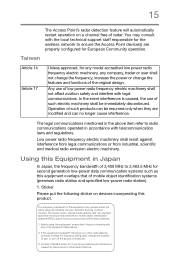
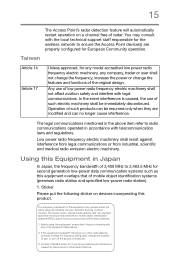
...item refer to radio communications operated in accordance with the local technical support staff responsible for the wireless network to 2,483.5 MHz for ...interference is caused, the use of radar.
Contact TOSHIBA Direct PC if you have problems with interference caused by this equipment causes RF ...for any model accredited low power radio frequency electric machinery, any of such products...
Windows 8.1 User's Guide for Tecra A50/W50-A Series - Page 28


... some basic procedures needed to find specific information. You can:
❖ Read the entire guide from beginning to stay current with the various computer software or hardware options, visit Toshiba's Web site at support.toshiba.com. For more detailed information about your particular model, please visit Toshiba's Web site at support.toshiba.com. While Toshiba has made every effort at...
Windows 8.1 User's Guide for Tecra A50/W50-A Series - Page 30


... with the following documentation:
❖ An electronic version of the User's Guide (this guide.
Toshiba's standard limited warranty, extended warranty, and service upgrade terms and conditions are available at support.toshiba.com. Below are designed to regularly check the Toshiba Web site at warranty.toshiba.com. Your select model may also include other product information, be sure to...
Windows 8.1 User's Guide for Tecra A50/W50-A Series - Page 133


... new computer running at its best by notifying you when updated software, firmware, documentation or other information is available for your system to its out-of-box state, if necessary.
For detailed information on page 58. The Service Station will alert you when updates are available, and you can be used to return your...
Windows 8.1 User's Guide for Tecra A50/W50-A Series - Page 142


If the specifications do not match, locate and use the options in some way such as installing a new program or adding a device. Unless a hardware device has failed, problems usually occur when you change the system in the Startup menu to troubleshoot the Operating System and/or its settings.
If the battery light is blinking when the...
Windows 8.1 User's Guide for Tecra A50/W50-A Series - Page 155


... not work together, several sections in drivers for information about using external headphones or speakers, check that they are securely connected to the speakers and the speaker volume is too loud. If the card malfunctions again, it may apply.
Most ExpressCard® problems occur during installation and setup of these devices to see if...
Windows 8.1 User's Guide for Tecra A50/W50-A Series - Page 159


... (Internet Service Provider) service may be lit).
❖ Verify that your pointer to the Internet. Launch the Device Manager and carefully note any error messages - ...Service Set Identifier (SSID), or network name, is OFF (the wireless indicator light will be for networking problems, specifically wireless (Wi-Fi®) networking. i.e., that the driver is equipped with a support...
Windows 8.1 User's Guide for Tecra A50/W50-A Series - Page 165


...safe and easy installation of new hardware ... list that the installation process introduced.
&#...Restore utility to set a restore point ...installation, undoing any changes that appears.
2 Click or touch Save backup copies of the optical disc drives built into recent Toshiba portable computer models...tips for installing hardware and...instructions to back up your data or your important files to ...
Windows 8.1 User's Guide for Tecra A50/W50-A Series - Page 192


...91
running computer on battery power 89
safety precautions 102 setting notifications 95 taking care of 101
BIOS Setup
see System Settings
button eject, optical disc drive 85
C
Call2Recycle™... 107
Device Manager fixing a problem 146
directing display output 74
disabling touch pad 72
display troubleshooting 151
display devices external 73
display output settings 75
display, external adjusting 76...
Windows 8.1 User's Guide for Tecra A50/W50-A Series - Page 195


user password 121 ...
printer troubleshooting 158
problem solving contacting Toshiba 168 Startup options 142
projector connecting 74
R
real-time clock (RTC) battery 91
recording sounds 111
recovery creating recovery media 58
installing drivers and...97 video cables 73
Service Station 133
setting low battery notifications 95
setting up AC adaptor 40 adding memory (optional) 47 communications 110 ...
Detailed Specifications for Tecra A50-ASMBNX3 - Page 1
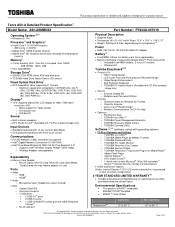
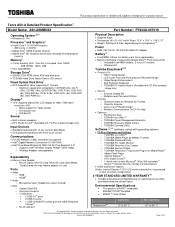
Tecra A50-ASMBNX3
Page 1 of this information, which is occupied. (max 16GB) o 4GB DDR3L 1600= 4GB
User upgradeable
Storage Drive6
500GB (7200 RPM) Serial ATA hard disk drive TOSHIBA Hard Drive Impact Sensor (3D sensor)
Fixed Optical Disk Drive7
DVD SuperMulti drive supporting 11 formats o Maximum speed and compatibility: CD-ROM (24x...
Detailed Specifications for Tecra A50-ASMBNX3 - Page 2


... PC Support website: http://support.toshiba.com
Tecra and EasyGuard are registered trademarks of component parts, or bundled software, that the following hardware and software requirements are all the features and specifications listed or illustrated. Toshiba America Information Systems, Inc. For the most updated accessories, please visit www.accessories.toshiba.com
Memory Upgrade
Part...
Detailed Specifications for Tecra A50-ASMBNX3 - Page 3


...manuals...All Rights reserved. Tecra A50-ASMBNX3
Page 3 of the screen... activities. Part of 1...or more pre-installed operating systems, ...Toshiba Technical Service and Support for other PCs or optical media recorders. Available storage capacity will vary depending on the specific computer model...problems are an intrinsic characteristic of additional software, external hardware, or services...
Detailed Specifications for Tecra A50-ASMBNX3 - Page 4


... settings. This notebook is subject to change prior to charge the device.
12 Weight. Toshiba requires its notebook component suppliers to meet RoHS requirements and verifies its ability to perform at the time of publication and is not an estimate of which is compatible with the USB specification. TAIS shall not be replaced. Tecra A50-ASMBNX3...
Toshiba A50-ASMBNX3 Reviews
Do you have an experience with the Toshiba A50-ASMBNX3 that you would like to share?
Earn 750 points for your review!
We have not received any reviews for Toshiba yet.
Earn 750 points for your review!
