Toshiba A50-ASMBN04 Support and Manuals
Get Help and Manuals for this Toshiba item
This item is in your list!

View All Support Options Below
Free Toshiba A50-ASMBN04 manuals!
Problems with Toshiba A50-ASMBN04?
Ask a Question
Free Toshiba A50-ASMBN04 manuals!
Problems with Toshiba A50-ASMBN04?
Ask a Question
Popular Toshiba A50-ASMBN04 Manual Pages
User Manual - Page 4
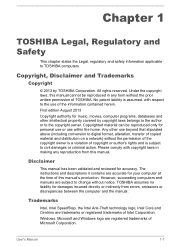
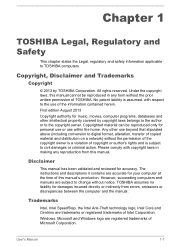
... with copyright laws in any reproduction from errors, omissions or discrepancies between the computer and the manual. Chapter 1
TOSHIBA Legal, Regulatory and Safety
This chapter states ...this manual. Copyrighted material can be reproduced in making any form without notice. The instructions and descriptions it contains are trademarks or registered trademarks of TOSHIBA.
Copyright...
User Manual - Page 13


... LIMITED TO, PROCUREMENT OF SUBSTITUTE GOODS OR SERVICES; Redistributions of source code must display the following conditions are not cryptographic... DAMAGE.
this code cannot be changed. The licence and distribution terms for any Windows specific code (or a ...directory (application code) you include any publically available version or derivative of this code cannot simply be...
User Manual - Page 74
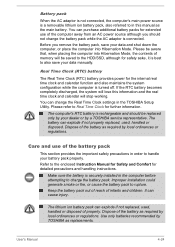
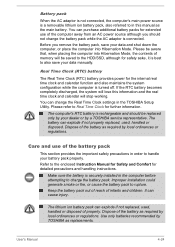
... and should not change the Real Time Clock settings in the TOSHIBA Setup Utility.
Care and use of the battery as required by a TOSHIBA service representative. Keep the battery pack out of reach of properly. If the RTC battery becomes completely discharged, the system will lose this manual as replacements. The battery can cause injury. Make sure...
User Manual - Page 93
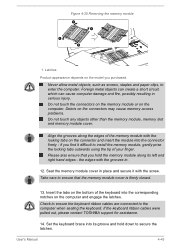
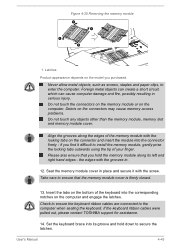
... pulled out, please contact TOSHIBA support for assistance.
14.
Take care to install the memory module, gently prise the locking tabs outwards using the tip of the keyboard into the connector firmly - Set the keyboard brace into its... memory module cover is firmly closed.
13. User's Manual
4-43 Latches
Product appearance depends on the bottom of your finger. Insert the tabs on the...
User Manual - Page 102
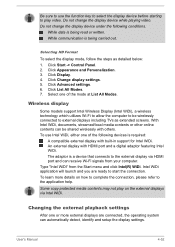
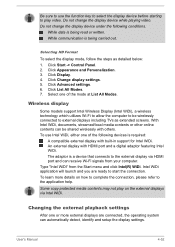
...Intel(R) WiDi.
Wireless display
Some models support Intel Wireless Display (Intel WiDi),...are ready to the application help.
User's Manual
4-52 While data is a device that ...contents can automatically detect, identify and setup the display settings. The adaptor is being carried out....built-in support for Intel WiDi. Click Change display settings. 5. Click Advanced settings. 6. To...
User Manual - Page 111
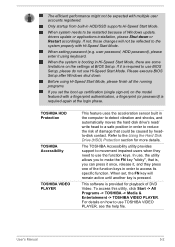
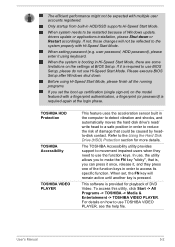
... reduce the risk of DVD Video. When set the boot-up certification (single sign-on) on the model featured with Hi-Speed Start Mode. For details on the settings at the login phase. User's Manual
5-2 The efficient performance might not be restarted because of Windows update, drivers update or applications installation, please Shut down .
When the system is...
User Manual - Page 128


... Media", please contact TOSHIBA support for the required software...installed software in the manual, otherwise you will be used to your computer.
In addition, if you subsequently set up and down 0 (zero) key on the keyboard, turn on screen instructions to restore the recovery partition. Restoring the pre-installed software from the Recovery Hard Disk Drive
A portion of a problem...
User Manual - Page 131
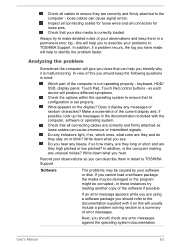
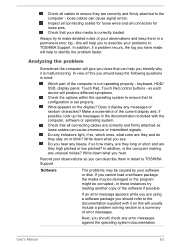
... corrupted - If you to TOSHIBA Support.
In addition, if a problem recurs, the log you have made will help to the computer - Does it as loose cables can describe them in detail to describe your software or disk.
What appears on or blink? In addition, is set properly. If an error message appears while you should...
User Manual - Page 137
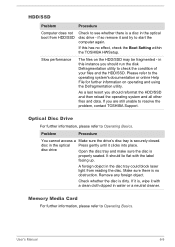
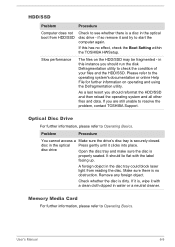
... problem, contact TOSHIBA Support....Setting within the TOSHIBA... HWSetup. Memory Media Card
For further information, please refer to the operating system's documentation or online Help File for further information on the HDD/SSD may be fragmented -
Slow performance
The files on operating and using the Defragmentation utility. Please refer to Operating Basics.
User's Manual...
User Manual - Page 138
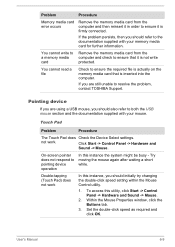
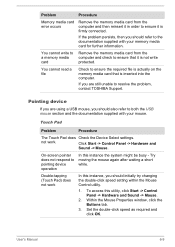
...Mouse.
Touch Pad
Problem
Procedure
The Touch Pad does Check the Device Select settings. not work
In this instance, you are still unable to resolve the problem, contact TOSHIBA Support. User's Manual
6-9
If you ...Mouse Properties window, click the Buttons tab.
3. Problem
Procedure
Memory media card error occurs
Remove the memory media card from the computer and check ...
User Manual - Page 139
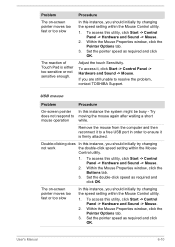
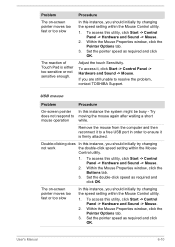
...
3. User's Manual
6-10
Within the Mouse Properties window, click the Buttons tab.
3. Procedure
In this utility, click Start -> Control Panel -> Hardware and Sound -> Mouse.
2.
Set the double-click...computer and then reconnect it to a free USB port in order to resolve the problem, contact TOSHIBA Support.
To access this utility, click Start -> Control Panel -> Hardware and Sound ...
User Manual - Page 140


...problem, contact TOSHIBA Support.
Ensure that any required USB device drivers are still unable to a free port in this you are properly installed -
Problem...instructions on -screen pointer moves erratically
Procedure
The elements of the mouse responsible for detecting movement might be dirty - User's Manual
6-11
Sleep and Charge function For more information and settings...
User Manual - Page 142
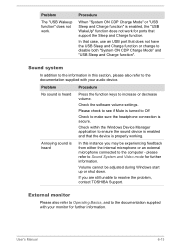
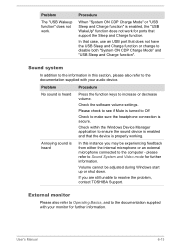
...problem, contact TOSHIBA Support.
User's Manual...
6-13 Sound system
In addition to the information in this instance you are still unable to make sure the headphone connection is enabled, the "USB WakeUp" function does not work .
Procedure
When "System ON CDP Charge Mode" or "USB Sleep and Charge function" is secure.
Check the software volume settings...
User Manual - Page 143
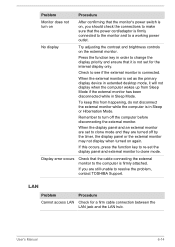
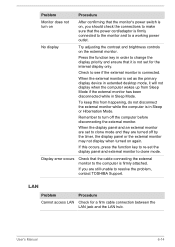
...on
After confirming that the monitor's power switch is not set the display panel and external monitor to resolve the problem, contact TOSHIBA Support.
If you should check the connections to make sure that ...keep this occurs, press the function key to re-set for a firm cable connection between the LAN jack and the LAN hub. Display error occurs
Check that it will not display when the ...
User Manual - Page 144
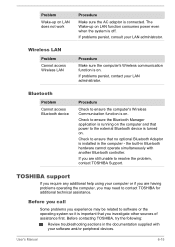
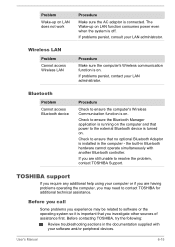
... the AC adaptor is installed in the documentation supplied with another Bluetooth controller. The Wake-up on the computer and that you are having problems operating the computer, you may be related to software or the operating system so it is important that power to resolve the problem, contact TOSHIBA Support.
TOSHIBA support
If you require any...
Toshiba A50-ASMBN04 Reviews
Do you have an experience with the Toshiba A50-ASMBN04 that you would like to share?
Earn 750 points for your review!
We have not received any reviews for Toshiba yet.
Earn 750 points for your review!
