Toshiba A50-03P01G Support and Manuals
Get Help and Manuals for this Toshiba item
This item is in your list!

View All Support Options Below
Free Toshiba A50-03P01G manuals!
Problems with Toshiba A50-03P01G?
Ask a Question
Free Toshiba A50-03P01G manuals!
Problems with Toshiba A50-03P01G?
Ask a Question
Popular Toshiba A50-03P01G Manual Pages
Tecra A50-C/Z50-C Series Windows 10 Users Guide - Page 117


...problems should the device require service by TOSHIBA or TOSHIBA's authorized service...TOSHIBA's obligations under its standard limited warranty in any time by uninstalling the software via pop-up messages.
It may be used to specific system conditions via the Windows Control Panel. Subject to the use , and also computer and device usage (e.g.: power settings...on certain models). 117 ...
Tecra A50-C/Z50-C Series Windows 10 Users Guide - Page 143


... touch the Configure button.
(Sample Image) Speaker Setup window
Use the Sound troubleshooter
1 In the Search field, type Find and fix audio playback problems.
2 Click or touch Find and fix audio playback problems.
3 Click or touch Next in the troubleshooter and follow the on-screen instructions. Check and set up properly.
143 If Something Goes Wrong Sound...
Tecra A50-C/Z50-C Series Windows 10 Users Guide - Page 185


... button 93 Task view 94 taskbar 95 Windows Store 96
directing display output 60
disabling touchpad 58
display troubleshooting 137
display devices external 59
Display Utility 118 display, external
adjusting 61 disposal information 18 disposing of used batteries 89 documentation 30 downloading drivers/updates
determine correct drivers 154 manually download/install 153 Toshiba Service Station 153
Tecra A50-C/Z50-C Series Windows 10 Users Guide - Page 188


...
selecting power plan options 83
power saving options 82 precautions
safety 37 printer
troubleshooting 146 problem solving
contacting Toshiba 161 Startup options 126 projector connecting 60
R
real-time clock (RTC) battery 77
recording sounds 98 recovery
creating a recovery drive 47 installing drivers and
applications 54 internal storage drive 46 reset your PC 52
restoring from...
Tecra Z50-C Series Windows 10 Users Guide - Page 117


...problems should the device require service by TOSHIBA or TOSHIBA's authorized service providers. This information is not limited to specific system conditions via the Windows Control Panel. Additionally, TOSHIBA... and also computer and device usage (e.g.: power settings, battery temperature and recharging, CPU, memory, and...3D Accelerometer (available on certain models). The stored data uses ...
Tecra Z50-C Series Windows 10 Users Guide - Page 190


... touchpad
disable/enable 133 install external mouse 133 latest driver 135 power cycle 133 system restore 135 touchpad properties 135 uninstall/reinstall driver 134 troubleshooting Web Camera System Recovery 142 system restore 141 testing 140 third party apps 142 uninstall/reinstall driver 141
U
updates downloading 153
user password, deleting 110 user password, setting 108 using
a microphone 98...
Users Guide for A50-C / C50-C / R50-C / Z50-C English - Page 68
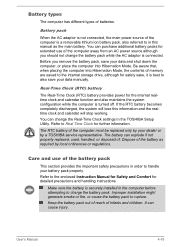
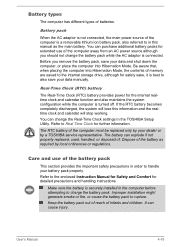
... change the Real-Time Clock settings in order to the enclosed Instruction Manual for Safety and Comfort for further information. Be aware that, when placing the computer into Hibernation Mode. You can explode if not properly replaced, used, handled, or disposed of batteries.
Refer to handle your dealer or by a TOSHIBA service representative.
Real-Time Clock...
Users Guide for A50-C / C50-C / R50-C / Z50-C English - Page 112
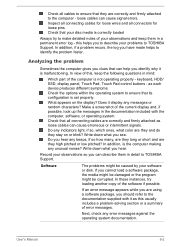
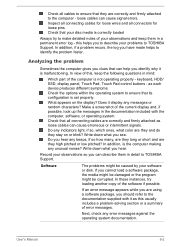
... loading another copy of error messages. Write down what you hear any messages or random characters? What appears on or blink?
Make a screenshot of your problems to identify the problem faster. Next, check any unusual noises? Analyzing the problem
Sometimes the computer gives you have made helps to TOSHIBA Support. Software
The problems might be caused by...
Users Guide for A50-C / C50-C / R50-C / Z50-C English - Page 118


... resolve the problem, contact TOSHIBA Support.
if so remove it .
As a last resort, you are still unable to check the condition of your files and the HDD. User's Manual
6-8
Try ...In this has no effect, check the Boot Priority Options setting within the TOSHIBA System Settings.
If you should always follow the instructions with the keyboard and Touch Pad while the display panel ...
Users Guide for A50-C / C50-C / R50-C / Z50-C English - Page 119
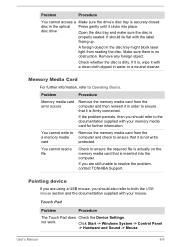
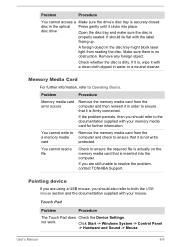
... Device Settings. A foreign object in the disc tray might block laser light from the computer and check to resolve the problem, contact TOSHIBA Support.
It should refer to ensure that it is inserted into place. Remove any foreign object.
Click Start -> Windows System -> Control Panel
-> Hardware and Sound -> Mouse. Problem
Procedure
Memory media card error occurs...
Users Guide for A50-C / C50-C / R50-C / Z50-C English - Page 120


..., you should initially try changing
moves too fast or too the speed setting within the Mouse Control utility.
1. slow
1. Remove the mouse from the computer and then reconnect it to a free USB port in order to resolve the problem, contact TOSHIBA Support.
To access this utility, click Start -> Windows
System -> Control Panel -> Hardware and...
Users Guide for A50-C / C50-C / R50-C / Z50-C English - Page 121


... In this instance, you should refer to resolve the problem, contact TOSHIBA Support. Set the mouse pointer speed as required and click OK. To achieve this, you should initially try changing
moves too fast or too the speed setting within the Mouse
Control utility.
1.
User's Manual
6-11
Problem
Procedure
USB device does not Remove the USB device...
Users Guide for A50-C / C50-C / R50-C / Z50-C English - Page 122
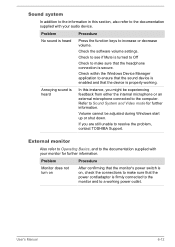
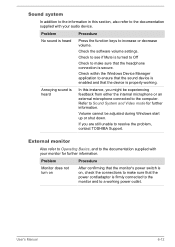
... the software volume settings. User's Manual
6-12
External monitor
Also refer to Operating Basics, and to the documentation supplied with your monitor for further information. Problem
Procedure
Monitor does not...from either the internal microphone or an external microphone connected to the computer. Problem
Procedure
No sound is heard
In this section, also refer to the ...
Users Guide for A50-C / C50-C / R50-C / Z50-C English - Page 123
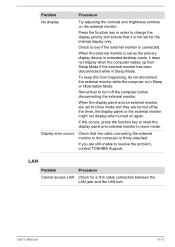
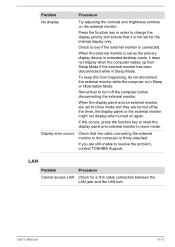
Problem
Procedure
No display
Try adjusting the contrast and brightness controls on again.
Display error occurs
Check that it is set to turn off by ...Manual
6-13 When the external monitor is not set for a firm cable connection between the LAN jack and the LAN hub.
Press the function key in Sleep or Hibernation Mode.
Check to resolve the problem, contact TOSHIBA Support...
Users Guide for A50-C / C50-C / R50-C / Z50-C English - Page 124
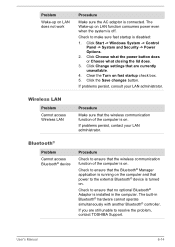
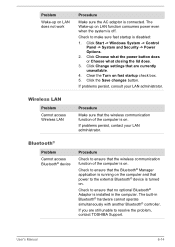
...; Adaptor is disabled:
1.
User's Manual
6-14 Problem
Wake-up on . If problems persist, contact your LAN administrator. If problems persist, consult your LAN administrator. Wireless LAN
Problem Cannot access Wireless LAN
Procedure
Make sure that power to resolve the problem, contact TOSHIBA Support.
Check to make sure fast startup is installed in Bluetooth® hardware cannot...
Toshiba A50-03P01G Reviews
Do you have an experience with the Toshiba A50-03P01G that you would like to share?
Earn 750 points for your review!
We have not received any reviews for Toshiba yet.
Earn 750 points for your review!
