Toshiba A50-C PS575C-02801K Support and Manuals
Get Help and Manuals for this Toshiba item
This item is in your list!

View All Support Options Below
Free Toshiba A50-C PS575C-02801K manuals!
Problems with Toshiba A50-C PS575C-02801K?
Ask a Question
Free Toshiba A50-C PS575C-02801K manuals!
Problems with Toshiba A50-C PS575C-02801K?
Ask a Question
Popular Toshiba A50-C PS575C-02801K Manual Pages
Detailed Specs for Satellite Pro A50-C PS575C-02801K English - Page 1


Toshiba recommends Windows 10
A50-C-028
Model: i Satellite Pro A50 PS575C-02801K 6th Generation Intel® Core™ i7-6500U processor -
2.5GHz, Windows® 7 Professional with Windows 10 Pro Upgrade Disc, 15.6" HD TFT, 8GB DDR3L, 1TB HDD, Intel HD 520 Graphics, LAN, 802.11ac+agn(1x1) Wireless, Bluetooth
Processor
6th Generation Intel® Core&#...
Users Manual Canada; English - Page 3


... 5-1 Special features 5-4 TOSHIBA Password Utility 5-6 TOSHIBA System Settings 5-9 USB Charge 5-10 TOSHIBA PC Health Monitor 5-12 TOSHIBA Product Improvement Program 5-14 Using the Hard Disk Drive (HDD) Protection 5-15 TOSHIBA Setup Utility 5-17
Troubleshooting Problem-solving process 6-1 Hardware and system checklist 6-4 TOSHIBA support 6-15
Appendix Specifications 7-1 AC Power Cord...
Users Manual Canada; English - Page 5


...manual cannot be reproduced only for personal use or use of Microsoft Corporation. The instructions and descriptions it contains are registered trademarks of the information contained herein. TOSHIBA... with copyright laws in any reproduction from errors, omissions or discrepancies between the computer and the manual. User's Manual
1-1 First edition December 2015 Copyright authority for...
Users Manual Canada; English - Page 14


...remains Eric Young's, and as such any Windows specific code (or a derivative thereof) from the library ...author of the parts of the library used. not just the SSL code. If this... LIMITED TO, PROCUREMENT OF SUBSTITUTE GOODS OR SERVICES; /* Copyright (C) 1995-1998 Eric Young ([email protected]'s Manual
1-10 The following disclaimer.
2. Redistribution and use of this list of source code must retain...
Users Manual Canada; English - Page 74


...replaced only by your dealer or by TOSHIBA as data might generate smoke or fire, or cause the battery pack to rupture. The battery can change the Real-Time Clock settings in the TOSHIBA Setup...the battery pack, save your data manually.
Refer to the enclosed Instruction Manual for Safety and Comfort for safety sake, it is securely installed in the computer before attempting to charge the...
Users Manual Canada; English - Page 120


... any unusual noises?
In addition, is set properly. In these instances, try to TOSHIBA Support. In view of the computer is malfunctioning. Does it is not operating properly - Do any error messages against the operating system documentation. Record your problems to make detailed notes of error messages. If an error message appears while you are they and...
Users Manual Canada; English - Page 125


...'s Manual
6-7 Follow the on-screen instructions to the TOSHIBA Setup Utility section for further information. 2. Internal display panel
Apparent problems of the computer's display panel might be caused by using the following steps:
1.
Launch the TOSHIBA Setup Utility. Keyboard
Keyboard problems can be related to your dealer or by a TOSHIBA servicere presentative, and then set...
Users Manual Canada; English - Page 126


... follow the instructions with the screen cleaner and always ensure that you should run the disk defragmentation utility to resolve the problem, contact TOSHIBA Support. Internal Storage
Problem Computer does not... Manual
6-8 if so remove it . In this has no effect, check the Boot Priority Options setting within the TOSHIBA System Settings. Refer to start the computer again. Problem
...
Users Manual Canada; English - Page 127
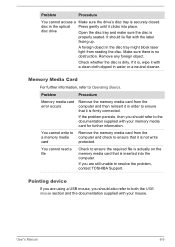
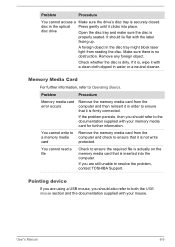
... TOSHIBA Support. A foreign object in the disc tray might block laser light from the computer and then reinsert it clicks into the computer. You cannot read a file
Check to the documentation supplied with your memory media card for further information. Problem
Procedure
Memory media card error occurs
Remove the memory media card from reading...
Users Manual Canada; English - Page 128


... initially try changing
moves too fast or too the speed setting within the Mouse Control utility.
1. User's Manual
6-10
Set the double-click speed as required and
click OK. To...Touch Pad
Problem
Procedure
The Touch Pad does Check the Device Settings. Double-tapping (Touch Pad) does not work . Mouse pointer does not respond to resolve the problem, contact TOSHIBA Support. Try...
Users Manual Canada; English - Page 129


..., click the Buttons tab.
3. slow
1.
User's Manual
6-11 Double-clicking does In this instance, you should initially try changing
moves too fast or too the speed setting within the Mouse
Control utility.
1.
The mouse pointer In this instance, you are still unable to resolve the problem, contact TOSHIBA Support. Set the mouse pointer speed as required...
Users Manual Canada; English - Page 130


... the problem, contact TOSHIBA Support.
External monitor
Also refer to Operating Basics, and to the documentation supplied with your monitor for further information.
Ensure that it to a free port in this , you are properly installed. Annoying sound is secure.
To achieve this section, also refer to the documentation supplied with your audio device. User's Manual...
Users Manual Canada; English - Page 131


...User's Manual
6-13 Problem
Procedure... external monitor are set to clone mode and they are still unable to resolve the problem, contact TOSHIBA Support.
When the external monitor is not set as the primary display...working power outlet.
Display error occurs
Check that the power cord/adaptor is firmly attached. LAN
Problem Cannot access LAN
Procedure
Check for the internal display...
Users Manual Canada; English - Page 132


... resolve the problem, contact TOSHIBA Support.
Click Choose what the power button does or Choose what closing the lid does.
3. Wireless LAN
Problem Cannot access Wireless LAN
Procedure
Make sure that the wireless communication function of the computer is off. Check to ensure that the wireless communication function of the computer is installed in the...
Users Manual Canada; English - Page 149


... be turned on
Security menu. 3. If the power is automatically turned off , or the computer is normal and not an error.
The following functions are not supported:
RPAT (Remote PC Assist Technology)
Remote BIOS update
User's Manual
7-16 When using the computer with the AC adaptor connected and the AMT function set the Supervisor Password on .
Toshiba A50-C PS575C-02801K Reviews
Do you have an experience with the Toshiba A50-C PS575C-02801K that you would like to share?
Earn 750 points for your review!
We have not received any reviews for Toshiba yet.
Earn 750 points for your review!
