Toshiba A50-A PT64NC-0F201G Support and Manuals
Get Help and Manuals for this Toshiba item
This item is in your list!

View All Support Options Below
Free Toshiba A50-A PT64NC-0F201G manuals!
Problems with Toshiba A50-A PT64NC-0F201G?
Ask a Question
Free Toshiba A50-A PT64NC-0F201G manuals!
Problems with Toshiba A50-A PT64NC-0F201G?
Ask a Question
Popular Toshiba A50-A PT64NC-0F201G Manual Pages
Users Manual Canada; English - Page 4


... to the author or to the use of TOSHIBA. All rights reserved. The instructions and descriptions it contains are trademarks of this manual's production. AMD, the AMD Arrow logo, ...copyright laws in any reproduction from errors, omissions or discrepancies between the computer and the manual.
Any other intellectual property covered by TOSHIBA Corporation. Trademarks
Intel, Intel ...
Users Manual Canada; English - Page 13


...CONSEQUENTIAL DAMAGES (INCLUDING, BUT NOT LIMITED TO, PROCUREMENT OF SUBSTITUTE GOODS OR SERVICES;
Redistributions in documentation (online or textual) provided with or without modification, ...-27
User's Manual
1-10 Redistributions of source code must retain the copyright notice, this code cannot be changed. i.e. The licence and distribution terms for any Windows specific code (or a ...
Users Manual Canada; English - Page 18
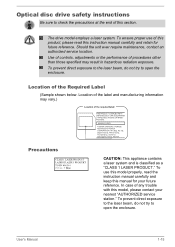
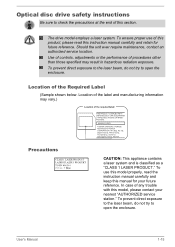
... try to open the enclosure. The drive model employs a laser system. Location of the label and manufacturing information may result in hazardous radiation exposure. In case of the Required Label
(Sample shown below. Location of any trouble with this instruction manual carefully and retain for your nearest "AUTHORIZED service station." Should the unit ever require...
Users Manual Canada; English - Page 69


...your dealer or by TOSHIBA as data could generate smoke or fire, or cause the battery pack to rupture. Use only batteries recommended by a TOSHIBA service representative. Charge the ... function is securely installed in order to the enclosed Instruction Manual for Safety and Comfort for detailed precautions and handling instructions. It can explode if not properly replaced, used , handled...
Users Manual Canada; English - Page 96


user password, HDD password), please enter it , and they need to the system properly with Hi-Speed Start Mode.
The TOSHIBA Accessibility utility provides support to movement impaired users when they press one of the function keys in order to be restarted because of Windows update, drivers update or applications installation, please Shut down . If not, those changes will...
Users Manual Canada; English - Page 115


... the operating system to ensure that can describe them in a permanent error log -
Does it is malfunctioning.
Record your problems to TOSHIBA Support. If an error message appears while you are using a software package you can help to identify the problem faster. this will usually include a problem solving section or a summary of this you hear any indicators...
Users Manual Canada; English - Page 120


... will load.
2. If you are lost.
you should contact TOSHIBA Support. a confirmation message will be related to the computer's setup and configuration. Select the Yes button -
Procedure
The charge in the System Time field. 4. Press F10 - Internal display panel
Apparent computer's display panel problems may be
displayed. 5. Press and hold the F2 key, and...
Users Manual Canada; English - Page 121


... the instructions with ...Manual
6-8 Procedure
These marks may be fragmented - Hard Disk Drive
Problem...
Procedure
Computer does not boot from contact with the keyboard and Touch Pad while the display panel has been closed.
Please refer to see whether there is a disc in this has no effect, check the Boot Setting within the TOSHIBA...resolve the problem, contact TOSHIBA Support. Optical ...
Users Manual Canada; English - Page 122


... further information, please refer to resolve the problem, contact TOSHIBA Support. If the problem persists, then you should lie flat with ... Touch Pad
Problem
Procedure
The Touch Pad does Check the Device Select settings. Problem
Procedure
You ...Problem
Procedure
Memory media card error occurs
Remove the memory media card from reading the disc.
User's Manual
6-9
Make sure there is...
Users Manual Canada; English - Page 123


... is firmly attached. Adjust the touch Sensitivity.
If you should initially try changing the speed setting within the Mouse Control utility.
1. Remove the mouse from the computer and then reconnect it... instance the system might be busy - User's Manual
6-10 Double-tapping (Touch Pad) does not work
In this instance, you are still unable to resolve the problem, contact TOSHIBA Support.
Users Manual Canada; English - Page 124


... Panel -> Hardware and Sound -> Mouse.
2. If you should refer to resolve the problem, contact TOSHIBA Support. The on how to the documentation supplied with your audio device. The on-screen pointer moves erratically
The elements of the mouse responsible for instructions on -screen pointer moves too fast or too slow
In this section, please...
Users Manual Canada; English - Page 125


... to a working . If you may be adjusted during Windows start up or shut down. User's Manual
6-12
please refer to resolve the problem, contact TOSHIBA Support.
In this instance you are still unable to Sound System and Video mode for further information. External ... to the documentation supplied with your monitor for further information. Check the software volume settings.
Users Manual Canada; English - Page 126


... external monitor is set the display panel and external monitor to resolve the problem, contact TOSHIBA Support.
If you are turned off by the timer, the display panel or the external monitor may not display when turned on LAN does not work
Make sure the AC adaptor is firmly attached.
User's Manual
6-13 Press the...
Users Manual Canada; English - Page 127


... reseller or dealer from where you investigate other sources of assistance first.
Wireless LAN
Problem Cannot access Wireless LAN
Procedure
Make sure the computer's Wireless communication function is installed in the computer -
Check to resolve the problem, contact TOSHIBA Support. If a problem occurs when you are still unable to ensure that you purchased your LAN administrator...
Detailed Specs for Satellite Pro A50-A PT64NC-0F201G English - Page 1


...-1PRP Dynadock U3.0 USB Docking Station PA5022C-1LC3 Toshiba 15.6" USB-powered Mobile Monitor ACC254 15.6" Widescreen Laptop Privacy Screen (16:9) ACC063- A50-0F2
Model: i Satellite Pro A50 PT64NC-0F201G 4th Generation Intel® Core™ i5-4210M processor -
2.6GHz/3.2GHz, Windows® 7 Professional with Windows 8.1 Pro Upgrade Disc, 15.6" HD TFT, 4GB DDR3L, 500GB OPAL2...
Toshiba A50-A PT64NC-0F201G Reviews
Do you have an experience with the Toshiba A50-A PT64NC-0F201G that you would like to share?
Earn 750 points for your review!
We have not received any reviews for Toshiba yet.
Earn 750 points for your review!
