Toshiba A300D PSAK9C-MK309C Support and Manuals
Get Help and Manuals for this Toshiba item
This item is in your list!

View All Support Options Below
Free Toshiba A300D PSAK9C-MK309C manuals!
Problems with Toshiba A300D PSAK9C-MK309C?
Ask a Question
Free Toshiba A300D PSAK9C-MK309C manuals!
Problems with Toshiba A300D PSAK9C-MK309C?
Ask a Question
Popular Toshiba A300D PSAK9C-MK309C Manual Pages
Users Manual Canada; English - Page 2


... the time of this product to infringements of TOSHIBA. All rights reserved. are accurate for the TOSHIBA Satellite A300D, Satellite Pro A300D Series Portable Personal Computer at coffee shops or hotels for damages incurred directly or indirectly from errors, omissions or discrepancies between the computer and the manual. Please note that is assumed, with respect to...
Users Manual Canada; English - Page 9


...problem, they should complete the setup of your modem from your equipment, the telephone company will be notified as soon as it may occasionally be performed by TOSHIBA...of this change.
User's Manual
ix When practical, they ...service it unlawful for them know of 1991 makes it can.
In the event repairs are notified, you will be given the opportunity to correct the problem...
Users Manual Canada; English - Page 29


... Series computer. Manual contents
This manual is composed of the TOSHIBA Satellite A300D, Satellite Pro A300D Series computer. It also provides detailed information on using optional devices and troubleshooting. User's Manual
xxix This manual tells you are an experienced computer user, please continue reading the preface to learn about features that are going to install ExpressCards or...
Users Manual Canada; English - Page 33


... the box and packing materials for future use this manual may not function properly if you have all the following items: ■ TOSHIBA Satellite A300D, Satellite Pro A300D Series Portable
Personal Computer ■ Universal AC adaptor and power cord It is necessary to install the battery to Installing the battery pack section in Chapter 3, Getting Started...
Users Manual Canada; English - Page 34


...Information Guide
■ Microsoft® Windows Vista™ manual package (Provided with some models)
■ International Limited Warranty (ILW) Instruction (This instruction is preinstalled: ■ Microsoft® Windows Vista™ ■ Microsoft Internet Explorer ■ TOSHIBA Value Added Package ■ TOSHIBA Hardware Setup ■ TOSHIBA Supervisor Password ■ TOSHIBA...
Users Manual Canada; English - Page 38
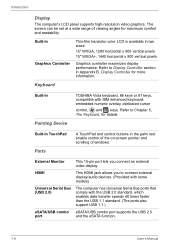
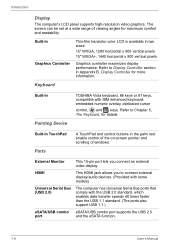
Keyboard
Built-In
Pointing Device
TOSHIBA Vista keyboard, 86 keys or 87 keys, compatible with the USB 2.0 standard, which enables data transfer speeds 40 times faster than the USB 1.1 standard. (The ports also support USB 1.1.)
eSATA/USB combo eSATA/USB combo port supports the USB 2.0
port
and the eSATA function.
1-6
User's Manual
Refer to Chapter...
Users Manual Canada; English - Page 44


... the SECURE tab and start the Supervisor password utility. This software can be used on your hardware settings according to DVD-RAM. Power On Password
Two levels of password security, supervisor and user, are available to prevent unauthorized access to each utility's online manual, help and services.
TOSHIBA DVD-RAM Utility
TOSHIBA DVD-RAM Utility has a Physical Format...
Users Manual Canada; English - Page 45


... TOSHIBA
This utility allows you to configure the read speed of Label Flash function depends on the model you purchased.
User's Manual...TOSHIBA DVD PLAYER
This product has a fingerprint utility installed for CD audio and which can edit digital video and make a DVD-Video and support Label Flash function. The DVD PLAYER is no longer necessary to them prevented.
■ Disable the password...
Users Manual Canada; English - Page 76


....
When "TOSHIBA Leading Innovation >>>" appears, release the 0 (zero) key on the onscreen menu. 1.
Use the arrow keys to re-setup your computer. 1. Follow the on -screen instructions. A menu appears. You can see the more information about "Startup Repair" in the manual. The System Recovery Options menu includes some tools to repair startup problems, run manually to reconfigure...
Users Manual Canada; English - Page 107


...which it becomes the modem's current region setting. Operating Basics
Modem
Some models has a built in the Control Panel,...TOSHIBA, Networking, and click
Modem Region Select. Do not use the Country/Region Select function in the Modem setup...settings are supported.
■ In case of regions that the modem supports. The internal modem does not support voice functions. User's Manual
4-29
Users Manual Canada; English - Page 165


...User's Manual
9-7 Troubleshooting
■ Reformatting the media ■ Reinstalling an operating system from the recovery CD-ROM
The procedures above delete only the initial part of ...setup will be rebooted. Remapping involves reassigning the meaning of the PC, please delete all data ■ Take the hard disk drive to a professional deletion service
Real Time Clock
Problem
The BIOS setting...
Users Manual Canada; English - Page 172


The "USB WakeUp When "USB Sleep and Charge function" is set to [Disabled] in the HW Setup. If an incompatible module has been installed, follow the steps below.
1. Turn off the power.
2. If problems persist, contact your dealer.
9-14
User's Manual If the external device still does not work, connect device to an USB port that...
Users Manual Canada; English - Page 190


...operating system is preinstalled on the graphics system, applications utilized, system memory size and other computing activities. Contact TOSHIBA technical service and support, refer to the product when used by model and system configuration. E-2
User's Manual Under some conditions, your computer product only under recommended conditions.
A 32-bit version of 5°C to 30°...
Users Manual Canada; English - Page 201


...also cache memory, L1 cache. See also byte and megabyte.
Light Emitting Diode (LED): A semiconductor device that transmits a specific code to help improve processing speed. L
L1 cache: Level one cache. See also cache memory, L2 cache. LAN: A ...dispersed over a relatively limited area and connected by manually pressing marked keys. L2 cache: Memory cache installed on the network.
Detailed Specs for Satellite Pro A300D PSAK9C-MK309C English - Page 1


... BIOS support, PCI BIOS Support
Communication
Security
V.92 56K Data/Fax Modem 10/100/1000Mbps integrated Ethernet LAN, Atheros 802.11 bgn Wireless LAN Web Camera
Cable lock slot, user power on product model, design configuration, applications, power management settings and features utilized. Non Operating -20° to change without notice. max; Part Number/UPC code
PSAK9C-MK309C...
Toshiba A300D PSAK9C-MK309C Reviews
Do you have an experience with the Toshiba A300D PSAK9C-MK309C that you would like to share?
Earn 750 points for your review!
We have not received any reviews for Toshiba yet.
Earn 750 points for your review!
