Toshiba Satellite A300D PSAK0C Support and Manuals
Get Help and Manuals for this Toshiba item
This item is in your list!

View All Support Options Below
Free Toshiba Satellite A300D PSAK0C manuals!
Problems with Toshiba Satellite A300D PSAK0C?
Ask a Question
Free Toshiba Satellite A300D PSAK0C manuals!
Problems with Toshiba Satellite A300D PSAK0C?
Ask a Question
Popular Toshiba Satellite A300D PSAK0C Manual Pages
Detailed Specs for Satellite A300D PSAK0C-SH808C English - Page 1


... Next Business Day Service visit toshiba.ca
Accessories
PA3535U-1BRS 9 Cell Li-ion Battery Pack PA3290C-3AC3 Universal AC Adapter ACC021 USB FDD Kit PA3624U-1BTM Bluetooth USB Adapter PA3511U-1M51 512MB DDR2 667MHz memory PA3512U-1M1G 1GB DDR2 667MHz memory PA3513U-1M2G 2GB DDR2 667MHz memory
Part Number/UPC code
PSAK0C-SH808C (Bilingual)/ 6-23506...
Users Manual Canada; English - Page 2


... only. Disclaimer
This manual has been validated and reviewed for damages incurred directly or indirectly from errors, omissions or discrepancies between the computer and the manual. TOSHIBA assumes no liability for... modify these to infringements of TOSHIBA. Please note that is intended for damage and/or criminal penalties due to the public. The instructions and descriptions it contains are...
Users Manual Canada; English - Page 7
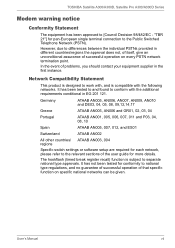
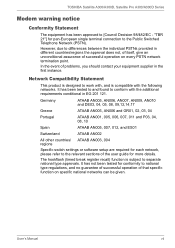
...Manual
vii In the event of problems, you should contact your equipment supplier in different countries/regions the approval does not, of itself, give an unconditional assurance of successful operation on specific...ATAAB AN003, 004 regions
Specific switch settings or software setup are required for each network, please refer to the relevant sections of the user guide for pan-European single ...
Users Manual Canada; English - Page 8
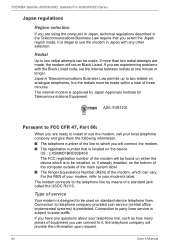
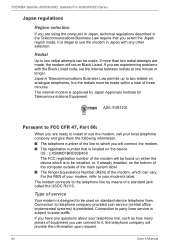
... modem is designed to be made. Connection to party lines service is prohibited. The modem connects to the telephone line by Japan Approvals Institute for Telecommunications Equipment. A06-5003201
Pursuant to FCC CFR 47, Part 68:
When you are ready to install or use the modem in the Telecommunications Business Law require that...
Users Manual Canada; English - Page 9
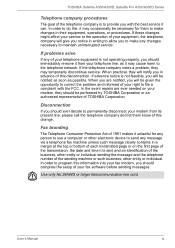
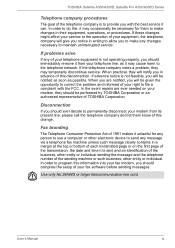
... setup of the telephone company is not feasible, you will be notified as soon as it unlawful for them know of this , it may cause harm to maintain uninterrupted service.
TOSHIBA .... In order to correct the problem and informed of TOSHIBA Corporation. Use only No.26AWG or larger telecommunication line cord. User's Manual
ix
In the event repairs are notified, you are ever ...
Users Manual Canada; English - Page 31
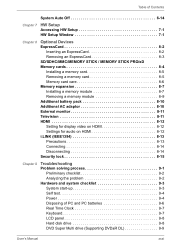
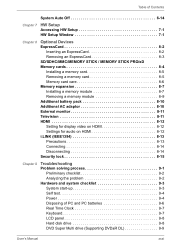
...expansion 8-7 Installing a memory module 8-7 Removing a memory module 8-9 Additional battery pack 8-10 Additional AC adaptor 8-10 External monitor 8-11 Television 8-11 HDMI 8-12 Setting for display video on HDMI 8-12 Settings for audio on HDMI 8-12 i.LINK (IEEE1394 8-13 Precautions 8-13 Connecting 8-14 Disconnecting 8-14 Security lock 8-15
Chapter 9
Troubleshooting Problem solving...
Users Manual Canada; English - Page 33
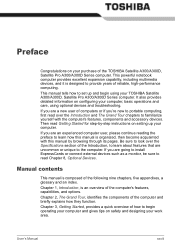
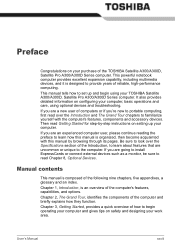
..., a glossary and an index. Then read over the Specifications section of reliable, high-performance computing. Chapter 3, Getting Started, provides a quick overview of how to familiarize yourself with this manual is designed to provide years of the Introduction, to learn how this manual by -step instructions on setting up and begin operating your computer and gives...
Users Manual Canada; English - Page 38
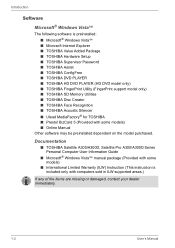
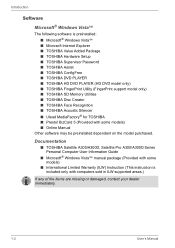
...Information Guide
■ Microsoft® Windows Vista™ manual package (Provided with some models)
■ International Limited Warranty (ILW) Instruction (This instruction is preinstalled: ■ Microsoft® Windows Vista™ ■ Microsoft Internet Explorer ■ TOSHIBA Value Added Package ■ TOSHIBA Hardware Setup ■ TOSHIBA Supervisor Password ■ TOSHIBA...
Users Manual Canada; English - Page 51
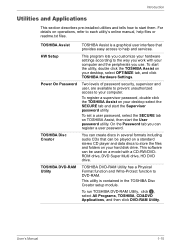
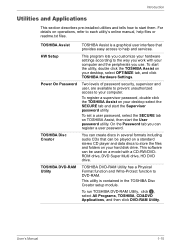
... DVD drive.
User's Manual
1-15 TOSHIBA Assist
TOSHIBA Assist is contained in several formats including audio CDs that provides easy access to each utility's online manual, help and services.
To start the User password utility.
On the Password tab you use. This utility is a graphical user interface that can register a user password. For details on a model with your computer...
Users Manual Canada; English - Page 52


...with some models)
1-16
User's Manual It is used to them prevented.
■ Disable the password-protected screensaver ... Video. FingerPrint utility
TOSHIBA DVD PLAYER TOSHIBA HD DVD PLAYER
This product has a fingerprint utility installed for the purpose of...support Label Flash function. The availability of Label Flash function depends on the model purchased.) By enrolling the ID and password...
Users Manual Canada; English - Page 86


... factory. Follow the instructions shown on -screen instructions. Use the arrow keys to re-setup your computer. Follow the on the onscreen menu. 1.
Hold down the 0 (zero) key on the keyboard and turn the computer on your computer. 1.
The System Recovery Options menu includes some tools to repair startup problems, run manually to reconfigure partitions on...
Users Manual Canada; English - Page 119


... primary mouse button to All Programs, TOSHIBA, Networking, and click
Modem Region Select. Select a region from the region menu or a telephony location from one region to make sure the internal modem's settings are supported.
■ In case of regions that the modem supports.
The internal modem does not support voice functions. Click start, point to...
Users Manual Canada; English - Page 188
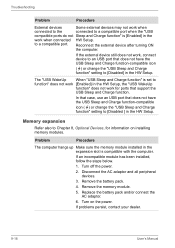
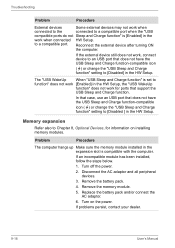
... to an USB port that support the USB Sleep and Charge function. Problem
Procedure
The computer hangs up Make sure the memory module installed in the HW Setup. Disconnect the AC adaptor and all peripheral devices.
3.
If problems persist, contact your dealer.
9-18
User's Manual
Remove the battery pack.
4. Turn on installing memory modules. Reconnect the external...
Users Manual Canada; English - Page 206


Contact TOSHIBA technical service and support, refer to TOSHIBA support section in your computer documentation or visit the TOSHIBA website at high altitude (all temperature references are met:
■ 64-bit Operating System ■ 64-bit CPU, Chipset and BIOS (Basic Input/Output System) ■ 64-bit Device drivers ■ 64-bit applications
Certain device drivers and/or applications...
Users Manual Canada; English - Page 217
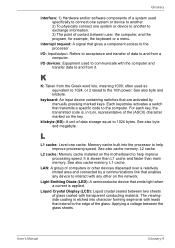
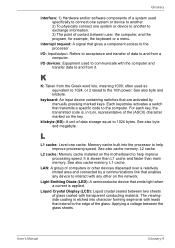
...): A semiconductor device that transmits a specific code to help improve processing speed. User's Manual
Glossary-9
I /O devices: Equipment used...installed on the network.
The viewingside coating is , in turn, representative of data storage equal to 1024 bytes. interrupt request: A signal that enables any other devices dispersed over a relatively limited area and connected by manually...
Toshiba Satellite A300D PSAK0C Reviews
Do you have an experience with the Toshiba Satellite A300D PSAK0C that you would like to share?
Earn 750 points for your review!
We have not received any reviews for Toshiba yet.
Earn 750 points for your review!
