Toshiba A200 PSAE3C-TH108C Support and Manuals
Get Help and Manuals for this Toshiba item
This item is in your list!

View All Support Options Below
Free Toshiba A200 PSAE3C-TH108C manuals!
Problems with Toshiba A200 PSAE3C-TH108C?
Ask a Question
Free Toshiba A200 PSAE3C-TH108C manuals!
Problems with Toshiba A200 PSAE3C-TH108C?
Ask a Question
Popular Toshiba A200 PSAE3C-TH108C Manual Pages
Users Manual Canada; English - Page 2


... and manuals are trademarks of the information contained herein. TOSHIBA assumes no liability for accuracy. Centronics is a registered trademark and IBM PC, OS/2, and PS/2 are subject to the use at coffee shops or hotels for the Satellite A200/Satellite Pro A200 Series Portable Personal Computers at the time of Eastman Kodak. The instructions and...
Users Manual Canada; English - Page 19


... A200/Satellite Pro A200
...setup of your right to file a complaint with the best service...repairs are notified, you will be necessary for any person to use a computer or other entity or individual. Disconnection
If you should ever decide to permanently disconnect your modem from your modem, they may occasionally be notified as soon as it may temporarily discontinue service. If problems...
Users Manual Canada; English - Page 28


...pre-installed software from your created Recovery Discs 3-11
Chapter 4 Operating Basics Using the TouchPad/Dual Mode Pad 4-1 Dual Mode Pad Button function (Dual Mode Pad is provided with some models 4-2... drive supporting double layer disc recording 4-19 When Using Ulead DVD MovieFactory® for TOSHIBA 4-23 TOSHIBA Disc Creator 4-25 Media Care 4-27 Discs 4-27 TV-Out 4-28 Setting up more...
Users Manual Canada; English - Page 29


... pack 6-5 Replacing the battery pack 6-10 TOSHIBA Password Utility 6-13 Power-up modes 6-14 Panel power off/on 6-14 System automatic Sleep/Hibernation 6-14
Chapter 7 HW Setup Accessing HW Setup 7-1 HW Setup Window 7-1
... Security lock 8-17
Chapter 9 Troubleshooting Problem solving process 9-1 Hardware and system checklist 9-3 TOSHIBA support 9-18
Satellite A200/Satellite Pro A200
xxix
Users Manual Canada; English - Page 31


... 're new to portable computing, first read Getting Started for step-bystep instructions on setting up and begin using optional devices and troubleshooting.
This manual tells how to provide years of the Satellite A200/Satellite Pro A200 Series Features, to learn how this manual by browsing through its pages. This powerful notebook computer provides excellent expansion capability...
Users Manual Canada; English - Page 32


... the TOSHIBA Hardware Setup program. Chapter 6, Power and Power-Up Modes, gives details on using the following devices: TouchPad/Dual Mode Pad, the optical disc drives, the internal modem, LAN and wireless LAN. It also provides tips on restoring the pre-installed software. Chapter 7, HW Setup, introduces you to read the sections on setting up...
Users Manual Canada; English - Page 35
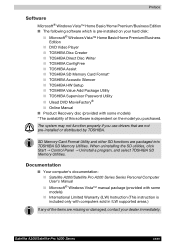
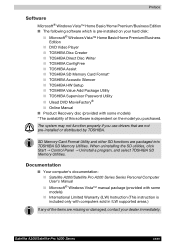
...Setup ■ TOSHIBA Value Add Package Utility ■ TOSHIBA Supervisor Password Utility ■ Ulead DVD MovieFactory® ■ Online Manual ■ Product Recovery disc (provided with some models) * The availability of this software is included only with some models) ■ International Limited Warranty (ILW) Instruction (This instruction is dependent on the model you use drivers...
Users Manual Canada; English - Page 47


... Button, point to All Programs, point to TOSHIBA, point to start them.
You can be used to allow easy control of communication devices and network connections. It is used on a model with your hardware settings according to each utility's online manual, help and services. Satellite A200/Satellite Pro A200 Series Features
Utilities and Applications
This section describes...
Users Manual Canada; English - Page 48


... computer. Satellite A200/Satellite Pro A200 Series Features
Ulead DVD MovieFactory® for TOSHIBA
You can add a number of Label Flash function depends on the model you purchased. Windows Mobility Center
Mobility Center is already installed in your computer even more than one site frequently, it is a utility for accessing several mobile PC settings quickly in...
Users Manual Canada; English - Page 68


... computer. 2.
Follow the instructions shown on the on -screen instructions. If you your keyboard commands. Click Start then click the arrow button ( ) in the event of a problem.
Turn off , wait between the time power is turned ON and login, and the error is repairable, the Windows Recovery Enviroment will automatically repair the error. While holding the F8...
Users Manual Canada; English - Page 112


... by a TOSHIBA service representative. If the RTC battery becomes completely discharged, the system loses this battery is a removable lithium ion battery pack, also referred to Setup. When its operation becomes short even when fully charged, replace it will be replaced only by your dealer or by local ordinances or regulations.
6-4
Satellite A200/Satellite Pro A200 Dispose of...
Users Manual Canada; English - Page 113
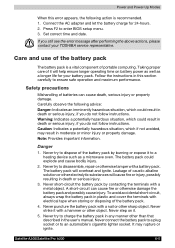
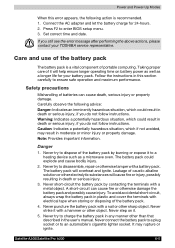
...A200
6-5
Caution: Indicates a potentially hazardous situation, which could result in moderate or minor injury or property damage. It may result in death or serious injury, if you do not follow instructions. Set correct time and date. Warning: Indicates a potentially hazardous situation, which could result in this error...manual..., repair or...enter BIOS setup menu. ...TOSHIBA service...
Users Manual Canada; English - Page 125


... or disable legacy USB support.
Enabled
Enables Legacy USB Support. To select the boot drive you can turn on Keyboard feature. Use the upper/lower cursor keys to enable.
Satellite A200/Satellite Pro A200
7-3 Boot-up on Keyboard function (Default). C
Selects optical device. HW Setup
Boot Priority
Boot Priority Options
This option sets the priority for...
Users Manual Canada; English - Page 165


....
Satellite A200/Satellite Pro A200
Chapter 10
Disclaimers
CPU
This chapter states the Disclaimer(s) information applicable to design configuration.
CPU performance may vary from specifications due to TOSHIBA computers. Read additional restrictions in Chapter 9 Troubleshooting for details). This is a normal protective feature designed to TOSHIBA support section in...
Detailed Specs for Satellite A200 PSAE3C-TH108C English - Page 1


...; use of complex modeling software, such as On-site and Next Business Day Service visit toshiba.ca
Accessories
ACC021 USB floppy disk drive PA3290C-3AC3 120W AC adaptor PA3535U-1BRS 9 Cell Li-ion Battery Pack PA3412U-2M51 512 MB DDR2 533MHz memory PA3411U-2M1G 1GB DDR2 533MHz memory
Part Number/UPC code
PSAE3C-TH108C(Bilingual)/ 6-23506-01509...
Toshiba A200 PSAE3C-TH108C Reviews
Do you have an experience with the Toshiba A200 PSAE3C-TH108C that you would like to share?
Earn 750 points for your review!
We have not received any reviews for Toshiba yet.
Earn 750 points for your review!
