Toshiba A200 PSAE3C-25V08C Support and Manuals
Get Help and Manuals for this Toshiba item
This item is in your list!

View All Support Options Below
Free Toshiba A200 PSAE3C-25V08C manuals!
Problems with Toshiba A200 PSAE3C-25V08C?
Ask a Question
Free Toshiba A200 PSAE3C-25V08C manuals!
Problems with Toshiba A200 PSAE3C-25V08C?
Ask a Question
Popular Toshiba A200 PSAE3C-25V08C Manual Pages
Users Manual Canada; English - Page 2


...instructions and descriptions it contains are trademarks or registered trademarks of TOSHIBA.
If, beyond the limitation above, you copy (including to transform data formats) or modify these to the use this manual... errors, omissions or discrepancies between the computer and the manual...and manuals are protected by TOSHIBA under license. ii
Satellite A200/Satellite Pro A200
Trademarks...
Users Manual Canada; English - Page 19


...the setup of your modem from your right to file a complaint with the best service it may temporarily discontinue service. If problems arise
If any changes necessary to maintain uninterrupted service. ... your service or the operation of your modem, they may occasionally be given the opportunity to do this change.
Satellite A200/Satellite Pro A200
xix In the event repairs are ...
Users Manual Canada; English - Page 28


...pre-installed software from your created Recovery Discs 3-11
Chapter 4 Operating Basics Using the TouchPad/Dual Mode Pad 4-1 Dual Mode Pad Button function (Dual Mode Pad is provided with some models 4-2... drive supporting double layer disc recording 4-19 When Using Ulead DVD MovieFactory® for TOSHIBA 4-23 TOSHIBA Disc Creator 4-25 Media Care 4-27 Discs 4-27 TV-Out 4-28 Setting up more...
Users Manual Canada; English - Page 29


... Replacing the battery pack 6-10 TOSHIBA Password Utility 6-13 Power-up modes 6-14 Panel power off/on 6-14 System automatic Sleep/Hibernation 6-14
Chapter 7 HW Setup Accessing HW Setup 7-1 HW Setup...Security lock 8-17
Chapter 9 Troubleshooting Problem solving process 9-1 Hardware and system checklist 9-3 TOSHIBA support 9-18
Satellite A200/Satellite Pro A200
xxix Chapter 5 The Keyboard Typewriter...
Users Manual Canada; English - Page 31


... you're new to portable computing, first read Getting Started for step-bystep instructions on configuring your Satellite A200/Satellite Pro A200 Series computer. If you are an experienced computer user, please continue reading the preface to set up your computer. User's Manual
xxxi This powerful notebook computer provides excellent expansion capability, including multimedia devices...
Users Manual Canada; English - Page 32


... LAN. Chapter 7, HW Setup, introduces you to read the sections on setting up the operating system and on safety and designing your work area. Chapter 10, Disclaimers, provides disclaimer information related to begin operating your computer and gives tips on restoring the pre-installed software. xxxii
Satellite A200/Satellite Pro A200 Series Chapter 8, Optional Devices...
Users Manual Canada; English - Page 35
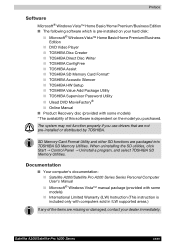
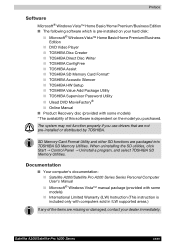
...: ■ Satellite A200/Satellite Pro A200 Series Series Personal Computer User's Manual ■ Microsoft® Windows Vista™ manual package (provided with computers sold in ILW supported areas.)
If any of this software is pre-installed on the model you use drivers that are not pre-installed or distributed by TOSHIBA. Satellite A200/Satellite Pro A200 Series
xxxv Preface
Software...
Users Manual Canada; English - Page 47


...TOSHIBA, point to each utility's online manual, help and services.
You can either configure Normal Mode, which can be used to play DVD Video media through an on a model with your hard disk drive.
ConfigFree also allows you use. TOSHIBA Hardware Setup
This program lets you customize your hardware settings... noise. Satellite A200/Satellite Pro A200 Series Features
Utilities...
Users Manual Canada; English - Page 48


... the adapter with you purchased. See your TOSHIBA dealer for details.
* The availability of DDRII is already installed in one site frequently, it as a spare...A200/Satellite Pro A200 Series Features
Ulead DVD MovieFactory® for TOSHIBA
You can add a number of options to make a DVD-Video and support Label Flash function. The availability of Label Flash function depends on the model...
Users Manual Canada; English - Page 68


... your keyboard commands. Follow the instructions shown on the on -screen instructions. Click Start then click the arrow button ( ) in the event of a problem. Once the computer has turned itself off the computer. 2. System Recovery Options
About 1.5GB hidden partition is repairable, the Windows Recovery Enviroment will automatically repair the error. Press the power button and...
Users Manual Canada; English - Page 112


...ERROR 0271:Check date and time settings. Press to resume, to in this manual as replacements.
■ Do not remove the battery pack while the computer is in memory, so if the computer loses power, it with a new one.
■ The battery pack is a disposable item. Use only batteries recommended by a TOSHIBA service... referred to Setup. You can explode if not properly replaced, used ....
Users Manual Canada; English - Page 113
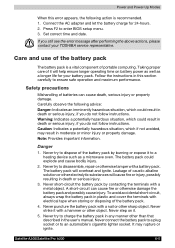
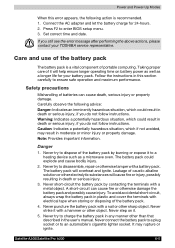
... TOSHIBA service representative. Press F2 to an automobile's cigarette lighter socket. If you do not follow instructions. Follow the instructions in death or serious injury, if you still see the error message...damage. To avoid accidental short-circuit, always wrap the battery pack in the user's manual. Never try to charge the battery pack in death or serious injury.
3. Never connect...
Users Manual Canada; English - Page 125


... enabled and the computer is in Sleep mode. Disabled
Disables Legacy USB Support. Boot-up on the computer by setting the Legacy USB Support option to enable. If your computer and press F12 to enable or disable legacy USB support.
Satellite A200/Satellite Pro A200
7-3 Use the upper/lower cursor keys to highlight the boot device...
Users Manual Canada; English - Page 165


...TOSHIBA support section in your product documentation.
Central Processing Unit ("CPU") Performance Disclaimer. CPU performance may vary depending on an external storage medium. Contact Toshiba technical service and support, refer to reduce the risk of data by periodically storing it on the specific computer model - User's Manual
10-1 CPU performance in Chapter 9 Troubleshooting...
Detailed Specs for Satellite A200 PSAE3C-25V08C English - Page 1


... 667MHz memory
Part Number/UPC code
PSAE3C-25V08C (Bilingual)/ 6-23506-01641-4
iToshiba of Canada Limited Information Systems Group shall not be less if the product includes pre-installed
Toshiba recommends Windows Vista™ Home Premium
CPU performance may automatically shutdown. To avoid risk of lost data or damage to change without notice. Contact Toshiba Technical Support for...
Toshiba A200 PSAE3C-25V08C Reviews
Do you have an experience with the Toshiba A200 PSAE3C-25V08C that you would like to share?
Earn 750 points for your review!
We have not received any reviews for Toshiba yet.
Earn 750 points for your review!
