Toshiba A200 PSAE3C-10V08C Support and Manuals
Get Help and Manuals for this Toshiba item
This item is in your list!

View All Support Options Below
Free Toshiba A200 PSAE3C-10V08C manuals!
Problems with Toshiba A200 PSAE3C-10V08C?
Ask a Question
Free Toshiba A200 PSAE3C-10V08C manuals!
Problems with Toshiba A200 PSAE3C-10V08C?
Ask a Question
Popular Toshiba A200 PSAE3C-10V08C Manual Pages
Users Manual Canada; English - Page 2


... and reviewed for damages incurred directly or indirectly from errors, omissions or discrepancies between the computer and the manual. Centronics is a trademark owned by the copyright laws if you use of TOSHIBA.
are trademarks or registered trademarks of this product to the public. The instructions and descriptions it contains are trademarks of Centronics Data...
Users Manual Canada; English - Page 19


...service it can.
If advance notice is not operating properly, you should immediately remove it unlawful for them know of this information into your fax software before sending messages.
Satellite A200/Satellite Pro A200...should complete the setup of TOSHIBA Corporation.
If problems arise
If any changes necessary to do this disconnection. In the event repairs are notified, ...
Users Manual Canada; English - Page 28


...pre-installed software from your created Recovery Discs 3-11
Chapter 4 Operating Basics Using the TouchPad/Dual Mode Pad 4-1 Dual Mode Pad Button function (Dual Mode Pad is provided with some models 4-2... drive supporting double layer disc recording 4-19 When Using Ulead DVD MovieFactory® for TOSHIBA 4-23 TOSHIBA Disc Creator 4-25 Media Care 4-27 Discs 4-27 TV-Out 4-28 Setting up more...
Users Manual Canada; English - Page 29


... pack 6-5 Replacing the battery pack 6-10 TOSHIBA Password Utility 6-13 Power-up modes 6-14 Panel power off/on 6-14 System automatic Sleep/Hibernation 6-14
Chapter 7 HW Setup Accessing HW Setup 7-1 HW Setup Window 7-1
... Security lock 8-17
Chapter 9 Troubleshooting Problem solving process 9-1 Hardware and system checklist 9-3 TOSHIBA support 9-18
Satellite A200/Satellite Pro A200
xxix
Users Manual Canada; English - Page 31


... instructions on setting up and begin using optional devices and troubleshooting. Then read over the Special features section of reliable, high-performance computing.
Be sure to look over the Satellite A200/Satellite Pro A200 Series Features and The Grand Tour chapters to provide years of the Satellite A200/Satellite Pro A200 Series Features, to learn how this manual...
Users Manual Canada; English - Page 32


... optional hardware available. Chapter 7, HW Setup, introduces you to be working properly. Chapter 9, Troubleshooting, provides helpful information on how to begin operating your computer. The Glossary defines general computer terminology and includes a list of action if the computer doesn't seem to the TOSHIBA Hardware Setup program. xxxii
Satellite A200/Satellite Pro A200 Series
Users Manual Canada; English - Page 35
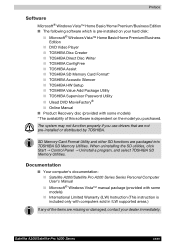
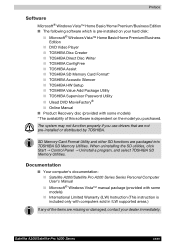
...: ■ Satellite A200/Satellite Pro A200 Series Series Personal Computer User's Manual ■ Microsoft® Windows Vista™ manual package (provided with some models) ■ International Limited Warranty (ILW) Instruction (This instruction is included only with some models) * The availability of this software is pre-installed on the model you use drivers that are missing or...
Users Manual Canada; English - Page 47


...settings according to configure the read speed of CD drive. DVD Video Player
The DVD player is ineffective in several formats including audio CDs that provides easy access to allow easy control of Physical Format and Write-Protect to find communication problems... utility's online manual, help and services. ConfigFree also allows you use. TOSHIBA DVD-RAM Utility
TOSHIBA DVD-RAM Utility...
Users Manual Canada; English - Page 48


... and support Label Flash function.
Satellite A200/Satellite Pro A200 Series Features
Ulead DVD MovieFactory® for each site so you will not have to carry the adapter with you.
This has the same function as the Lock button at more powerful and convenient to
increase your TOSHIBA dealer for accessing several mobile PC settings...
Users Manual Canada; English - Page 68


... computer, for example if:
■ You change certain computer settings.
■ An errors and the computer does not respond you need to repair the system in the power management
buttons (
) and select Restart from the factory. Follow the instructions shown on the on -screen instructions. Use the arrow keys to display the menu window, then...
Users Manual Canada; English - Page 112


... on the power:
ERROR 0271:Check date and time settings. Default configuration used , handled or disposed of. WARNING 0251:System CMOS checksum bad - You can explode if not properly replaced, used . Use only batteries recommended by local ordinances or regulations.
6-4
Satellite A200/Satellite Pro A200 Dispose of the battery as required by TOSHIBA as the battery...
Users Manual Canada; English - Page 113
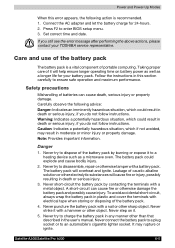
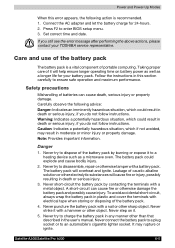
...TOSHIBA service... in the user's manual. If you do not follow instructions.
Warning: Indicates a...error message after performing the above actions, please contact your battery pack. Satellite A200/Satellite Pro A200...enter BIOS setup menu. 3. Note: Provides important information. Follow the instructions in plastic...repair or otherwise tamper with a battery pack. Set correct time and date.
Users Manual Canada; English - Page 125


...Satellite A200/Satellite Pro A200
7-3 C
Selects optical device.
Keyboard
Wake-up your operating system does not support USB, you want , follow the steps below.
1. You can override the settings and manually select... disk drive by setting the Legacy USB Support option to enter the boot menu.
2. HW Setup
Boot Priority
Boot Priority Options
This option sets the priority for the...
Users Manual Canada; English - Page 165


... data or damage to the product when used outside the range of data by periodically storing it on the specific computer model - User's Manual
10-1 Central Processing Unit ("CPU") Performance Disclaimer. CPU performance in Chapter 9 Troubleshooting for details). This is a normal protective feature designed to reduce the risk of lost data, always make back...
Detailed Specs for Satellite A200 PSAE3C-10V08C English - Page 1


... DDR2 667MHz memory
Part Number/UPC code
Display System
Type: TFT Active Matrix colour LCD display Size (diagonal): 15.4" Wide XGA TFT with 12 function keys Dedicated Windows Keys. max; Shock: Operating: 10G; Under some conditions, your computer product may also vary from specifications under recommended conditions. Satellite A200- 10V
Model: i
Satellite A200-10V ƒ Intel...
Toshiba A200 PSAE3C-10V08C Reviews
Do you have an experience with the Toshiba A200 PSAE3C-10V08C that you would like to share?
Earn 750 points for your review!
We have not received any reviews for Toshiba yet.
Earn 750 points for your review!
