Toshiba A100 PSAA8C-TA602C Support and Manuals
Get Help and Manuals for this Toshiba item
This item is in your list!

View All Support Options Below
Free Toshiba A100 PSAA8C-TA602C manuals!
Problems with Toshiba A100 PSAA8C-TA602C?
Ask a Question
Free Toshiba A100 PSAA8C-TA602C manuals!
Problems with Toshiba A100 PSAA8C-TA602C?
Ask a Question
Popular Toshiba A100 PSAA8C-TA602C Manual Pages
User Manual - Page 2


..., transfer of International Business Machines Corporation. The instructions and descriptions it contains are subject to change without the permission of the copyright owner is subject to civil damages or criminal action. However, succeeding computers and manuals are accurate for the TOSHIBA Satellite A100/Satellite Pro A100 Portable Personal Computer at the time of copyright...
User Manual - Page 6


... provide, that the product: Satellite A100/Satellite Pro A100 conforms to operate this equipment. This product is TOSHIBA Europe, Hammfelddamm 8, 41460 Neuss...TOSHIBA Corporation could void your authority to the following Standards:
Supplementary Information:
"The product complies with the related European Directives. vi Responsible for radio noise emissions from digital apparatus as set...
User Manual - Page 9


...will be performed by TOSHIBA Corporation or an authorized representative of TOSHIBA Corporation. In order to use a computer or other entity or individual. In the event repairs are notified, you ... changes might affect your service or the operation of your fax software before sending messages. If the telephone company notes a problem, they should complete the setup of your equipment, the...
User Manual - Page 31


...manual by -step instructions on configuring your computer, basic operations and care, using optional devices and troubleshooting. It also provides detailed information on setting...install PC cards or connect external devices such as a printer, be sure to the computers and carefully read HW Setup and Passwords... this manual is composed of the TOSHIBA Satellite A100/Satellite Pro A100 computer....
User Manual - Page 36


... on the specific computer model please refer to 86°F) or > 25°C (77°F) at www.pcsupport.toshiba.com for details). This is a normal protective feature designed to reduce the risk of lost data, always make back-up copies of certain multimedia, computer generated graphics or video applica- Contact TOSHIBA Service and Support for a long...
User Manual - Page 38


... support graphics may vary depending on product model, design configuration, applications, power management settings ...and features utilized. Main Memory Disclaimer
The graphics system in your computer may decrease considerably when operating in AC power mode and may use part...Manual
SRS SRS audio enhancements are simulated ...
User Manual - Page 50


... manual, help and services.
HW Setup
This program lets you customize your hardware settings according to Utilities and click Fn-esse. This utility allows you use. Basic for TOSHIBA
DLA...ing Utility on a model with your computer and the peripherals you to quickly launch applications and speed your hard disk drive. TOSHIBA Zoom-
TOSHIBA Assist TOSHIBA Assist is a graphical...
User Manual - Page 78


... Refer to the Setup Action tab in Power Saver Utility described in the Control Panel. GETTING STARTED
User's Manual
CAUTIONS: 1. See Chapter 5, Keyboard, for the duration set by the System ...data.
2.
In Windows® XP, open Performance and Maintenance and open TOSHIBA Power Saver.
3-10
Do not install or remove a memory module while the computer is in memory will be damaged...
User Manual - Page 92
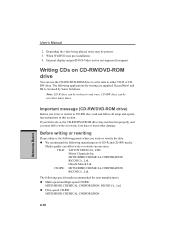
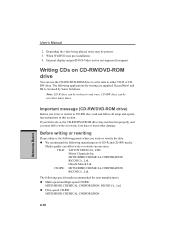
... CD-RW/DVD-ROM drive to write data to support. User's Manual
2. Depending the video being played, noise may be...fail to CD-RW disc, read and follow all setup and operating instructions in this section. Hitachi Maxell Ltd. Mitsui Chemicals ...MITSUBISHI CHEMICAL CORPORATION
4-10
OPERATING BASICS When WinDVD uses pre-installation. 4. and DLA, licensed by Sonic Solutions.
Note: CD-R discs can...
User Manual - Page 110


...install or remove an optional memory module while Wake-up on model you are using this feature. OPERATING BASICS
4-28
Note: The Wake-up on LAN is turned on . Logging onto a LAN using the computer's default settings could cause a malfunction in support...must be sure to recognize W-LAN. User's Manual
Wireless communication Indicator
The wireless communication indicator indicates...
User Manual - Page 182


... not work
USB ports on checking the drivers. If problems persist, contact your Windows documentation for a firm cable connection between the
work , make sure the USB KB/Mouse Legacy Emulation item in Resume mode while the display is set to your dealer. TROUBLESHOOTING
9-18
Refer to Enabled.
User's Manual
Problem
Procedure
Press hot keys Fn + F5...
User Manual - Page 202


...Dial tone Busy signal Supported Result
detect detect
Code
X0
Disable Disable
OK, CONNECT, RING, NO CARRIER,
ERROR
X1
Disable Disable
OK, RING, NO CARRIER, ERROR, CON- Result Codes: OK n=0,1 ERROR Otherwise
XnResult code selection, call progress and negotiation progress messages) are tone dialed until a P command or dial modifier is the default setting.
Dialed digits are displayed...
User Manual - Page 218


... 46666 bits/s Connection at 49333 bits/s Connection at 50666 bits/s Connection at 53333 bits/s Connection at 54666 bits/s
* EC stands for a V.90 connection
No. User's Manual
Table E-1 Result codes for the Error Control method, which appears only when the extended result codes configuration option is replaced by one of the following symbols, depending on the...
User Manual - Page 239


...parts... that supports a monochrome ...code is applied. The instructions were developed on a single chip. 2) An integrated circuit that carries out instructions. A video display protocol defined by manually pressing marked keys.
mode: A method of multimedia applications. Also called a screen. See also kilobyte.
modem
keyboard: An input device containing switches that transmits a specific code...
Detailed Specs for Satellite A100 PSAA8C-TA602C English - Page 1


...Part Number/UPC code
PSAA8C-TA602C (Bilingual)/ 6-23506-01386-4
iToshiba of Canada Limited Information Systems Group shall not be filled with 256MB, 512MB, 1GB, 2 GB modules
1PC Card slot supports one year from specifications...
Toshiba ConfigFree™ Adobe Acrobat Reader InterVideo® WinDVD™ Record Now! Non-Operating: -60 to 3,000m.; Satellite A100-TA6
Model: i
Satellite A100-...
Toshiba A100 PSAA8C-TA602C Reviews
Do you have an experience with the Toshiba A100 PSAA8C-TA602C that you would like to share?
Earn 750 points for your review!
We have not received any reviews for Toshiba yet.
Earn 750 points for your review!
