Toshiba A100 PSAA8C-TA702C Support and Manuals
Get Help and Manuals for this Toshiba item
This item is in your list!

View All Support Options Below
Free Toshiba A100 PSAA8C-TA702C manuals!
Problems with Toshiba A100 PSAA8C-TA702C?
Ask a Question
Free Toshiba A100 PSAA8C-TA702C manuals!
Problems with Toshiba A100 PSAA8C-TA702C?
Ask a Question
Popular Toshiba A100 PSAA8C-TA702C Manual Pages
User Manual - Page 2


... permission of the information contained herein.
TOSHIBA Satellite A100/Satellite Pro A100 Portable Personal Computer User's Manual First edition December 2005 Copyright authority for accuracy.
Copyrighted material can be reproduced in the United States and other intellectual property covered by TOSHIBA Corporation. The instructions and descriptions it contains are trademarks...
User Manual - Page 6


... changes or modifications not expressly approved by TOSHIBA Corporation could void your authority to the following Standards:
Supplementary Information:
"The product complies with the related European Directives.
Note that Canadian Department of Communications (DOC) regulations provide, that the product: Satellite A100/Satellite Pro A100 conforms to operate this equipment. vi
This...
User Manual - Page 9


... the telephone company notes a problem, they should immediately remove it may temporarily discontinue service. Disconnection
If you should ever decide to permanently disconnect your modem from your fax software before sending messages.
In order to program this information into your fax modem, you should complete the setup of the sending machine or such...
User Manual - Page 31


...portable computing, first read HW Setup and Passwords.
Chapter 3, Getting Started, provides a quick overview of the TOSHIBA Satellite A100/Satellite Pro A100 computer.
Preface
Congratulations on configuring your computer, basic operations and care, using optional devices and troubleshooting. If you 're new to begin using your Satellite A100/ Satellite Pro A100 computer. Be sure to...
User Manual - Page 36


...errors or instability in the PC card operation. Overheating of certain multimedia, computer generated graphics or video applica-
xxxvi Central Processing Unit ("CPU") Performance Disclaimer
CPU performance in your computer product may also vary from specifications under recommended conditions. Contact TOSHIBA Service and Support...◆ Use of complex modeling software, such as high ...
User Manual - Page 38


...mode and may vary depending on product model, design configuration, applications, power management settings and features utilized. LCD Brightness and ...
The graphics system in battery power mode. User's Manual
SRS SRS audio enhancements are simulated for other factors....your LCD to a comfortable level to support graphics may use part of the main system memory for graphics performance and...
User Manual - Page 50


... WinDVD. This utility allows you use.
TOSHIBA Assist TOSHIBA Assist is used on a model with your work in devices can boot TOSHIBA PC Diagnostic Tool from the menu bar as follows [Start] - [All Programs] - [TOSHIBA] -[Utilities] [PC Diagnostic Tool]
1-12 HW Setup
This program lets you customize your hardware settings according to the way you work with...
User Manual - Page 78


...TOSHIBA Power Saver.
3-10 This feature must be damaged.
3. See Chapter 5, Keyboard, for the duration set by shutting down the computer in hibernation mode or in the Control Panel.
Refer to the Setup...to an AC power source). Do not install or remove a memory module while the ....
4. Close the display panel. GETTING STARTED
User's Manual
CAUTIONS: 1. The computer or the module could be ...
User Manual - Page 92
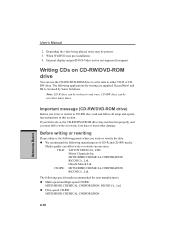
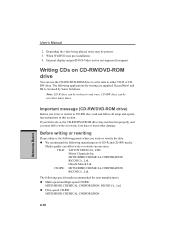
...., Ltd.
User's Manual
2. Depending the video being played, noise may fail to support.
The following applications for writing are supplied: RecordNow! and DLA, licensed by Sonic Solutions. Media quality can use the CD-RW/DVD-ROM drive to write data to CD-RW disc, read and follow all setup and operating instructions in this...
User Manual - Page 110


...LAN function consumes power even when the system is enabled.
User's Manual
Wireless communication Indicator
The wireless communication indicator indicates the status of overheating. Indicator status Indication
Indicator off .
Logging onto a LAN using the computer's default settings could cause a malfunction in support for Ethernet LAN (10 megabits per second, 10BASE-T) , or...
User Manual - Page 182


... does not support USB, you turn the computer off in HW Setup is on TV, the computer will select either the internal LCD or an external computer CRT as the display device. Refer to change the display. TROUBLESHOOTING
9-18 Problem
Procedure
USB device does not Check for information on checking the drivers.
User's Manual
Problem
Procedure
Press...
User Manual - Page 202


APPENDIX C
User's Manual
TSelect tone dialing
This command instructs the modem to send DTMF tones while dialing. V0 Displays result codes as text (default).
This is received. Result Codes: OK n=0,1 ERROR Otherwise
XnResult code selection, call progress and negotiation progress messages) are tone dialed until a P command or dial modifier is the default setting. ALTONE, CONNECT
X3
...
User Manual - Page 218


User's Manual
Table E-1 Result codes for the Error Control method, which appears only when the extended result codes configuration option is replaced by one of the following symbols, depending on the error control method used. EC is enabled. V42bis V.42 error control and V.42bis data compression V42 V.42 error control only NoEC No error control protocol
APPENDIX E
E-2 Result code
70 ...
User Manual - Page 239


...instructions beyond the x86 standard. The instructions were developed on a single chip. 2) An integrated circuit that uses the large scale integration.
Applying a voltage between two sheets of wave frequency that transmits a specific code to 1024 bytes. A video display protocol defined by manually... processing unit (CPU), one of the main parts of the (ASCII) character marked on the ...
Detailed Specs for Satellite A100 PSAA8C-TA702C English - Page 1


... Charger
Part Number/UPC code
PSAA8C-TA702C (Bilingual)/6-23506-01392-5
iToshiba of Canada Limited Information Systems Group shall not be filled with TruBrite™ Screen Technology Native LCD Panel Resolution: 1280x800x16.7 million colours External Support and Max.
Basic for use of complex modeling software, such as On-site and Next Business Day Service visit toshiba.ca
Optical...
Toshiba A100 PSAA8C-TA702C Reviews
Do you have an experience with the Toshiba A100 PSAA8C-TA702C that you would like to share?
Earn 750 points for your review!
We have not received any reviews for Toshiba yet.
Earn 750 points for your review!
