Toshiba 36AF42 Support and Manuals
Get Help and Manuals for this Toshiba item
This item is in your list!

View All Support Options Below
Free Toshiba 36AF42 manuals!
Problems with Toshiba 36AF42?
Ask a Question
Free Toshiba 36AF42 manuals!
Problems with Toshiba 36AF42?
Ask a Question
Popular Toshiba 36AF42 Manual Pages
Owners Manual - Page 1


TOSHIBA AME 45
RODUCTS, INC. IS
RICA CONSUMER P
O 14001 FILE No. A96
23565627
Appendix
Using the TV's Features
Setting up your TV
Using the Remote Control
Connecting your TV
Welcome to Toshiba Color Television
27AF42 / 32AF42 / 36AF42
Owner's Manual
®
© 2002 TOSHIBA CORPORATION All Rights Reserved.
Owners Manual - Page 2


... lightning symbol in the picture tube. NOTICE OF POSSIBLE ADVERSE EFFECTS ON TV PICTURE TUBE
If a fixed (non-moving) pattern remains on or play with your TV (and other enclosed instructions for . Toshiba Cares! Avoid placing any item on your new TV, keep it nearby for long periods of your new TV. NO USER-SERVICEABLE PARTS INSIDE. Child Safety
It...
Owners Manual - Page 4


... attempt to install any home
theater component connected to determine that do not use the entire screen. Turn the TV off . Never use only replacement parts specified by the manufacturer.
• Upon completion of it is being turned on or off to the left and right sides of the TV. Refer all servicing to service the
TV yourself.
Improper...
Owners Manual - Page 5


... for use 12 Installing the remote control batteries 12 Using the remote control with a Toshiba VCR or cable TV converter 12 Programming the remote control for use with a non-Toshiba VCR or cable TV converter 13
VCR code table 13 Cable TV converter code table 14 Learning about the remote control 15
Setting up your TV 16 Changing the on-screen display language 16 Selecting...
Owners Manual - Page 6


... hit the screen. • Place the TV far enough from the walls to the model and serial numbers whenever you proceed. The goal of your Toshiba TV as quickly as possible. Model 36AF42 is on the TV stand listed in the "Specifications" section. • Place the TV in the space below. The back panel provides all safety and operating instructions carefully...
Owners Manual - Page 7


...television programs, videotapes, DVDs, and other materials is Toshiba's brand of component video.)
NOTE REGARDING PICTURE QUALITY
When connecting video equipment to VCR Audio OUT using only one audio cable.
Standard A/V (audio/video) cables usually come in from your antenna, cable TV service... Toshiba
Connecting your TV
Using the Remote Control
Setting up your TV
Connecting your TV
...
Owners Manual - Page 12


... cable TV converter: Set the TV/CABLE/VCR switch to use the remote control for a long time, remove the batteries.
2. Caution: • Dispose of batteries in the top portion of the remote control. Install two "AA" size batteries. Installing the remote control batteries
To install the batteries: 1. Refer to the owner's manuals provided with a Toshiba VCR or cable TV
converter, your remote...
Owners Manual - Page 13
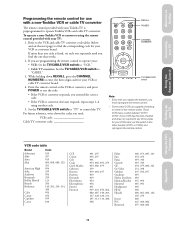
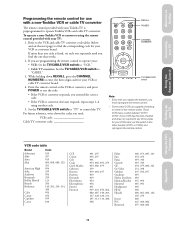
... to any of two remote codes. Setting up your : • VCR: Set the TV/CABLE/VCR switch to "VCR." • Cable TV converter: Set the TV/CABLE/VCR switch to "CABLE."
3. Welcome to Toshiba
Connecting your TV
Using the Remote Control
Programming the remote control for use with a non-Toshiba VCR or cable TV converter
The remote control provided with your TV:
1. While holding down the...
Owners Manual - Page 16


... SELECT [ ]
CONFIGURATION
LANGUE: ENGLISH [FRANCAIS] ESPANOL
TV/CABLE:
[TV] CABLE
PROGRAMME CAN
AJOUT/EFF:
[AJOUT] EFF
PLUS
BOUGER [ ] CHOISIR [ ]
CT-90037
Setting up your TV
After installing the batteries and programming the remote control, you make a menu selection, your TV
16
You can press EXIT to set some preferences on -screen display language: 1. Press x or • to...
Owners Manual - Page 17


... remote control or TV: Repeatedly press TV-VIDEO until the selected signal source displays in the TV's memory.
Programming channels automatically Your TV can manually ...TV/VIDEO on -screen).
Welcome to Toshiba
Connecting your TV
Using the Remote Control
Setting up your TV
Selecting the signal source
Use the TV/VIDEO button on the remote control.
Note: To tune the TV to your TV...
Owners Manual - Page 20


...is on the remote control to cycle through the favorite channels you programmed. CH
VOL MENU/ VOL ENTER
TV CABLE VCR
CH EXIT
FAV CH TV/VIDEO A
REC TV/VCR STOP PLAY
...screen. Tune the TV to the channel you to clear from viewing them. SET UP FAVORITE CH
SET [CLEAR] 2560
0000 0000 [TV: CYAN, CABLE: BLUE]
SELECT [ ] CLEAR [ ]
7. Press z to highlight V-CHIP CONTROL. 4.
Your PIN code...
Owners Manual - Page 29


... off timer to 0 (zero) minutes in the following information on-screen: • Channel number or video mode • Channel label (if set by you prefer. Welcome to Toshiba
Connecting your TV
Using the Remote Control
Setting up your TV
Adjusting the picture preference
You can select four picture modes-Sports, Standard, Movie, and Memory-as described in step 4 above...
Owners Manual - Page 34


... ]
TV Front Panel (32AF42 and 36AF42)
DEMO
MENU
TV/VIDEO
VOLUME
CHANNEL
DEMO
Note: On models 32AF42 and 36AF42, you to enhance bass performance, even when the volume is an option available on , as instructed above...(or off while you are viewing the TV, the Last Mode Memory feature turns the TV on in your TV, unplug the power cord to highlight the SET UP menu. 3. Press MENU. 2.
...
Owners Manual - Page 37


...THI WITH RESPECT TO THE REPAIR OR REPLACEMENT OF ANY PARTS. Welcome to Toshiba
Limited United States Warranty
for 27'' FST PURE® and All Larger Television Models
Connecting your TV
Using the Remote Control
Setting up your TV
Toshiba America Consumer Products, Inc. ("TACP") and Toshiba Hawaii, Inc. ("THI") make the following all parts, labor, and picture tubes. PRODUCTS PURCHASED IN THE...
Owners Manual - Page 38


..., TCL WILL, AT TCL'S OPTION, REPAIR OR REPLACE A DEFECTIVE PART WITH A NEW OR REFURBISHED PART WITHOUT CHARGE TO YOU FOR PARTS OR LABOR. Limited Two (2) Year Warranty on Parts and Labor*
TCL warrants this television against defects in Canada.
(4) Labor service charges for set installation, setup, adjustment of customer controls, and installation or repair of antenna systems are effective...
Toshiba 36AF42 Reviews
Do you have an experience with the Toshiba 36AF42 that you would like to share?
Earn 750 points for your review!
We have not received any reviews for Toshiba yet.
Earn 750 points for your review!
