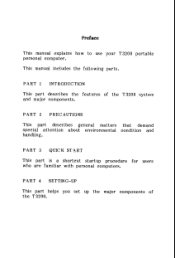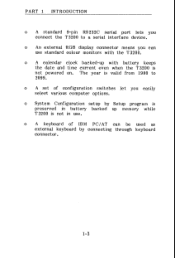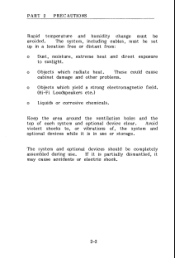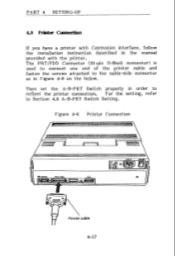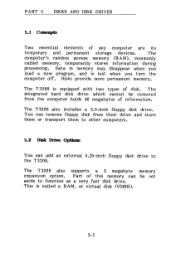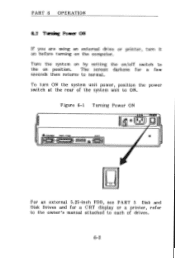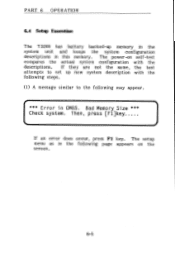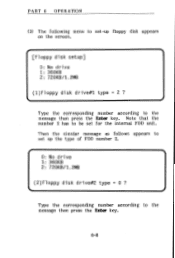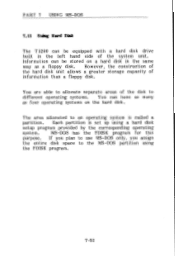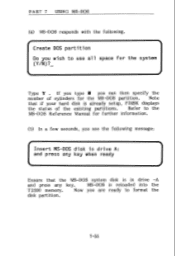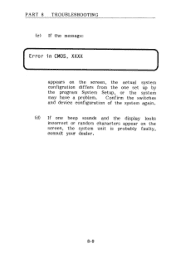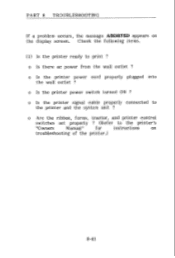Toshiba 3200 Support and Manuals
Get Help and Manuals for this Toshiba item

View All Support Options Below
Free Toshiba 3200 manuals!
Problems with Toshiba 3200?
Ask a Question
Free Toshiba 3200 manuals!
Problems with Toshiba 3200?
Ask a Question
Most Recent Toshiba 3200 Questions
Technical Support Required
I recently aquired a Toshiba blu-ray BDX-3200 player with a Toshiba remote SE-RO377 Manually the pl...
I recently aquired a Toshiba blu-ray BDX-3200 player with a Toshiba remote SE-RO377 Manually the pl...
(Posted by rcfmlf 11 years ago)
Toshiba 3200 Videos
Popular Toshiba 3200 Manual Pages
Toshiba 3200 Reviews
We have not received any reviews for Toshiba yet.