Toshiba 14AF41 Support and Manuals
Get Help and Manuals for this Toshiba item
This item is in your list!

View All Support Options Below
Free Toshiba 14AF41 manuals!
Problems with Toshiba 14AF41?
Ask a Question
Free Toshiba 14AF41 manuals!
Problems with Toshiba 14AF41?
Ask a Question
Popular Toshiba 14AF41 Manual Pages
Owners Manual - Page 1


Downloaded from www.Manualslib.com manuals search engine
28/5/01, 2:23 PM
1
3J70201B COVER
14AF41
Appendix
Using the TV's Features
Setting up your TV
Using the Remote Control
Connecting your TV
TM
TM
Important Safeguards
Welcome to Toshiba
Owners Manual - Page 2


... you did not receive all the safety and operating instructions carefully before you 've received the following items: TV, remote control, batteries, manual, registration card, and extended service plan literature. Please read all of the items, or any of this TV. Exploring your new TV
You can operate your Toshiba TV as quickly as possible. AUDIO - R PHONES
ANT (75...
Owners Manual - Page 3


... ...23 Using the STABLE SOUND feature 23 Auto power off ...24 Understanding the Power Return feature 24
Appendix ...24
Cleaning and care ...24 Troubleshooting ...25 Specifications ...26 Limited United States warranty ...27
1
Setting up your TV
Using the TV's Features
Appendix
3J70201B P01-03
3
Downloaded from www.Manualslib.com manuals search engine
28/5/01, 2:23 PM
Owners Manual - Page 5


..., electric shock or other hazards. Never spill or spray any service or repairs to this unit as this indicates a need for the grounding electrode.
18. If the unit has been dropped or the cabinet has been damaged. f. REPLACEMENT PARTS When replacement parts are covered by the operating instructions, as practical. POWER LINES An outside antenna system should...
Owners Manual - Page 7


... www.Manualslib.com manuals search engine
5
28/5/01, 2:23 PM With the switch in which is scrambled. Converter/ Descrambler
Converter/ Descrambler
Splitter
A / B Switch A B
ANT (75Ω)
IN VIDEO
L/MONO
S-VIDEO
AUDIO
R VIDEO 1
Y PB PR VIDEO 2
OUT VIDEO L/MONO AUDIO R
Using the Remote Control
Setting up your TV
Connecting a cable converter box
This television has an...
Owners Manual - Page 10


... battery types or combine used batteries with a VCR or cable TV
converter", on this remote control.
The buttons shown on page 9.)
Installing the remote control batteries
To install the batteries: 1. Match the + and - Using the remote control
Preparing the remote control for use with a Toshiba VCR, your remote control is already programmed and ready to use. If you may...
Owners Manual - Page 11


... Comp Texscan Tocom Unika United Satellite Universal
Vid Tech Video Way Viewstar Zenith Zenith...code below, this case, set to operate your TV.
• If you used:
VCR code
Cable code
Note:
• When shipped from www.Manualslib.com manuals search engine
28/5/01, 2:23 PM Welcome to Toshiba
Important Safeguards
Connecting your TV
Using the Remote Control
Programming the remote...
Owners Manual - Page 12


... VCR
Channel Return
Menu/Enter
Volume +/-
EXIT RECALL TV/VIDEO FAV
RESET CAP/TEXT 1/2
FAV
CODE MTS SLEEP MUTE
REW
PLAY
FF
TV/VCR REC
STOP
PAUSE/STILL
VCR CH
Play plays ...Remote Control
3J70201B P04-11
10
Downloaded from www.Manualslib.com manuals search engine
10
28/5/01, 2:23 PM VOL - Learning about the remote control
POWER turns the TV on or off at a set time (page 21)
TV...
Owners Manual - Page 13


... a menu selection, your TV
After you've installed the batteries and programmed the remote control, you are finished programming the menus, press EXIT. EXIT RECALL TV/VIDEO FAV
RESET CAP/TEXT 1/2
FAV
Exit
CODE MTS SLEEP MUTE
Connecting your TV
Using the Remote Control
Setting up your changes occur immediately. Welcome to Toshiba
Important Safeguards
Setting up your changes.
•...
Owners Manual - Page 14


...to set all the TV or Cable channels (depending on the TV or remote control....manually
After you've programmed the channels, you use cable, choose CABLE. Press v or w to select CH PROGRAM. 5. Press or to a specific channel (programmed or unprogrammed):
Press the Channel Number buttons (0-9 and 100).
EXIT RECALL TV/VIDEO FAV
RESET CAP/TEXT 1/2
FAV
Exit
CODE MTS SLEEP MUTE
POWER TV...
Owners Manual - Page 15


...CODE MTS SLEEP MUTE
Setting up to 11 other channels you press CH RTN, the TV will not work until you want to scan through only your TV
Using the TV's Features
Appendix
3J70201B P12-21
13
Downloaded from www.Manualslib.com manuals...normally watch. To program your TV
Using the Remote Control
Using the TV's features
Adjusting the channel settings
Switching between two channels
You can...
Owners Manual - Page 17
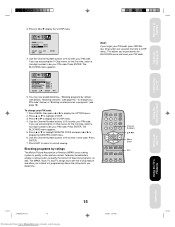
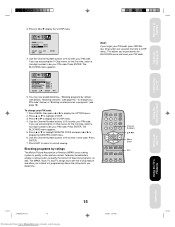
...code, press RECALL four times within five seconds from www.Manualslib.com manuals search engine
15
28/5/01, 2:24 PM Use the Channel Number buttons (0-9) to display the V-CHIP menu. 4. Television... be your PIN code.
EXIT RECALL TV/VIDEO FAV
RESET CAP/TEXT 1/2
FAV
Channel Numbers
Menu/ Enter
Exit
CODE MTS SLEEP MUTE
Using the Remote Control
Setting up your PIN code.
Press EXIT to...
Owners Manual - Page 21


...
CODE MTS SLEEP MUTE
CH PICTURE AUDIO SET UP OPTION
CH LABEL : CH 12
SET/CLEAR
SET
LABEL
A
SELECT
SET
END
EXIT
ENTER
19
Setting up your TV
Using the Remote Control
8.
Note:
After programming CHANNEL BLOCK, change channels before turning off the television.
SET/CLEAR will display the nearest unblocked channel. Welcome to Toshiba
Important Safeguards
Connecting your TV...
Owners Manual - Page 27


Welcome to Toshiba
Important Safeguards
Connecting your TV
Troubleshooting
Before calling a service technician, please check the following table for several hours before turning it is turned on, the picture
could suffer from color shading.
Cannot receive above channel 13
• Make sure TV/CABLE is set to CABLE mode.
No sound, picture OK
• The sound may...
Owners Manual - Page 29


... operating instructions in this manual and checking the section "Troubleshooting," you find that service is needed;
• Call the TACP toll free number 1-800-631-3811 after you find a defective product or part to find the nearest Toshiba Authorized Service Station.
• Please present your bill of sale or other proof to the Authorized Service Station.
27
Setting up...
Toshiba 14AF41 Reviews
Do you have an experience with the Toshiba 14AF41 that you would like to share?
Earn 750 points for your review!
We have not received any reviews for Toshiba yet.
Earn 750 points for your review!
