TRENDnet TPL-401E2K Support and Manuals
Get Help and Manuals for this TRENDnet item
This item is in your list!

View All Support Options Below
Free TRENDnet TPL-401E2K manuals!
Problems with TRENDnet TPL-401E2K?
Ask a Question
Free TRENDnet TPL-401E2K manuals!
Problems with TRENDnet TPL-401E2K?
Ask a Question
Popular TRENDnet TPL-401E2K Manual Pages
Quick Installation Guide - Page 3
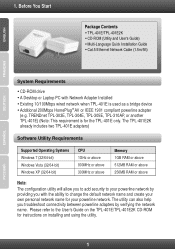
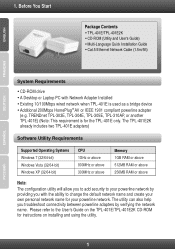
...-401E2K CD-ROM for your powerline network by providing you troubleshoot connectivity between powerline adapters by verifying the network name. Additional 200Mbps HomePlug® AV or IEEE 1901 compliant powerline adapter
(e.g. TRENDnet TPL-303E, TPL-304E, TPL-305E, TPL-310AP, or another TPL-401E) (Note: This requirement is used as a bridge device ? Multi-Language Quick Installation Guide...
Quick Installation Guide - Page 4
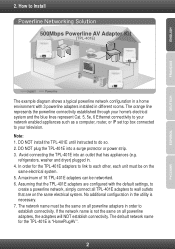
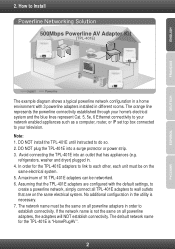
... to Install
Powerline Networking Solution 500Mbps Powerline AV Adapter Kit
(TPL-401E)
Internet
Gigabit
Powerline
The example diagram shows a typical powerline network configuration in a home environment with the default settings, to
create a powerline network, simply connect all TPL-401E adapters to wall outlets that the TPL-401E adapters are configured with 3 powerline adapters installed in...
Quick Installation Guide - Page 6


...of customer service and support, please take a moment to the Troubleshooting section, User's Guide on the Utility CD-ROM, or TRENDnet's website at : www.trendnet.com/register Thank you for both TPL-401E adapters.
4. Outlet
5.
Game Console, Blu-ray player, IP Set box, network enabled TV, etc.). Your installation is now complete For detailed information regarding the the TPL-401E/TPL-401E2K...
Quick Installation Guide - Page 7
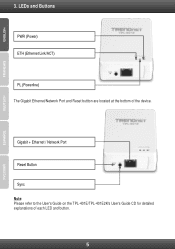
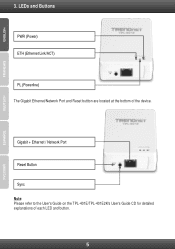
3.
Gigabit + Ethernet / Network Port Reset Button Sync Note: Please refer to the User's Guide on the TPL-401E/TPL-401E2K's User's Guide CD for detailed explanations of the device. LEDs and Buttons
PWR (Power) ETH (Ethernet Link/ACT)
PL (Powerline) The Gigabit Ethernet/Network Port and Reset buttton are located at the bottom of each LED and button.
5
Data Sheet - Page 1


...10/100/1000Mbps Auto-MDIX Gigabit port = Connect one 500Mbps** Powerline AV Adapter to use this may decrease performance. ** 500Mbps is the maximum theoretical Powerline data rate. PpowE erline
500Mbps Powerline AV Adapter Kit TPL-401E2K (V1.0R)
The 500Mbps Powerline AV Adapter Kit, model TPL-401E2K, uses any outlet on each adapter maintains high performance wired connections. The included...
Data Sheet - Page 2


...Manhattan Place,Torrance, CA 90501 USA Tel: 1-310-961-5500 Fax: 1-310-961-5511 Web: www.trendnet.com Email: sales@trendnet.com 1-888-326-6061
TRENDnet is subject to TRENDnet products and is a registered trademark. 500Mbps Powerline AV Adapter Kit TPL-401E2K (V1.0R)
SPECIFICATIONS
Hardware
Standards Interface Frequency Band Modulation Protocols Speed Utility OS Compatibility Nodes Overlapping...
User's Guide - Page 3


...Ethernet Cable (1.5 m / 5 ft.) TPL-401E2K 500Mbps Powerline AV Adapter Kit 2 x TPL-401E Multi-Language Quick Installation Guide CD-ROM (Utility & User's Guide) 2 x Cat. 5 Ethernet Cables (1.5 m / 5 ft.) If any room in case you to connect one other data intensive applications for repair. With HomePlug® AV speeds of the parts are incorrect, missing...
User's Guide - Page 4


Product Model Device Serial Number
Device MAC Address Device Password (DPW)
Product Hardware Version Product Firmware Version TRENDnet TPL-303E, TPL-304E, TPL-310AP, TPL-305E, or another TPL-401E) The TPL-401E2K already includes two TPL-401E adapters.
Powerline Configuration Utility System Requirements
Supported Operating Systems CPU
Memory
Windows 7 (32/64-bit)
1GHz or above
1GB RAM or ...
User's Guide - Page 7


Chapter 2: Product Installation
At factory default settings, a pair of your powerline adapters via Ethernet.
Game Console, Blu-ray player, IP Set Top Box, network enabled TV, etc.) connected to any of TPL-401E 500Mbps Powerline AV adapters (or TPL401E2K) can then communicate to each other rooms will then share Internet connectivity through your home's electrical system and the blue lines ...
User's Guide - Page 9


... name/security key assignment of "HomePlugAV". TRENDnet Powerline AV models TPL-303E, TPL-304E, TPL-305E, TPL310AP, and TPL-401E all powerline adapters on the same powerline network, the adapter will be modified using the TPL-401E Sync button covered in the following section or through your Powerline Network
The TPL-401E 500Mbps Powerline AV Adapter has a default network name/security key...
User's Guide - Page 11


... the network name/security key of the two TPL-401E powerline adapters that are currently connected to the LED section 1.5 for details on the additional TPL-401E powerline adapter for 10 seconds
and release it . 2.4 Adding the Powerline Adapter to an Existing Powerline Network
The procedure describes how to add the TPL-401E 500Mbps Powerline AV Adapter to each other for 2 seconds and release...
User's Guide - Page 12


.... Each group will work and communicate independently of up to create multiple powerline networks on . Assuming all powerline adapters are currently connect together to form one powerline network and connect the adapter to create multiple overlapping powerline networks.
Adapters A, B, and C are TPL-401E adapters and for 2 seconds and release it . All LEDs will establish connectivity...
User's Guide - Page 19


...on the electrical and can degrade
powerline performance. If your TPL-401E 500Mbps Powerline AV Adapter.
Try power cycling the...the TPL-401E powerline adapters to the default settings, network name/security key assignment "HomePlugAV".
The TPL-401E...minutes. All LEDs will turn back on. Chapter 5: Troubleshooting
Please reference the items below if you can obtain better...
User's Guide - Page 20


Chapter 6: Specifications
Hardware
Standards
IEEE 1901, HomePlug® AV, IEEE 802.3, IEEE 802.3x, IEEE 802.3u, IEEE 802.3ab
Interface
1 x 10/100/1000Mbps Auto-MDIX RJ-45 Port, Power Prong
Frequency Band
2 ~ 50 MHz
Modulation
OFDM Symbol Modulation on the same electrical system. Additional adapters may decrease performance. ** 500Mbps is the maximum theoretical Powerline data...
User's Guide - Page 21


... INSTALLATION OR TESTING, UNAUTHORIZED ATTEMPTS TO REPAIR OR MODIFY, OR ANY OTHER CAUSE BEYOND THE RANGE OF THE INTENDED USE, OR BY ACCIDENT, FIRE, LIGHTNING, OR OTHER HAZARD. TPL-401E / TPL-401E2K - 3 Years Warranty AC/DC Power Adapter, Cooling Fan, and Power Supply carry 1 year warranty. LIMITATION OF LIABILITY: TO THE FULL EXTENT ALLOWED BY LAW TRENDNET...
TRENDnet TPL-401E2K Reviews
Do you have an experience with the TRENDnet TPL-401E2K that you would like to share?
Earn 750 points for your review!
We have not received any reviews for TRENDnet yet.
Earn 750 points for your review!
