TRENDnet TL2-G244 Support and Manuals
Get Help and Manuals for this TRENDnet item
This item is in your list!

View All Support Options Below
Free TRENDnet TL2-G244 manuals!
Problems with TRENDnet TL2-G244?
Ask a Question
Free TRENDnet TL2-G244 manuals!
Problems with TRENDnet TL2-G244?
Ask a Question
Popular TRENDnet TL2-G244 Manual Pages
Data Sheet - Page 1


... foundation for a highly scalable managed network.
The TL2-G244 features a 48Gbps switch fabric, 802.1X authentication, SNMP v3, and Multiple Spanning Tree (MSTP) support.
gigabit
24-Port Gigabit Layer 2 Switch w/ 4 Shared Mini-GBIC Slots TL2-G244 (V1.0R)
The 24-Port Gigabit Layer 2 Switch with mounting hardware included • 3-year limited warranty
TL2-G244
rev:11.15.2010
Data Sheet - Page 2
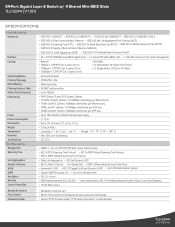
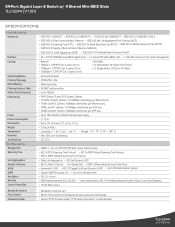
...2 Switch w/ 4 Shared Mini-GBIC Slots TL2-G244 (V1.0R)
SPECIFICATIONS
Hardware
Standards
Interface Cabling
Switching Method Protocol/Topology Buffer Memory Filtering Address Table Switch Fabric/Capacity LED Display
Power Power Consumption Dimensions Weight Temperature Humidity Certifications
Software
Management Spanning Tree
Link Aggregation Quality of Service VLAN IGMP Port Mirror Security Jumbo...
User's Guide - Page 20
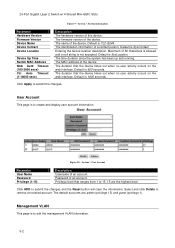
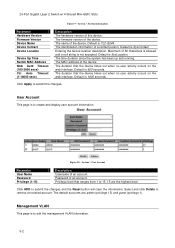
... default accounts are the highest level. Management VLAN
This page is TL2-G244. Maximum of an account. System > User Account
Parameter User Name Password Privilege (1-15)
Description Username of 50 characters is allowed and a null string is SysContact.
The time duration since the system has been up and running. System > System Information
Parameter Hardware Version Firmware...
User's Guide - Page 21
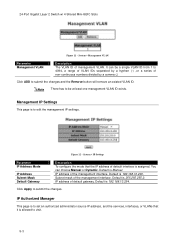
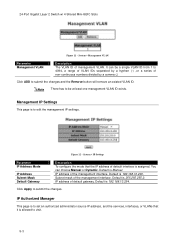
... Manual or Dynamic. Management IP Settings
This page is to submit the changes and the Remove button will remove an existed VLAN ID. You can be at least one management VLAN ID exists. Default is 192.168.10.200. IP Authorized Manager
This page is to set an authorized administrator source IP address, and the services, interfaces, or VLANs that the IP...
User's Guide - Page 30
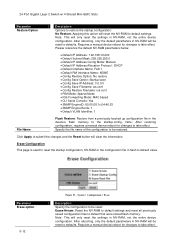
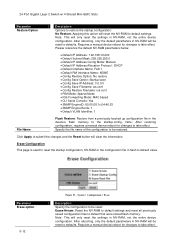
...: Yes SNMP EngineID: 80.00.08.1c.04.46.53 SNMP Engine Boots: 1 Default VLAN Identifier: 1
File Name
Flash Restore: Restore from a previously backed up configuration file in flash to default settings. Parameter Erase option
5-12
Figure 27 - Requires a manual device reboot for changes to take effect. Note: After restoring configuration, requires...
User's Guide - Page 31


... Upgrade to default settings. Any previously saved configuration files in the device‟s flash memory to upgrade the device firmware. 5-13 After a device reboot or power cycle, the default device configuration will clear the information.
Firmware Upgrade
Parameter HTTP Firmware Upgrade TFTP Firmware Upgrade
Description Click Browse to default. TFTP Server IP Address: Specify the IP...
User's Guide - Page 84
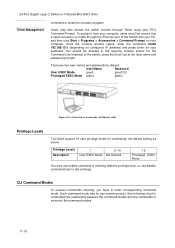
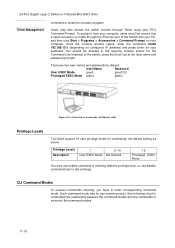
...Password
User EXEC Mode
guest
guest123
Privileged EXEC Mode admin
admin
Figure 103 -Connected to an end node via Ethernet cable
Privilege Levels
TL2-G244 support...192.168.10.1 (depending on configured IP address) and press Enter on your PC...at the User name and password prompts.
See following chart to.... There are two user names and passwords by default. You should be directed to last...
User's Guide - Page 94


show system information
Hardware Version Firmware Version Switch Name System Contact System Location Logging ...switch# show nvram
Default IP Address
: 192.168.10.200
Default Subnet Mask
: 255.255.255.0
Default IP Address Config Mode
: Manual
Default IP Address Allocation Protocol : DHCP
Switch Base MAC Address
: 00:74:24:00:02:00
Default Interface Name
: Fa0/1
Default RM Interface Name...
User's Guide - Page 114
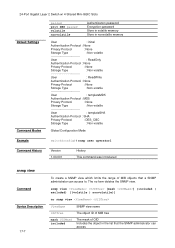
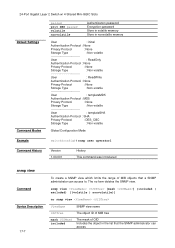
...snmp view
ViewName
SNMP view name
OIDTree
The object ID of MIB tree
mask OIDMask included
The mask of OID Includes the object... range of MIB objects that the SNMP administrator can access to. 24-Port Gigabit Layer 2 Switch w/ 4 Shared Mini-GBIC Slots
Default Settings Command Modes
passwd priv DES passwd volatile nonvolatile
Authentication password Encryption password Store in volatile...
User's Guide - Page 132
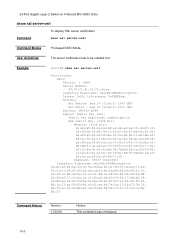
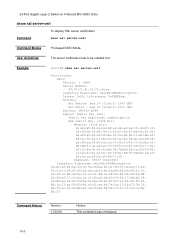
...: 87:97:71:61:7f:72:c6:ae Signature Algorithm: sha1WithRSAEncryption Issuer: C=CA, L=Torrance, O=TRENDnet Validity Not Before: Aug 18 12:26:51 2009 GMT Not After : Aug 18 12:26:51 2011 GMT Subject: CN=TL2-G244 Subject Public Key Info: Public Key Algorithm: rsaEncryption RSA Public Key: (1024 bit) Modulus (1024...
User's Guide - Page 195
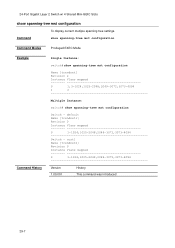
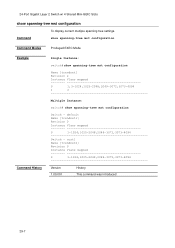
...3073-4094
Version 1.00.001
History This command was introduced
29-7 default
Name [trendnet1]
Revision 0
Instance Vlans mapped
0
1-1024,1025-2048,2049-3072,3073-4094
Switch - ... Command History
Single Instance:
switch# show spanning-tree mst configuration
Name [trendnet]
Revision 2
Instance Vlans mapped
0
1,3-1024,1025-2048,2049-3072,3073-4094
1
2
Multiple ...
User's Guide - Page 290
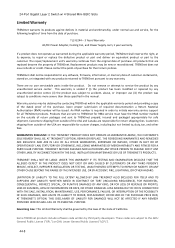
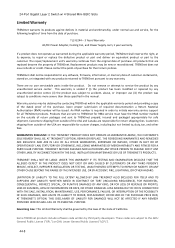
...LIMITS ITS LIABILITY TO REPAIR, REPLACEMENT, OR REFUND OF THE PURCHASE PRICE PAID, AT TRENDNET'S OPTION. Governing Law: This Limited Warranty shall be new or reconditioned. Replacement products may be responsible for all TRENDnet products. This warranty is required in the manual. Some TRENDnet products include software code written by any software, firmware, information, or memory data...
Quick Installation Guide - Page 7
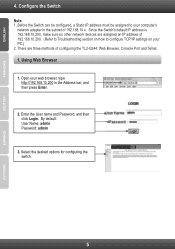
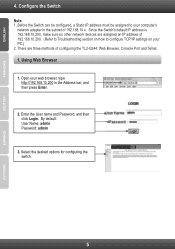
..., make sure no other network devices are three methods of configuring the TL2-G244: Web Browser, Console Port and Telnet. 1. Enter the User name and Password, and then click Login. By default: User Name: admin Password: admin
3. Before the Switch can be configured, a Static IP address must be assigned to your PC.) 2. Using Web Browser
1. Select...
Quick Installation Guide - Page 10
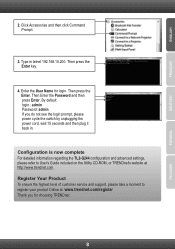
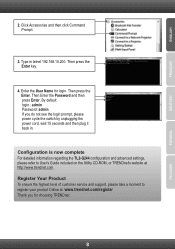
...service and support, please take a moment to User's Guide included on the Utility CD-ROM, or TRENDnet's website at : www.trendnet...TRENDnet
8 Then press the Enter key.
4. Then Enter the Password and then press Enter. By default login : admin Password: admin If you for login. Configuration is now complete For detailed information regarding the TL2-G244 configuration and advanced settings...
Quick Installation Guide - Page 12
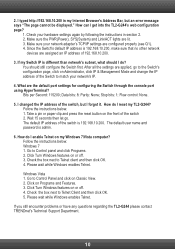
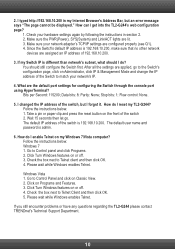
...Windows enables Telnet. Please wait while Windows enables Telnet. If you still encounter problems or have any questions regarding the TL2-G244 please contact TRENDnet's Technical Support Department.
10 2. I enable Telnet on my Windows 7/Vista computer? Check your network adapter's TCP/IP settings are configured properly (see Q1). 4. Go to Control panel and click Programs. 2. Click...
TRENDnet TL2-G244 Reviews
Do you have an experience with the TRENDnet TL2-G244 that you would like to share?
Earn 750 points for your review!
We have not received any reviews for TRENDnet yet.
Earn 750 points for your review!
