TRENDnet TEG-160WS Support and Manuals
Get Help and Manuals for this TRENDnet item
This item is in your list!

View All Support Options Below
Free TRENDnet TEG-160WS manuals!
Problems with TRENDnet TEG-160WS?
Ask a Question
Free TRENDnet TEG-160WS manuals!
Problems with TRENDnet TEG-160WS?
Ask a Question
Popular TRENDnet TEG-160WS Manual Pages
User Guide - Page 7


Terms/Usage
In this guide, the term "Switch" (first letter upper case) refers to your 16-Port 10/100/1000Mbps Gigabit Ethernet Web Smart Switch, and "switch" (first letter lower case) refers to install your purchase of the 16-Port 10/100/1000Mbps Gigabit Ethernet Web Smart Switch.
Purpose
This guide discusses how to other Ethernet switches.
1 This device integrates 1000Mbps Gigabit Ethernet...
User Guide - Page 9


... a straightforward upgrade without wasting a company's existing investment in theoretical throughput over 100-Mbps Fast Ethernet and a hundredfold increase over 10-Mbps Ethernet. Gigabit Ethernet enables fast optical fiber connections to perform 10 times the number of operations in the same amount of the 16-Port 10/100/1000Mbps Gigabit Ethernet Web Smart Switch and...
User Guide - Page 15
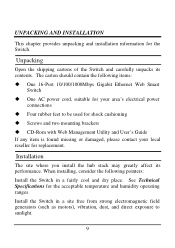
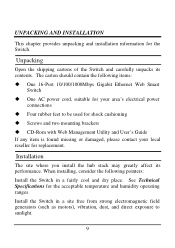
...Unpacking
Open the shipping cartons of the Switch and carefully unpacks its performance. See Technical Specifications for the Switch.
UNPACKING AND INSTALLATION
This chapter provides unpacking and installation information for the acceptable temperature and humidity operating ranges.
When installing, consider the following items:
One 16-Port 10/100/1000Mbps Gigabit Ethernet Web Smart...
User Guide - Page 19
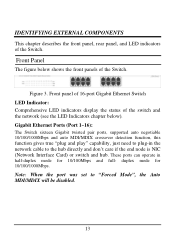
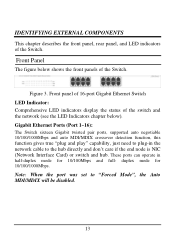
... full- Front Panel
The figure below ). Front panel of 16-port Gigabit Ethernet Switch LED Indicator: Comprehensive LED indicators display the status of the switch and the network (see the LED Indicators chapter below shows the front panels of the Switch. Note: When the port was set to the hub directly and don't care if the end...
User Guide - Page 23
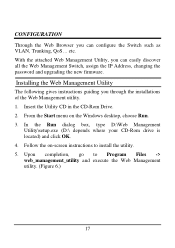
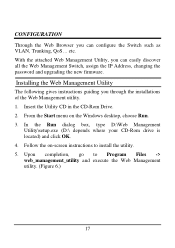
... Management Utility
The following gives instructions guiding you can easily discover all the Web Management Switch, assign the IP Address, changing the password and upgrading the new firmware. Insert the Utility CD in the CD-Rom Drive. 2. Follow the on the Windows desktop, choose Run. 3.
Upon completion, go to install the utility. 5. From the Start menu on...
User Guide - Page 30


... Configuring the Switch
The 16-Port 10/100/1000Mbps Gigabit Ethernet Web Smart Switch has a Web GUI interface for smart switch configuration. Enter IP address http://192.168.0.1 (the factory-default IP address setting) to enable its smart functions including:
Port Setting (Speed/Disable, Duplex mode, Flow Control and Port base QoS) Virtual LAN Group setting (VLAN) Trunking Port Mirroring System...
User Guide - Page 33


..., 100M Half, 10M Full, 10M Half, Auto and Disable-for speed or port disable selections.
27 Port Setting To change the port setting, click on the ID parameter to enter to the selected port to configure its Speed/Disable, Flow control and QoS setting.
Figure 16. The Link Status in the screen will show the connection speed and...
Quick Installation Guide - Page 2


Hardware Installation 3 4. Product Detail 2 3. Configuring the TEG-160WS 5
Troubleshooting 10 Prepare for Installation 1 2. Verify Installation 4 5. Table of Contents
English ...1 1.
Quick Installation Guide - Page 3


...be easy and trouble-free. Quick Installation Guide
Driver CD-ROM
AC Power Cord
Rubber Cushions: 4
Two Mounting brackets with network cards 2.
A RJ-45 Network Cable to connect your workstations to the Troubleshooting section. Prepare for purchasing the TRENDnet's TEG-160WS 16-port 10/100/1000Mbps Copper Gigabit Smart Switch (Rack Mount).
If you for Installation
Thank you need...
Quick Installation Guide - Page 4


Product Detail
The TEG-160WS has sixteen 10/100/1000 Mbps ports that indicate power, CPU activity, network speed, and network activity. LED Display
16 Gigabit Ports
2
English It also has LED's that support auto negotiation and auto-MDIX. 2.
Quick Installation Guide - Page 5


... the User's Guide in mind that the site where you would like to verify the TEG-160WS has been properly installed, please go to the TEG-160WS. Hardware Installation
Please keep in the provided CDROM for optimal installation. 1. Press the power button to the back of the TEG-160WS. 2. Connect AC Power cord to turn on the TEG-160WS.
2 1
3.
Installation is now complete...
Quick Installation Guide - Page 7
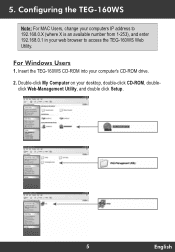
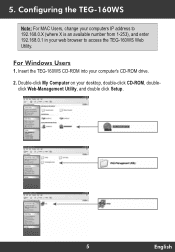
For Windows Users
1. Double-click My Computer on your computer's CD-ROM drive.
2. Insert the TEG-160WS CD-ROM into your desktop, double-click CD-ROM, doubleclick Web-Management Utility, and double click Setup.
5
English Configuring the TEG-160WS
Note: For MAC Users, change your computers IP address to 192.168.0.X (where X is an available number...
Quick Installation Guide - Page 10
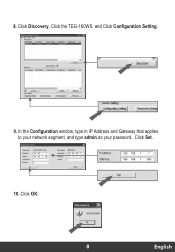
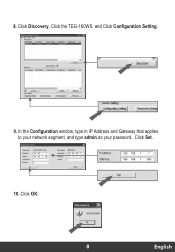
Click Set.
10. Click Discovery, Click the TEG-160WS, and Click Configuration Setting.
9. Click OK. 8
English 8. In the Configuration window, type in IP Address and Gateway that applies to your network segment, and type admin as your password.
Quick Installation Guide - Page 11


11. Type admin to configure the TEG-160WS. Double-click the TEG-160WS in the Discovery List, select the TEG160WS in the provided CD-ROM.
9
English For more information on VLAN, Trunking, and other features, please consult the User's Guide in the Monitor List and Click Web Access.
12.
Quick Installation Guide - Page 12
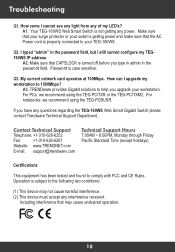
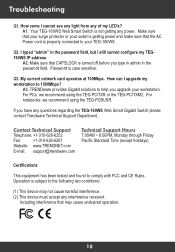
... regarding the TEG-160WS Web Smart Gigabit Switch please contact Trendware Technical Support Department.. Password is properly connected to your outlet is turned off before you have any power. Your TEG-160WS Web Smart Switch is not getting power and make sure that may not cause harmful interference. (2) This device must accept any of my LED's?
A1. Troubleshooting
Q1.
TRENDnet TEG-160WS Reviews
Do you have an experience with the TRENDnet TEG-160WS that you would like to share?
Earn 750 points for your review!
We have not received any reviews for TRENDnet yet.
Earn 750 points for your review!
