TRENDnet #8221 Support and Manuals
Get Help and Manuals for this TRENDnet item
This item is in your list!

View All Support Options Below
Free TRENDnet #8221 manuals!
Problems with TRENDnet #8221?
Ask a Question
Free TRENDnet #8221 manuals!
Problems with TRENDnet #8221?
Ask a Question
Popular TRENDnet #8221 Manual Pages
Datasheet - Page 1


...0R)
The 3.5" USB 3.0 External Enclosure, model TU3-S35, supports one 3.5" SATA/SATA II hard drive • Maximum hard drive capacity supported: 2TB • Compatible with Windows, Mac...; Supports one 3.5"SATA I or II hard drive and connect the enclosure to 5Gbps.
An included mounting stand saves precious desk space. USB 3.0 is backward compatible with no driver installation required...
Datasheet - Page 2
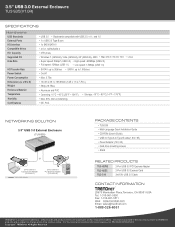
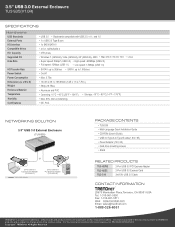
...Adapter
(TU3-H2PIE)
PACKAGE CONTENTS
• TU3-S35 • Multi-Language Quick Installation Guide • CD-ROM (User's Guide) • USB 3.0 Type A to change at any time, without notice.... visit http://www.trendnet.com. 3.5" USB 3.0 External Enclosure
TU3-S35(V1.0R)
SPECIFICATIONS
Hardware
USB Standards External Ports HD Interface Compatible drives HD Capacity Supported OS Data Rate
...
Quick Installation Guide - Page 2
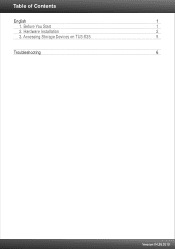
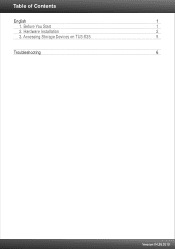
Before You Start
1
2. Accessing Storage Devices on TU3-S35
5
Troubleshooting
6
Version 04.28.2010 Hardware Installation
2
3. Table of Contents
English
1
1.
Quick Installation Guide - Page 3
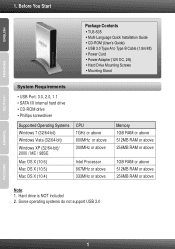
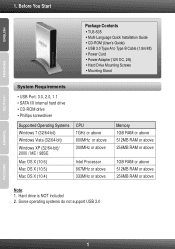
... ? USB 3.0 Type A to Type B Cable (1.8m/6ft) ? 1. SATA I/II internal hard drive ? Phillips screwdriver
Supported Operating Systems Windows 7 (32/64-bit) Windows Vista (32/64-bit)
CPU 1GHz or above 800MHz or above
Windows XP...systems do not support USB 3.0
1 CD-ROM (User's Guide) ? Hard Drive Mounting Screws ? Multi-Language Quick Installation Guide ? Power Adapter (12V DC, 2A) ?
Quick Installation Guide - Page 4


Hardware Installation
1. Unscrew and remove the device cover.
2. Connect the SATA data cable and power connector into the SATA hard drive.
3. Use the provided screws to secure the hard drive to the TU3-S35.
2 2.
Quick Installation Guide - Page 6


Connect the Type A end of the provided USB cable into an available USB port on position.
10.
Drivers will install automatically. Please refer to the on your computer.
9. Note: It is complete.
4 Your Installation is recommended that you format a brand new hard drive first. Move the power switch to question 2 in the troubleshooting section for more information. 8.
Quick Installation Guide - Page 7
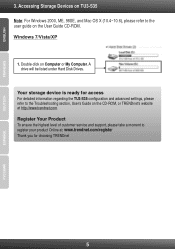
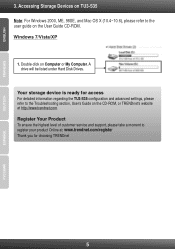
... level of customer service and support, please take a moment to register your product Online at http://www.trendnet.com. A drive will be listed under Hard Disk Drives.
Accessing Storage Devices on TU3-S35 Note: For Windows 2000, ME, 98SE, and Mac OS X (10.4~10.6), please refer to the Troubleshooting section, User's Guide on the CD...
Quick Installation Guide - Page 8
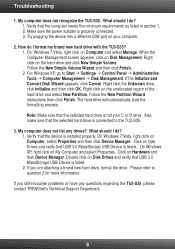
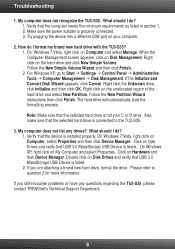
.... My computer does not list any questions regarding the TU3-S35, please contact TRENDnet's Technical Support Department.
6 When the Computer Management screen appears, click on Computer and select Manage... the New Partition Wizard instructions then click Finish. Verify that USB 3.0 MassStorage USB Device is connected to the TU3-S35.
3. If you still encounter problems or have any drives?...
User's Guide - Page 2
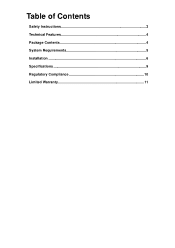
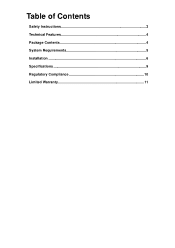
Table of Contents
Safety Instructions 3 Technical Features 4 Package Contents 4 System Requirements 5 Installation 6 Specifications 9 Regulatory Compliance 10 Limited Warranty 11
User's Guide - Page 3


... document and shall in no event be reproduced in any forms without notice.
Install a SATA I or II hard disk drive with USB 2.0 ports. Store and transfer content at breakthrough 5Gbps USB 3.0 speeds. Introduction
The 3.5" USB 3.0 External Enclosure, model TU3-S35, supports one 3.5"SATA I or II hard drive and connect the enclosure to a 5Gbps...
User's Guide - Page 4


... • Light weight aluminum housing • Enclosure stand saves desk space • Plug and play support with no driver installation required • 2-year limited warranty
Package Contents
• TU3-S35 • Multi-Language Quick Installation Guide • CD-ROM (User's Guide) • USB 3.0 Type A to Type B cable(1.8m / 6ft) • Power Adapter (12V, 2A) • Hard...
User's Guide - Page 9


...°F ~ 176°F) Max. 70% (non-condensing) CE, FCC
*Data is transferred over USB3.0 connections at up to 5Gbps. Specifications
Hardware USB Standards
External Ports HD Interface Compatible drives HD Capacity Supported OS
Data Rate
HD Transfer Rate
Power Switch Power Consumption Dimensions (L x W x D) Weight Enclosure Material Temperature
Humidity Certifications
USB 3.0
Backwards compatible...
User's Guide - Page 10
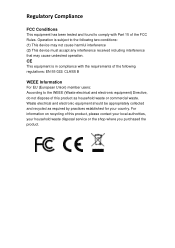
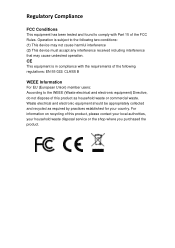
...of this product as required by practices established for your household waste disposal service or the shop where you purchased the product. CE
This equipment is... any interference received including interference that may cause undesired operation. Operation is in compliance with Part 15 of the FCC Rules. Waste electrical and electronic equipment should be appropriately collected and recycled...
User's Guide - Page 11
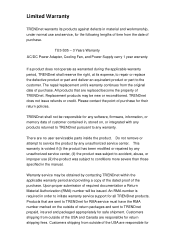
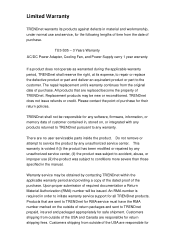
... of the dated proof of purchase. Limited Warranty
TRENDnet warrants its expense, to repair or replace the defective product or part and deliver an equivalent product or part to initiate warranty service support for all TRENDnet products. TRENDnet does not issue refunds or credit. Do not remove or attempt to TRENDnet prepaid, insured and packaged appropriately for safe shipment.
If...
User's Guide - Page 12
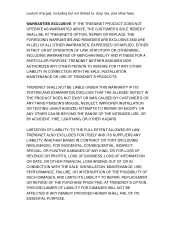
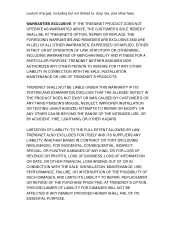
... NOT OPERATE AS WARRANTED ABOVE, THE CUSTOMER'S SOLE REMEDY SHALL BE, AT TRENDNET'S OPTION, REPAIR OR REPLACE. TRENDNET NEITHER ASSUMES NOR AUTHORIZES ANY OTHER PERSON TO ASSUME FOR IT ANY OTHER LIABILITY IN CONNECTION WITH THE SALE, INSTALLATION MAINTENANCE OR USE OF TRENDNET'S PRODUCTS. THIS DISCLAIMER OF LIABILITY FOR DAMAGES WILL NOT BE AFFECTED IF ANY...
TRENDnet #8221 Reviews
Do you have an experience with the TRENDnet #8221 that you would like to share?
Earn 750 points for your review!
We have not received any reviews for TRENDnet yet.
Earn 750 points for your review!
