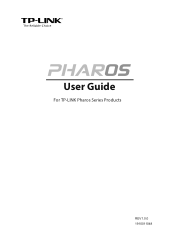TP-Link WBS510 Support and Manuals
Get Help and Manuals for this TP-Link item
This item is in your list!

View All Support Options Below
Free TP-Link WBS510 manuals!
Problems with TP-Link WBS510?
Ask a Question
Free TP-Link WBS510 manuals!
Problems with TP-Link WBS510?
Ask a Question
Popular TP-Link WBS510 Manual Pages
CPE510 V1 UG - Page 4


... 2.
Configure the Ethernet adapter on your computer with Wireless Signal Indicators on the 192.168.0.x subnet
(for long-distance wireless transmission. Supports adjustable transmit power by 1dBm from 0 to 27dBm/500mW. Supports selectable bandwidth of Pharos series products are listed as follows: Provides User-friendly UI design. TP-LINK Pharos MAXtream...
CPE510 V1 UG - Page 45


...set the WAN MAC address the same as an example to introduce. Take L2TP as your management PC's MAC. User Name/Password Connection Mode
Enter the User Name and Password...
Chapter 5 Network Tab
Use ISP-Specified IP
If your service provider give you attempt to access the Internet again.
Your ...WAN page.
L2TP/PPTP
The configuration steps of the PC that is 15 minutes. If your ISP...
CPE510 V1 UG - Page 62


...channel number varies in 5GHz including CPE510, CPE520 and
BS510. Enter the antenna gain value according to the antennas and the value ranges from 0 to ...manually enter the transmit power value.
Max TX Rate Channel/Frequency
Antenna Gain
Chapter 6 Wireless Tab
Set the maximum transmit data rate. If the selected channel is DFS channel, the device will reduce longevity of TP-LINK...
CPE510 V1 UG - Page 73


... how and when to send the log to centralize monitoring and managing network devices in the network platform, Pharos Control is network management software developed independently by TP-LINK and it currently supports Pharos series products.
- 70 - Set the receiving and sending mailbox address, server address, validation information as well as the timetable for Auto Mail...
CPE510 V1 UG - Page 78


Set Community Set Source
Chapter 7 Management Tab
Set Community has the read and write right of SNMP managers. The community name can be considered as a password...management systems that allows read/write access to let TP-LINK Pharos Control software manage the device remotely.
- 75... default community name before enabling the SNMP Agent service.
Enable the SSH Server function.
SSH (Secure...
CPE510 V1 UG - Page 84


...the Daylight Saving Time. Firmware Update
Firmware update can be a pop-up current system configuration before updating the firmware. The new firmware to factory default after the upgrade or just cancel the upgrade.
- 81 - Firmware update takes three steps:
1. Specify the DST configuration in the field.
3. Please visit TP-LINK website www.tp-link.com/en/support/download/ to locate...
CPE510 V1 UG - Page 91


... AP's MAXtream capability. Incorrect settings may violate local
regulations. 2. MAXtream cuts each wireless data frame transmission into certain number of time slots according to the client connections priority, greatly boosting efficiency of the AP, as shown in a serious impact on the basis of TDMA (Time Division Multiple Access) by TP-LINK. To mitigate these effects, TP-LINK's Pharos...
PharosControl V1 UserGuide - Page 4
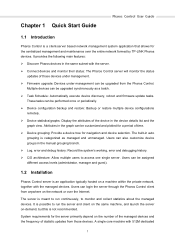
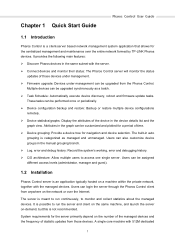
...61656; Firmware upgrade: Devices under management can be upgraded from the Pharos Control.
System requirements for the server primarily depend on the network or over the entire network formed by TP-LINK Pharos devices. A single core machine with the server.
Connect devices and monitor their status: The Pharos Control server will monitor the status updates of statistic updates from...
PharosControl V1 UserGuide - Page 5


....
2 Step 1. Go to http://www.tp-link.com/resources/software/PharosControl_v1.0.7.zip to serve around 50 devices while a few thousand managed devices may be either in the subnet with the server or in the same subnet with 2-3GB dedicated memory. Just make sure there is present on which the Pharos Control server is installed.
PharosControl V1 UserGuide - Page 6
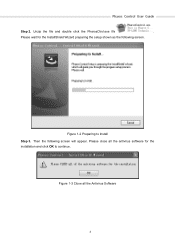
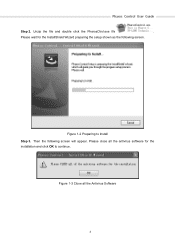
Then the following screen. Unzip the file and double click the PharosCtrol.exe file
. Please wait for the installation and click OK to Install Step 3.
Figure 1-3 Close all the antivirus software for the InstallShield Wizard preparing the setup shown as the following screen will appear.
Figure 1-2 Preparing to continue. Please close all the Antivirus...
PharosControl V1 UserGuide - Page 70
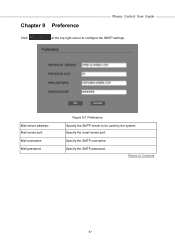
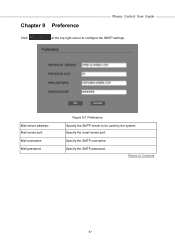
Specify the SMTP password. Mail server address: Mail server port: Mail username: Mail password:
Figure 9-1 Preference
Specify the SMTP server to Contents
67 Specify the SMTP username.
Return to be used by the system. Chapter 9 Preference
Pharos Control User Guide
Click
at the top right corner to configure the SMTP settings. Specify the email server port.
WBS510 V1 Quick Install Guide - Page 1
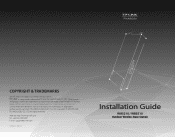
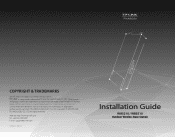
All rights reserved. Website: http://www.tp-link.com Tel: +86 755 26504400 E-mail: support@tp-link.com
7106505397 REV1.0.0
Installation Guide
WBS210 / WBS510
Outdoor Wireless Base Station Copyright © 2015 TP-LINK TECHNOLOGIES CO., LTD. is a registered trademark of TP-LINK TECHNOLOGIES CO., LTD.
No part of the specifications may be reproduced in any form or by any means or used...
WBS510 V1 Quick Install Guide - Page 3


Overview
TP-LINK's Outdoor Wireless Base Stations of the Pharos series products are ideal for outdoor wireless network solutions, aiming at long-distance transmission and large coverage of wireless network. The WBS210 and WBS510 are designed for deployment in Point-to-Point (PtP) bridging, Point-to-MultiPoint (PtMP) and Hotspot environments. Package Contents
Base Station...
WBS510 V1 Quick Install Guide - Page 18


... another, each using its factory default settings? FAQ
Q1. Improves the QoS for about 8 seconds until the Wireless Signal Strength LEDs flash. The MAXtream technology has the following advantages:
Eliminates hidden node collisions & improves channel efficiency. How to restore the Base Station to an AP with TP-LINK's Pharos series products. Lower latency, higher throughput...
TP-Link WBS510 Reviews
Do you have an experience with the TP-Link WBS510 that you would like to share?
Earn 750 points for your review!
We have not received any reviews for TP-Link yet.
Earn 750 points for your review!