TP-Link TL-WPA8630P KIT Support and Manuals
Get Help and Manuals for this TP-Link item
This item is in your list!

View All Support Options Below
Free TP-Link TL-WPA8630P KIT manuals!
Problems with TP-Link TL-WPA8630P KIT?
Ask a Question
Free TP-Link TL-WPA8630P KIT manuals!
Problems with TP-Link TL-WPA8630P KIT?
Ask a Question
Popular TP-Link TL-WPA8630P KIT Manual Pages
tpPLC Utility for Windows V1 User Guide - Page 3
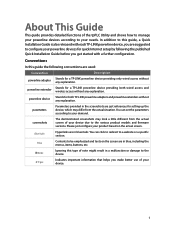
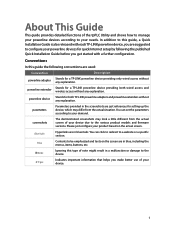
...:
Ignoring this guide the following the published Quick Installation Guide before you make better use of your device due to the various product models and firmware versions. Stands for a TP-LINK powerline device providing both TP-LINK powerline adapters and powerline extenders without any explanation. You can click to redirect to a website or a specific section. Contents...
tpPLC Utility for Windows V1 User Guide - Page 12
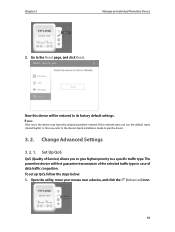
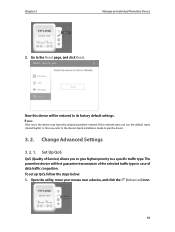
... Service) allows you to give highest priority to pair the device.
3. 2. Set Up QoS
QoS (Quality of data traffic congestion.
The powerline device will be restored to the Reset page, and click Reset. Now this network does not use the default name (HomePlugAV). In this case, refer to the device's Quick Installation Guide to a specific...
tpPLC Utility for Windows V1 User Guide - Page 13
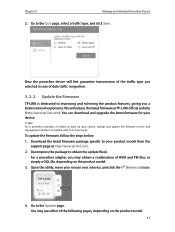
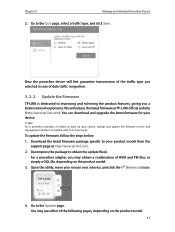
... may obtain a combination of the following pages, depending on the product model.
11 Go to obtain the update file(s). Chapter 3
Manage an Individual Powerline Device
2. You can download and upgrade the latest firmware for your current settings and update the firmware on the product model. 3. Update the Firmware
TP-LINK is dedicated to your mouse over a device, and click the...
TL-WPA8630P KITEU V1 User Guide - Page 4
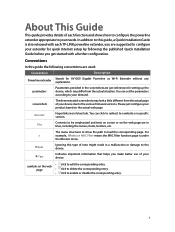
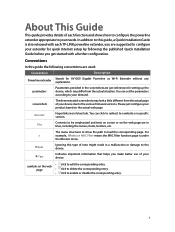
... are just references for AV1200 Gigabit Powerline ac Wi-Fi Extender without any explanation.
Blue
Contents to the device. Note:
Ignoring this guide, a Quick Installation Guide is under
the Wireless...device due to a website or a specific section. You can set the parameters according to load the corresponding page.
About This Guide
This guide provides details of each TP-LINK ...
TL-WPA8630P KITEU V1 User Guide - Page 19
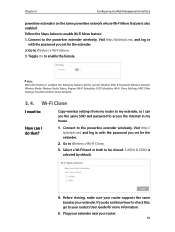
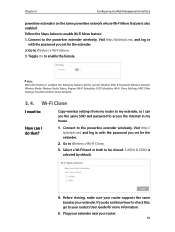
... this, go to your router's User Guide for more information.
5.
Go to Wireless > Wi-Fi Move. 3. Go to Wireless > Wi-Fi Clone.
3. LED Schedules; MAC Filter Settings; Connect to enable the feature. Select a Wi-Fi band or both to access the Internet in with the password you set for the extender.
2. Visit http://tplinkplc...
TL-WPA8630P KITEU V1 User Guide - Page 20
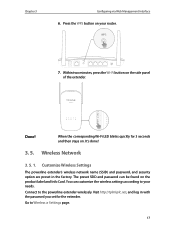
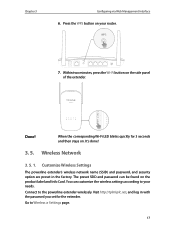
... 3 seconds and then stays on the side panel of the extender. Connect to Wireless > Settings page.
17 Go to the powerline extender wirelessly.
The preset SSID and password can customize the wireless settings according to your router. WAN WPS
WPS
7.
It's done!
3. 5. Visit http://tplinkplc.net, and log in the factory. When the...
TL-WPA8630P KITEU V1 User Guide - Page 21
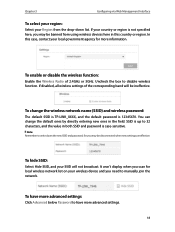
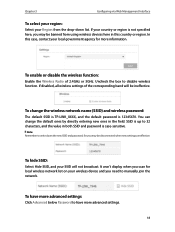
... is TP-LINK_XXXX, and the default password is 12345670.
Uncheck the box to manually join the network.
Chapter 3
Configuring via Web Management Interface
To select your region:
Select your Region from using wireless devices here in this case, contact your local government agency for more advanced settings.
18 If your SSID will be...
TL-WPA8630P KITEU V1 User Guide - Page 22
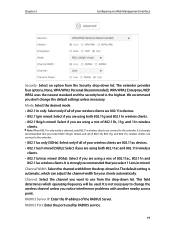
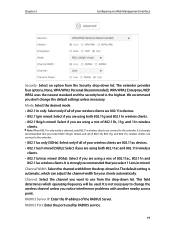
...width for your clients automatically. The default setting is selected, only 802.11n wireless clients can connect to change the default settings unless necessary. This field determines which can... if you notice interference problems with another nearby access point. Note: When 802.11n only mode is automatic, which operating frequency will be used by RADIUS service.
19 RADIUS Server IP...
TL-WPA8630P KITEU V1 User Guide - Page 27
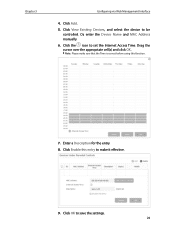
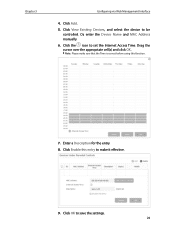
... via Web Management Interface
4. Or, enter the Device Name and MAC Address manually. 6. Drag the cursor over the appropriate cell(s) and click OK.
Click the icon to make sure that the Time is correct before using this entry to set the Internet Access Time. Note: Please make it effective.
9. Enter a Description for...
TL-WPA8630P KITEU V1 User Guide - Page 30
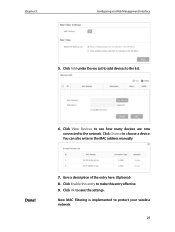
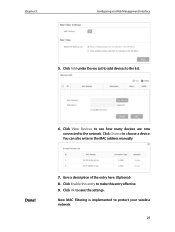
You can also enter in the MAC address manually. Click Ok to make this entry to save the settings.
Give a description of the entry here. (Optional) 8. Click Enable this entry effective. 9. Click Add under Device List to add devices to choose a device. Click Choose ...
TL-WPA8630P KITEU V1 User Guide - Page 31
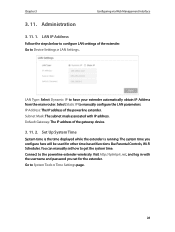
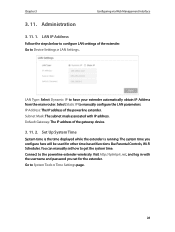
... device.
3. 11. 2. Subnet Mask: The subnet mask associated with the username and password you configure here will be used for the extender. Set Up System Time
System time is the time displayed while the extender is running. You can manually set for other time-based functions like Parental Controls, Wi-Fi Schedules. Connect to...
TL-WPA8630P KITEU V1 User Guide - Page 32
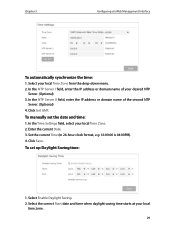
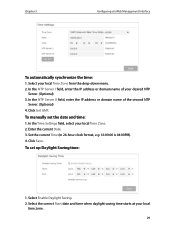
In the NTP Server I field, enter the IP address or domain name of the second NTP
Server. (Optional) 4.
Click Get GMT. To manually set up Daylight Saving time:
1. Select the correct Start date and time when daylight saving time starts at your local Time Zone from the drop-down ...
TL-WPA8630P KITEU V1 User Guide - Page 33
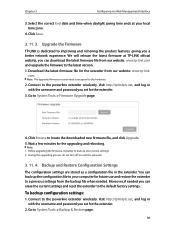
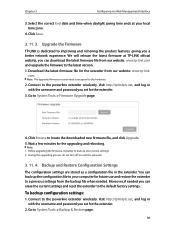
....
3. 11. 4. com.
Backup and Restore Configuration Settings
The configuration settings are stored as a configuration file in with the username and password you set for the upgrading and rebooting. Go to the hardware.
2. Go to locate the downloaded new firmware file, and click Upgrade. 5. Click Browse to System Tools > Firmware Upgrade page.
4. Moreover, if needed . Wait a few...
TL-WPA8630P KITEU V1 Quick Install Guide - Page 1


...Power LED starts blinking.
Follow me to extend your router using the SSID and password on the card.
* A red Powerline LED indicates poor signal strength, move ... Info Card in the QIG may differ from actual products. Powerline Adapter TL-PA8010P
Extender TL-WPA8630P
Pair the powerline devices. TL-WPA8630P KIT
* Images in the package, and then relocate the powerline extender to a new ...
TL-WPA8630P KITEU V1 Quick Install Guide - Page 2


...it. How to troubleshoot if there is on...settings from the App Store or Google Play, or simply scan the QR code...supports WPS, you have an Internet connection by default both , your router manual...settings can follow the steps below to automatically copy the router's wireless settings (SSID and password) to the powerline extender.
1. Refer to pair powerline devices. A3.
Check for instruction...
TP-Link TL-WPA8630P KIT Reviews
Do you have an experience with the TP-Link TL-WPA8630P KIT that you would like to share?
Earn 750 points for your review!
We have not received any reviews for TP-Link yet.
Earn 750 points for your review!
