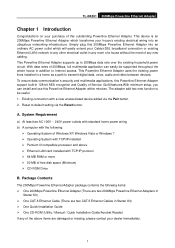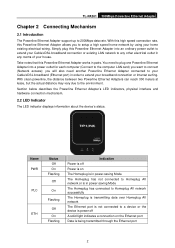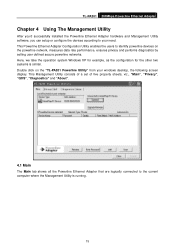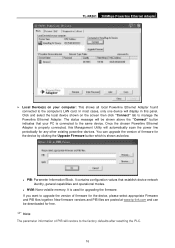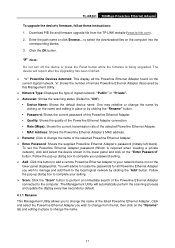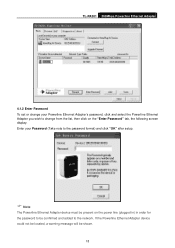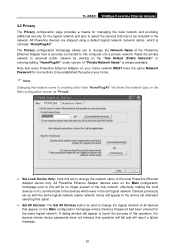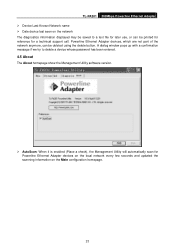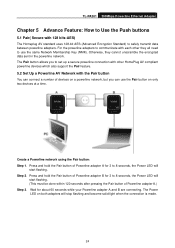TP-Link TL-PA201 STARTER KIT Support and Manuals
Get Help and Manuals for this TP-Link item

View All Support Options Below
Free TP-Link TL-PA201 STARTER KIT manuals!
Problems with TP-Link TL-PA201 STARTER KIT?
Ask a Question
Free TP-Link TL-PA201 STARTER KIT manuals!
Problems with TP-Link TL-PA201 STARTER KIT?
Ask a Question
Popular TP-Link TL-PA201 STARTER KIT Manual Pages
TP-Link TL-PA201 STARTER KIT Reviews
We have not received any reviews for TP-Link yet.