TP-Link TL-WPA4230P Support and Manuals
Get Help and Manuals for this TP-Link item
This item is in your list!

View All Support Options Below
Free TP-Link TL-WPA4230P manuals!
Problems with TP-Link TL-WPA4230P?
Ask a Question
Free TP-Link TL-WPA4230P manuals!
Problems with TP-Link TL-WPA4230P?
Ask a Question
Popular TP-Link TL-WPA4230P Manual Pages
TL-WPA4230P KIT V1 Quick Install Guide EU - Page 1
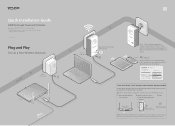
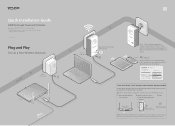
... REV2.0.1
Plug and Play
Set Up a New Wireless Network
Powerline
Adapter
(TL-PA4020P)
2
Router
LAN WAN
1
Extender (TL-WPA4230P)
Wait until the Powerline LED turns on.
3
More: To add additional powerline adapters and powerline Wi-Fi extenders with the steps below to clone its current Wi-Fi settings to TL-WPA4230P and its multiple-pack kits * TL-WPA4230P KIT (European version) is used...
TL-WPA4230P KIT V1 Quick Install Guide EU - Page 2
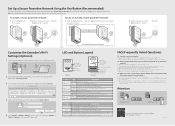
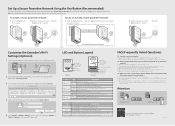
... no Internet connection in Power-Saving Mode. A3.
The powerline network can support up on all adapters and extenders are correctly and securely connected.
PLC Device Scan Wireless powerline devices in your local network
Description | Mode NO. | IP Address | Mac Address | Connect
11N Powerline AP TL-WPA4230P 172.27.35.217 E8:94:F6:30:73:67...
TL-WPA4230P V1 User Guide EU - Page 6
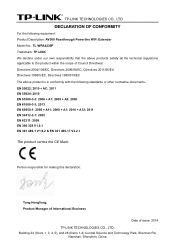
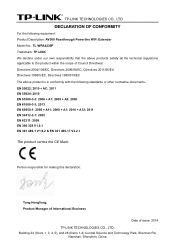
... 24 (floors 1, 3, 4, 5), and 28 (floors 1-4) Central Science and Technology Park, Shennan Rd,
Nanshan, Shenzhen, China TP-LINK TECHNOLOGIES CO., LTD
DECLARATION OF CONFORMITY
For the following equipment: Product Description: AV500 Passthrough Powerline WiFi Extender Model No.: TL-WPA4230P Trademark: TP-LINK We declare under our own responsibility that the above products satisfy all the technical...
TL-WPA4230P V1 User Guide EU - Page 10


... 3. As a Wi-Fi Access Point, it uses the existing power lines installed in this AV500 Passthrough Powerline WiFi Extender into a ubiquitous networking infrastructure, but also a Wi-Fi Access Point which are just references for TL-WPA4230P AV500 Passthrough Powerline WiFi Extender without any explanations. It supports an easy, web-based management utility. Connection with the help of this...
TL-WPA4230P V1 User Guide EU - Page 11
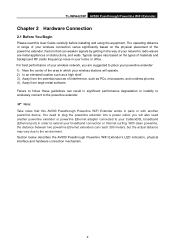
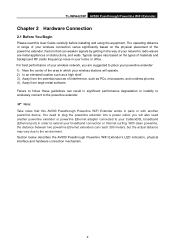
... sources of the area in which your wireless stations will also need to plug the powerline extender into a power outlet; TL-WPA4230P AV500 Passthrough Powerline WiFi Extender
Chapter 2 Hardware Connection
2.1 Before You Begin
Please read this AV500 Passthrough Powerline WiFi Extender works in pairs or with another powerline extender or powerline Ethernet adapter connected to your Cable/xDSL...
TL-WPA4230P V1 User Guide EU - Page 12


... procedure. Blinking
The device is off.
TL-WPA4230P AV500 Passthrough Powerline WiFi Extender
2.2 LED Indicator
The LED indicator displays information about the device's status.
On
The Ethernet port is cloning Wi-Fi settings from other device. Blinking slowly The extender is connected. Off
The device isn't connected to a powerline network, but there is transferring data. Off...
TL-WPA4230P V1 User Guide EU - Page 14
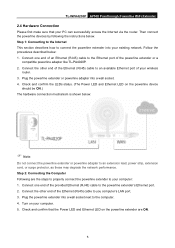
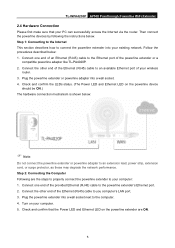
...Computer Following are ON.
5 Then connect the powerline devices by following the instructions below :
Note:
Do not connect the powerline extender or powerline adapter to an extension lead, power strip, extension...Check and confirm that your existing network. TL-WPA4230P AV500 Passthrough Powerline WiFi Extender
2.4 Hardware Connection
Please first make sure that the Power LED and ...
TL-WPA4230P V1 User Guide EU - Page 20
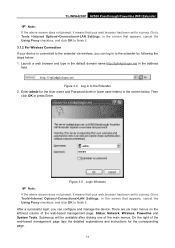
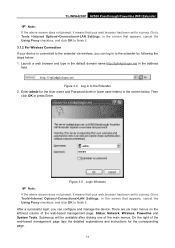
... detailed explanations and instructions for the User name and Password (both in lower case letters) in to finish it. Figure 3-5 Login Windows
Note:
If the above screen does not prompt, it means that your web browser has been set to a proxy. On the right of the main menus.
TL-WPA4230P AV500 Passthrough Powerline WiFi Extender
...
TL-WPA4230P V1 User Guide EU - Page 21
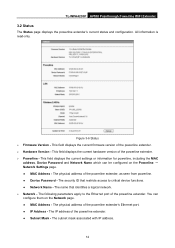
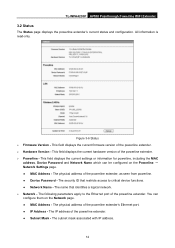
...seen from powerline. Device Password - This field displays the current firmware version of the powerline extender. The security ID that identifies a logical network. Network - You can be configured on the Network page. MAC Address - The following parameters apply to critical device functions. Network Name - TL-WPA4230P AV500 Passthrough Powerline WiFi...
TL-WPA4230P V1 User Guide EU - Page 32
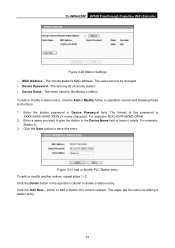
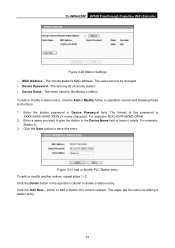
... into current network. button to save this entry. TL-WPA4230P AV500 Passthrough Powerline WiFi Extender
Figure 3-20 Station Settings MAC Address - Figure 3-21 Add or Modify PLC Station entry To add or modify another entries, repeat steps 1~3. Enter the station password in the operation column to give the station in operation column and following these instructions: 1.
TL-WPA4230P V1 User Guide EU - Page 33


TL-WPA4230P AV500 Passthrough Powerline WiFi Extender
Figure 3-22 Add a new station Click the Refresh button to the device's web-based management page. Besides, you can do Delete operation.
3.6 System Tools
System Tools option helps you to the latest version of your device. There are provided below. Clicking any of firmware for each submenu are six...
TL-WPA4230P V1 User Guide EU - Page 34
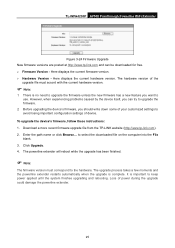
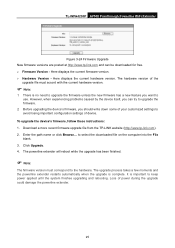
... rebooting. TL-WPA4230P AV500 Passthrough Powerline WiFi Extender
Figure 3-24 Firmware Upgrade New firmware versions are posted at http://www.tp-link.com and can try to upgrade the firmware.
2 Before upgrading the device's firmware, you should write down some of your customized settings to avoid losing important configuration settings of device.
However, when experiencing problems caused...
TL-WPA4230P V1 User Guide EU - Page 35
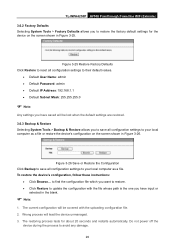
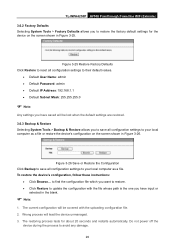
... on the screen shown in Figure 3-26. To restore the device's configuration, follow these instructions:
Click Browse... TL-WPA4230P AV500 Passthrough Powerline WiFi Extender 3.6.2 Factory Defaults Selecting System Tools > Factory Defaults allows you to save all configuration settings to your local computer as a file.
The restoring process lasts for the device on the...
TL-WPA4230P V1 User Guide EU - Page 36
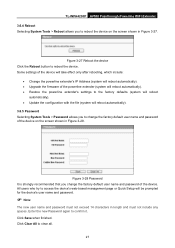
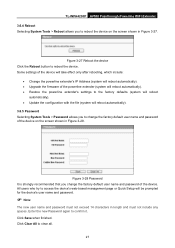
... Update the configuration with the file (system will reboot automatically). 3.6.5 Password Selecting System Tools > Password allows you to access the device's web-based management page or Quick Setup will be prompted for the device's user name and password.
Note:
The new user name and password must not include any spaces.
TL-WPA4230P AV500 Passthrough Powerline WiFi Extender...
TL-WPA4230P V1 User Guide EU - Page 47
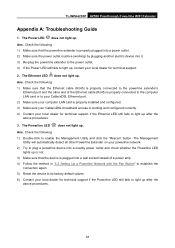
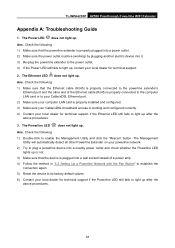
...: 1) Make sure that the device is active (working and configured correctly.
4) Contact your local dealer for technical support if the Ethernet LED still fails to enable the Management Utility and click the "Rescan" button. Ans. The Power LED does not light up after the above procedures.
3. TL-WPA4230P AV500 Passthrough Powerline WiFi Extender
Appendix A: Troubleshooting Guide
1.
TP-Link TL-WPA4230P Reviews
Do you have an experience with the TP-Link TL-WPA4230P that you would like to share?
Earn 750 points for your review!
We have not received any reviews for TP-Link yet.
Earn 750 points for your review!
