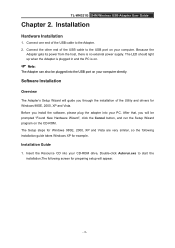TP-Link TL-WN321G Support and Manuals
Get Help and Manuals for this TP-Link item

View All Support Options Below
Free TP-Link TL-WN321G manuals!
Problems with TP-Link TL-WN321G?
Ask a Question
Free TP-Link TL-WN321G manuals!
Problems with TP-Link TL-WN321G?
Ask a Question
Most Recent TP-Link TL-WN321G Questions
Does It Supoort Moniter Mode And Packet Injection?
(Posted by lolkhan9900x 6 months ago)
How To Activate Tl-wn321g Ubuntu Driver
(Posted by saasivaji 9 years ago)
Not Working 54mbps/wn321g
Light on the wireless link does not come on any longer and cannot access the internet. Is the link d...
Light on the wireless link does not come on any longer and cannot access the internet. Is the link d...
(Posted by Kareena48 11 years ago)
Tp-link Tl-wn321g Compatiblity With Wrt54gl
Is TP-Link TL-WN321G compatible with Security Mode : WPA2 Personal & WPA Algorithms : TKIP+AES u...
Is TP-Link TL-WN321G compatible with Security Mode : WPA2 Personal & WPA Algorithms : TKIP+AES u...
(Posted by spandole 12 years ago)
TP-Link TL-WN321G Videos

Adattatore Penna Wireless Wifi G USB 54 Mbps Wlan Wi-fi TP-LINK TL-WN321G Rete senza Fili
Duration: 2:06
Total Views: 30,157
Duration: 2:06
Total Views: 30,157
Popular TP-Link TL-WN321G Manual Pages
TP-Link TL-WN321G Reviews
We have not received any reviews for TP-Link yet.