TP-Link TL-SL2218 Support and Manuals
Get Help and Manuals for this TP-Link item
This item is in your list!

View All Support Options Below
Free TP-Link TL-SL2218 manuals!
Problems with TP-Link TL-SL2218?
Ask a Question
Free TP-Link TL-SL2218 manuals!
Problems with TP-Link TL-SL2218?
Ask a Question
TP-Link TL-SL2218 Videos
Popular TP-Link TL-SL2218 Manual Pages
TL-SL2218 V1 User Guide - Page 8


Package Contents
The following items should be found in your box: ¾ One TL-SL2218 /TL-SL2428 Smart Switch ¾ One power cord ¾ Two mounting brackets and other fittings ¾ Installation Guide ¾ Resource CD for TL-SL2218 /TL-SL2428 Smart Switch, including:
• This User Guide • Other Helpful Information Note: Make sure that the package contains the above items...
TL-SL2218 V1 User Guide - Page 9
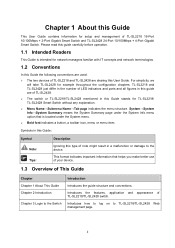
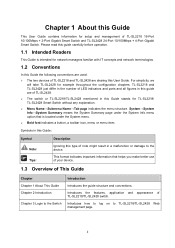
... page indicates the menu structure. TL-SL2218 and TL-SL2428 just differ in the number of LED indicators and ports and all figures in a malfunction or damage to TL-SL2218/TL-SL2428 Web management page.
2
For simplicity, we
will take TL-SL2428 for setup and management of TL-SL2218/TL-SL2428 switch. Symbols in this Guide
This User Guide contains information for example throughout the...
TL-SL2218 V1 User Guide - Page 12
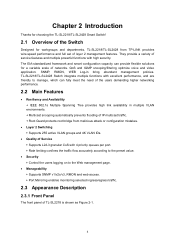
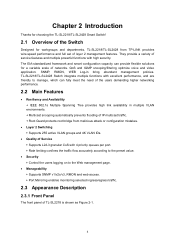
... optimize voice and video application. SNMP, RMON, WEB Log-in multiple VLAN environments. + Multicast snooping automatically prevents flooding of IP multicast traffic. + Root Guard protects root bridge from TP-LINK provides wire-speed performance and full set of service features and multiple powerful functions with high security. TL-SL2218/TL-SL2428 Switch integrate multiple functions with...
TL-SL2218 V1 User Guide - Page 13
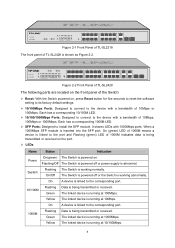
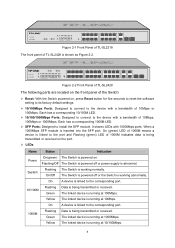
... factory default settings.
¾ 10/100Mbps Ports: Designed to connect to the device with a bandwidth of the Switch:
¾ Reset: With the Switch powered on .
The Switch is powered off or power supply is being transmitted or received. Yellow The linked device is working normally. Yellow The linked device is working abnormally. Figure 2-2 Front Panel of TL-SL2428...
TL-SL2218 V1 User Guide - Page 22
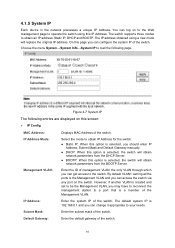
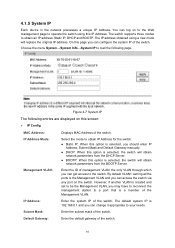
... change it appropriate to the switch.
The default system IP is selected, the switch will replace the original IP address. Figure 4-7 System IP
The following page. 4.1.5 System IP
Each device in the network possesses a unique IP Address.
Choose the menu System→System Info→System IP to obtain IP Address for the switch.
The switch supports three modes to operate the...
TL-SL2218 V1 User Guide - Page 26
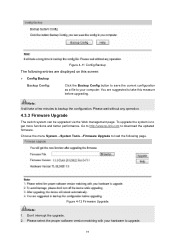
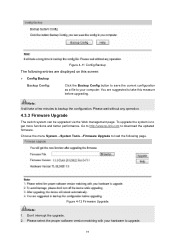
... as a file to your hardware to backup the configuration. To upgrade the system is to download the updated firmware.
You are displayed on this measure before upgrading. Please wait without any operation.
4.3.3 Firmware Upgrade
The switch system can be upgraded via the Web management page. Go to http://www.tp-link.com to get more functions and better performance. Choose the...
TL-SL2218 V1 User Guide - Page 78
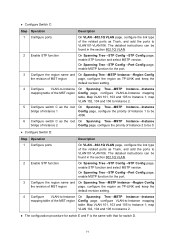
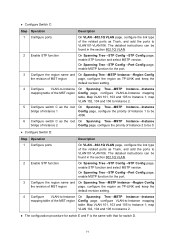
... of the MST region Config page, configure VLAN-to be 0. The detailed instructions can be found in the section 802.1Q VLAN.
2 Enable STP function...switch E and F is the same with that for the port.
3 Configure the region name and On Spanning Tree→MSTP Instance→Region Config
the revision of MST region
page, configure the region as TP-LINK and keep the
default revision setting...
TL-SL2218 V1 IG 7106504093 - Page 2
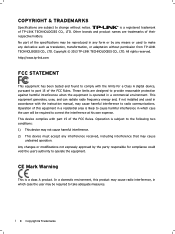
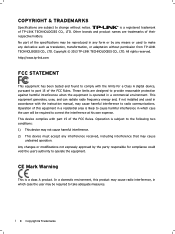
... user's authority to take adequate measures. Operation of the FCC Rules. Copyright © 2013 TP-LINK TECHNOLOGIES CO., LTD.
CE Mark Warning
This is a registered trademark
of their
respective holders.
This device complies with the instruction manual, may be required to part 15 of this product may cause radio interference, in a commercial environment. In a domestic...
TL-SL2218 V1 IG 7106504093 - Page 3
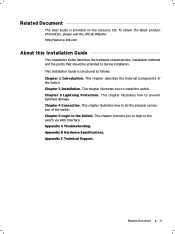
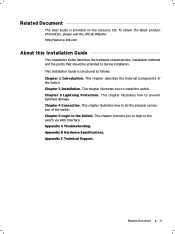
...illustrates how to the switch via Web Interface. This chapter illustrates how to prevent lightning damage. Appendix A Troubleshooting. This chapter instructs you to login to install the switch. Appendix B Hardware Specifications. This Installation Guide is provided on the resource CD. Chapter 5 Login to during installation. Appendix C Technical Support.
This chapter describes the...
TL-SL2218 V1 IG 7106504093 - Page 4


... Guide uses the specific formats to be careful. The note contains the helpful information for : Network Engineer Network Administrator
Conventions
Due to the similarity in structure of the product. III
Audience Audience
This Installation Guide is for a better use of TL-SL2218/TL-SL2428 Smart Switch, in device damage.
A caution indicates a potential which may result in this guide...
TL-SL2218 V1 IG 7106504093 - Page 6
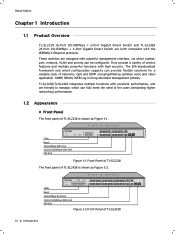
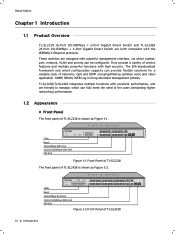
... Panel of TL-SL2218 The front panel of TL-SL2428
01 Introduction SNMP, RMON, WEB Log-in bring abundant management policies.
The EIA-standardized framework and smart configuration capacity can provide flexible solutions for a variable scale of service features and multiple powerful functions with high security.
They provide a variety of networks. These switches are both...
TL-SL2218 V1 IG 7106504093 - Page 7


... reset the software setting to its factory default settings.
10/100Mbps RJ45 Port Designed to connect to the device with a bandwidth of 10Mbps, 100Mbps or 1000Mbps. Introduction 02 For TL-SL2218, Port 17 shares the same LED with Port 17F and Port 18 shares the same LED with the associated RJ45 ports. Smart Switch
LEDs
LED...
TL-SL2218 V1 IG 7106504093 - Page 8
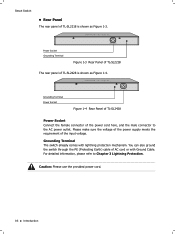
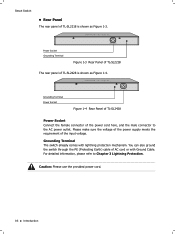
... voltage of the power supply meets the requirement of TL-SL2428 is shown as Figure 1-4. Grounding Terminal The switch already comes with Ground Cable. For detailed information, please refer to the AC power outlet. Smart Switch
■■ Rear Panel
The rear panel of TL-SL2218 is shown as Figure 1-3.
Caution: Please use the provided...
TL-SL2218 V1 IG 7106504093 - Page 25


... the latest Firmware, Driver, Utility and User Guide, please go to:
http://www.tp-link.com/en/support/download
■■ For all other technical support, please contact us by using the following details:
Global Australia/New Zealand Brazil France Germany/Austria
Indonesia Italy Malaysia Poland Russian Federation
Tel: +86 755 2650 4400 E-mail: support@tp-link.com Service time: 24hrs...
TL-SL2218 V1 IG 7106504093 - Page 26


Smart Switch
Singapore
Switzerland
Turkey UK Ukraine USA/Canada
Tel: +65 6284 0493 E-mail: support.sg@tp-link.com Service time: 24hrs, 7 days a week
Tel: +41 (01 848 800 998 (German Service1 E-mail: support.ch@tp-link.com Fee: 4-8 Rp/min, depending on rate of different time Service time: Monday to Friday, 9:00 to 12:30 and 13:30 to...
TP-Link TL-SL2218 Reviews
Do you have an experience with the TP-Link TL-SL2218 that you would like to share?
Earn 750 points for your review!
We have not received any reviews for TP-Link yet.
Earn 750 points for your review!

