TP-Link TL-SG2008 Support and Manuals
Get Help and Manuals for this TP-Link item
This item is in your list!

View All Support Options Below
Free TP-Link TL-SG2008 manuals!
Problems with TP-Link TL-SG2008?
Ask a Question
Free TP-Link TL-SG2008 manuals!
Problems with TP-Link TL-SG2008?
Ask a Question
Popular TP-Link TL-SG2008 Manual Pages
TL-SG2008 V1 Datasheet - Page 1


TP-LINK's 8-Port Gigabit Smart Switch TL-SG2008 is geared for growth while ensuring performance and reliability. www.tp-link.com
Specifications are trademarks or registered trademarks of their respective holders. All rights reserved. TL-SG2008 comes with a comprehensive set of features, such as Link Aggregation Group, 802.1Q VLAN, Access Control Lists (ACL), Quality of Service(QoS L2 to L4), ...
TL-SG2008 V1 Datasheet - Page 2


...
TP-LINK 8-Port Gigabit Smart Switch TL-SG2008
Advanced QoS features
To integrate voice, data and video service on a port level to prevent unauthorized multicast access. Enterprise Level Management Features
TL-SG2008 is a registered trademark of layer 2 features, including 802.1Q tag VLAN, Port Isolation, Port Mirroring, STP/RSTP/MSTP, LACP and 802.3x Flow Control function. Specifications...
TL-SG2008 V1 Datasheet - Page 3


...
Multicast Support IGMP Snooping V1/V2/V3, up to change without notice. Datasheet
Specifications
Hardware Features & Performance
Product Picture
Model
Physical Features
10/100/1000Mbps RJ45 Port Power Supply Fan Quantity Certi cation
Dimensions (W x D x H)
TL-SG2008
8 100-240VAC, 50/60Hz Fanless CE, FCC 8.2 x 4.9 x 1.0 in. (209 x 126 x 26 mm)
Environment
Performance
Switch Capacity...
TL-SG2008 V1 Datasheet - Page 4


... RMON MIB (RFC2819) RMON2 MIB (RFC2021) Remote Ping, Traceroute MIB (RFC2925) Support TP-LINK private MIBs
Ordering Information
Host Switch
Product Model TL-SG2008
Router
Product Model TL-ER604W TL-R470T+
Media Converter
Product Model MC210CS MC200CM MC220L MC1400
Description 8-Port Gigabit Smart Switch
Description SafeStream Wireless N Gigabit Broadband VPN Router Load Balance Broadband Router...
TL-SG2008 V1 User Guide 1910010984 - Page 8
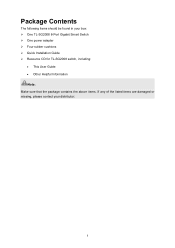
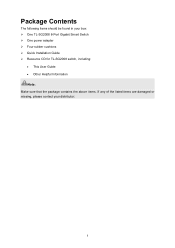
Package Contents
The following items should be found in your box: ¾ One TL-SG2008 8-Port Gigabit Smart Switch ¾ One power adapter ¾ Four rubber cushions ¾ Quick Installation Guide ¾ Resource CD for TL-SG2008 switch, including:
• This User Guide • Other Helpful Information Note: Make sure that the package contains the above items. If any of...
TL-SG2008 V1 User Guide 1910010984 - Page 12


... TP-LINK provides wire-speed performance and full set of business critical data. It provides a variety of TL-SG2008 is friendly to manage, which can provide flexible solutions for workgroups and departments, TL-SG2008 from malicious attack or configuration mistakes
• Layer 2 Switching + Supports up to 512 VLANs simultaneously (out of 4K VLAN IDs).
• Quality of Service + Supports...
TL-SG2008 V1 User Guide 1910010984 - Page 19


... Time
Here you can set the date and time manually.
¾ Time Config Manual: Get Time from the time server of the Internet if it has connected to an NTP Server. When this option is restarted and you can configure the time zone and the IP Address for
the NTP Server.
z Update Rate: Specify the rate...
TL-SG2008 V1 User Guide 1910010984 - Page 21


... subnet mask of the switch.
Enter the default gateway of the switch. if DHCP option is selected, the switch will get access to be configured. 5. ¾ IP Config MAC Address: IP Address Mode:
Management VLAN:
IP Address: Subnet Mask: Default Gateway:
Displays MAC Address of the switch.
Note: 1. z DHCP: When this option is created and set to the switch.
Select the mode to...
TL-SG2008 V1 User Guide 1910010984 - Page 27


...services:
1. Maintain the integrality of the data to reconfigure, please login again.
¾ Access User Number
Number Control:
Select Enable/Disable the Number Control function. By
20 ¾ Access Control Config
Control Mode: IP...for configuration only when IP-based mode is mainly applied through ecommerce and online banking. If you set here are transmitted to the Web management page....
TL-SG2008 V1 User Guide 1910010984 - Page 41


... multi-optional. Loopback Detection must be removed manually. The further explains are following: z If the ports, which are in a LAG, their basic configuration must coordinate with storm control.
5.2 LAG
LAG (Link Aggregation Group) is detected.
z The ports, which the blocked port would automatically recover to . By default, it's 3 seconds. Click the Select button to...
TL-SG2008 V1 User Guide 1910010984 - Page 110


... configure its security mode to load the following entries are displayed on Global Config, Port Config and OUI Config pages.
9.3.1 Global Config
On this screen: ¾ Global Config
Voice VLAN:
Select Enable/Disable Voice VLAN function.
103
¾ Security Mode of Voice VLAN
When voice VLAN is enabled, the port just forwards voice packets, and discards other packets whose...
TL-SG2008 V1 User Guide 1910010984 - Page 111


... port when sending voice data.
9.3.2 Port Config
Before the voice VLAN function is a member port of the switch. Displays the port number of voice VLAN, changing its port mode. If a port is enabled, the parameters of the voice VLAN.
z Manual: In this mode, the switch automatically adds a port to the voice VLAN or remove a port from the voice...
TL-SG2008 V1 User Guide 1910010984 - Page 112


Displays the LAG number which the port belongs to.
9.3.3 OUI Config
The switch supports OUI creation and adds the MAC address of the special voice device to the OUI table of the voice device. Choose the menu QoS→Voice VLAN→OUI Config to load the following entries are displayed on this screen: ¾ Create...
TL-SG2008 V1 User Guide 1910010984 - Page 113


.... On QoS→Voice VLAN→OUI Config page, you can check whether the switch is supporting the OUI template or not. On VLAN→802.1Q VLAN→VLAN Config
the port
page, configure the link type of ports of voice VLAN. configure the parameters of the ports in voice VLAN. On VLAN→802.1Q VLAN→VLAN Config page, click the Create...
TL-SG2008 V1 User Guide 1910010984 - Page 121


...:
Displays the binding direction.
Configuration Procedure:
Step Operation
Description
1 Configure ACL rules
Required. On ACL→Policy Binding configuration pages,
port/VLAN
bind the policy to the port/VLAN to make the policy effective
on this screen: ¾ VLAN-Bind Config
Policy Name:
Select the name of the policy you want to bind.
¾...
TP-Link TL-SG2008 Reviews
Do you have an experience with the TP-Link TL-SG2008 that you would like to share?
Earn 750 points for your review!
We have not received any reviews for TP-Link yet.
Earn 750 points for your review!
