TP-Link TL-SG108E Support and Manuals
Get Help and Manuals for this TP-Link item
This item is in your list!

View All Support Options Below
Free TP-Link TL-SG108E manuals!
Problems with TP-Link TL-SG108E?
Ask a Question
Free TP-Link TL-SG108E manuals!
Problems with TP-Link TL-SG108E?
Ask a Question
TP-Link TL-SG108E Videos
Popular TP-Link TL-SG108E Manual Pages
TL-SG108E V1 Datasheet - Page 1
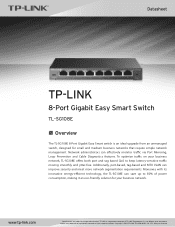
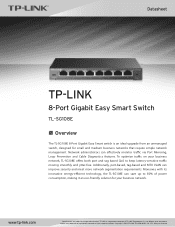
... latency-sensitive tra c moving smoothly and jitter-free. To optimize tra c on your business network. Datasheet
TP-LINK
8-Port Gigabit Easy Smart Switch
TL-SG108E
Overview
The TL-SG108E 8-Port Gigabit Easy Smart switch is a registered trademark of TP-LINK Technologies Co., Ltd. Moreover, with its innovative energy-e cient technology, the TL-SG108E can save up to change without notice.
TL-SG108E V1 Datasheet - Page 2
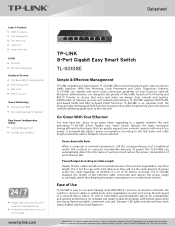
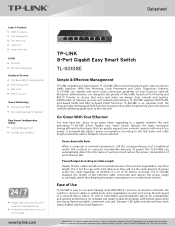
...% Recyclable packaging material
Easy Smart Con guration Utility
Central Management Friendly User Interface
24 / 7
Global technical support
Details:http://www.tp-link.com/ support/Localesupport.asp German/Austrian/Swiss users are not included
www.tp-link.com
TP-LINK 8-Port Gigabit Easy Smart Switch
TL-SG108E
Simple & E ective Management
TP-LINK's Gigabit Easy Smart switch, TL-SG108E o ers network...
TL-SG108E V1 Datasheet - Page 3
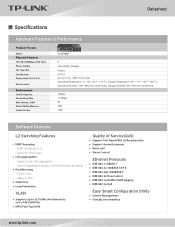
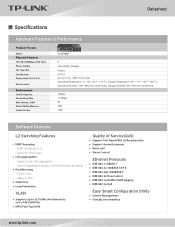
.../Tag VLAN
Quality of Service(QoS)
Support Port Based/802.1p Based priority Support 4 priority queues Rate Limit Storm Control
Ethernet Protocols
IEEE 802.3 10BASE-T IEEE 802.3u 100BASE-TX/FX IEEE 802.3ab 1000BASE-T IEEE 802.3x Flow Control IEEE 802.1q VLANs/VLAN tagging IEEE 802.1p QoS
Easy Smart Configuration Utility
Central Management Friendly User Interface
www.tp-link...
TL-SG108E V1 Datasheet - Page 4
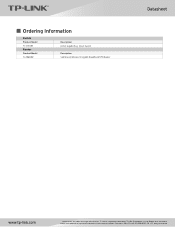
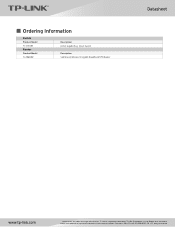
Arlilg hts reserved. Ordering Information
Switch
Product Model TL-SG108E
Router
Product Model TL-ER604W
Description 8-Port Gigabit Easy Smart Switch
Description SafeStream Wireless N Gigabit Broadband VPN Router
Datasheet
www.tp-link.com
Specifications are trademarks or registered trademarks of TP-LINK Technologies Co., Ltd. TP-LINK is a registered trademark of their respective holders...
TL-SG108E V1 User Guide Easy Smart Configuration Utility 1910010977 - Page 2


... 4
2.1 Introduction...4 2.2 Install the Easy Smart Configuration Utility 4 2.3 Switch Discovery ...7 2.4 Switch Settings ...8 2.5 Refresh ...9 2.6 Utility Features Overview 9 2.7 Uninstall the Utility 11
Chapter 3 System 13
3.1 System Info...13 3.2 IP Setting ...14 3.3 User Account ...14 3.4 Backup and Restore 15 3.5 System Reboot ...16 3.6 System Reset ...16 3.7 Firmware Upgrade 17
Chapter...
TL-SG108E V1 User Guide Easy Smart Configuration Utility 1910010977 - Page 4


... for setup and guidance of its interface.
1 Tips:
This format indicates important information that helps you make better use of your device.
1.3 Overview of note might result in this guide:
Symbol
Description
Note: Ignoring this type of This Guide
Chapter
Introduction
Chapter 1 About This Guide Introduces the guide structure and conventions.
Easy Smart Configuration...
TL-SG108E V1 User Guide Easy Smart Configuration Utility 1910010977 - Page 5
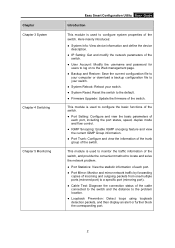
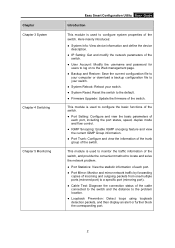
...: Modify the username and password for users to log on to the Web management page.
Backup and Restore: Save the current configuration file to your computer or download a backup configuration file to your switch.
System Reboot: Reboot your switch.
System Reset: Reset the switch to the default.
Firmware Upgrade: Update the firmware of the cable connected to...
TL-SG108E V1 User Guide Easy Smart Configuration Utility 1910010977 - Page 6
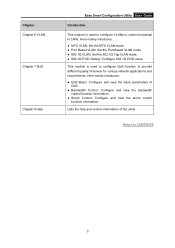
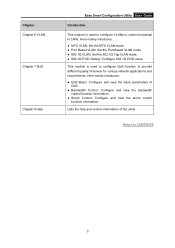
...function information. Storm Control: Configure and view the storm control
function information. Chapter Chapter 6 VLAN Chapter 7 QoS
Chapter 8 Help
Easy Smart Configuration Utility User Guide
Introduction
This module is used to configure VLANs to CONTENTS
3
This module is used to configure QoS function to provide different quality of service for various network applications and...
TL-SG108E V1 User Guide Easy Smart Configuration Utility 1910010977 - Page 7
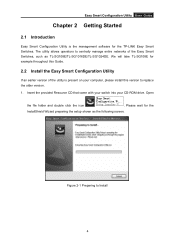
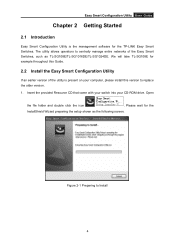
... for the TP-LINK Easy Smart Switches. Insert the provided Resource CD that came with your switch into your computer, please install this Guide.
2.2 Install the Easy Smart Configuration Utility
If an earlier version of the Easy Smart Switches, such as the following screen. We will take TL-SG108E for the
InstallShield Wizard preparing the setup shown as TL-SG108E/TL-SG1016DE/TL-SG1024DE...
TL-SG108E V1 User Guide Easy Smart Configuration Utility 1910010977 - Page 11
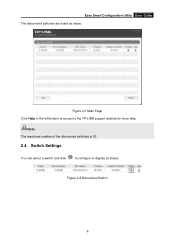
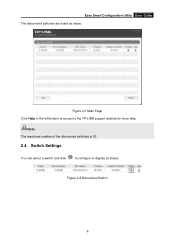
Figure 2-7 Main Page Click Help in the left bottom to access to configure or display its status. Easy Smart Configuration Utility User Guide The discovered switches are listed as below. Figure 2-8 Discovered Switch
8
Note: The maximum number of the discovered switches is 30.
2.4 Switch Settings
You can select a switch and click
to the TP-LINK support website for more help.
TL-SG108E V1 User Guide Easy Smart Configuration Utility 1910010977 - Page 21
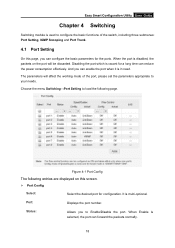
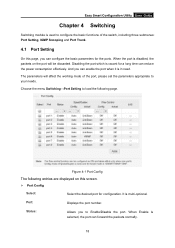
... three submenus: Port Setting, IGMP Snooping and Port Trunk.
4.1 Port Setting
On this screen.
Port Config
Select:
Select the desired port for the ports. Figure 4-1 Port Config
The following page.
Status:
Allows you can configure the basic parameters for configuration. It is multi-optional.
Easy Smart Configuration Utility User Guide
Chapter 4 Switching
Switching...
TL-SG108E V1 User Guide Easy Smart Configuration Utility 1910010977 - Page 27
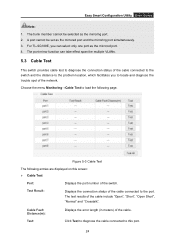
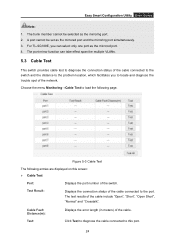
... Monitoring→Cable Test to locate and diagnose the trouble spot of the cable connected to the switch and the distance to the problem location, which facilitates you can take effect span the multiple VLANs.
5.3 Cable Test
This switch provides cable test to diagnose the connection status of the network. Easy Smart Configuration Utility User Guide
Note: 1.
TL-SG108E V1 User Guide Easy Smart Configuration Utility 1910010977 - Page 35
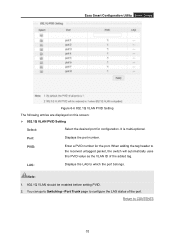
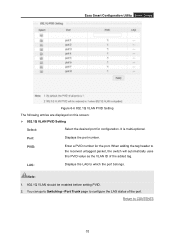
Easy Smart Configuration Utility User Guide
Figure 6-6 802.1Q VLAN PVID Setting The following entries are displayed on this PVID value as the VLAN ID of the port.
PVID:
Enter a PVID number for configuration. Return to which the port belongs. Port:
Displays the port number.
You can go to Switching→Port Trunk page to the received untagged packet, the...
TL-SG108E V1 IG 7106504641 - Page 1
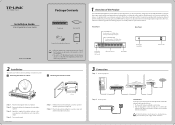
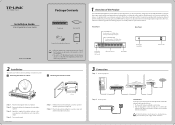
...TL-SG108E
Power Cord and Rubber Cushions
Installation Guide 8-Port Gigabit Easy Smart Switch
MODEL NO. Place the switch upside down to the
recessed areas on the bottom at desk̻ Step 2.
Step 4. Step 2.
Connect equipment
RJ45
TL-SG108E
Cable
Step 2. TL-SG108E... leave a part of the switch. Insert a screw into the wall. Additionally, port-based, tag-based and MTU VLAN can e ...
TL-SG108E V1 IG 7106504641 - Page 2
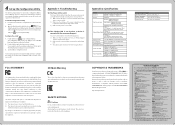
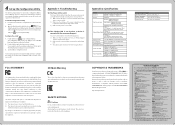
... con guration utility home page displays a list of di erent carriers. For more troubleshooting help, go to www.tp-link.com/en/support/faq
To download the latest Firmware, Driver, Utility and User Guide, go to
http://www.tp-link.com/en/support/download/
For all other technical support, please contact us by any
means or used in Hesse
Australia / New...
TP-Link TL-SG108E Reviews
Do you have an experience with the TP-Link TL-SG108E that you would like to share?
Earn 750 points for your review!
We have not received any reviews for TP-Link yet.
Earn 750 points for your review!

