TP-Link TL-SG105E Support and Manuals
Get Help and Manuals for this TP-Link item
This item is in your list!

View All Support Options Below
Free TP-Link TL-SG105E manuals!
Problems with TP-Link TL-SG105E?
Ask a Question
Free TP-Link TL-SG105E manuals!
Problems with TP-Link TL-SG105E?
Ask a Question
TP-Link TL-SG105E Videos
Popular TP-Link TL-SG105E Manual Pages
TL-SG105E V1 Datasheet - Page 1


... tag-based and MTU VLAN can e ectively monitor tra c via Port Mirroring, Loop Prevention and Cable Diagnostics features. www.tp-link.com
Specifications are trademarks or registered trademarks of TP-LINK Technologies Co., Ltd.
Othebrr ands and product names are subject to change without notice. To optimize tra c on your business network. Copyright @ 2014 TP-LINK TECHNOLOGIES CO., LTD...
TL-SG105E V1 Datasheet - Page 2


...TP-LINK Technologies Co., Ltd. Additionally, to a gigabit network! This new generation TL-SG105E 5-Port Gigabit Easy Smart Switch features the latest innovative energy-e cient technologies that voice and video are always clear, smooth and lag-free.
Specifications are idle. Datasheet
Layer 2 Features IGMP Snooping Link Aggregation Port Mirroring Cable Test Loop Prevention
VLAN 32 VLANs...
TL-SG105E V1 Datasheet - Page 3
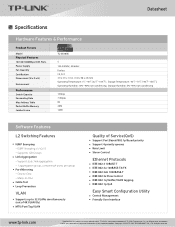
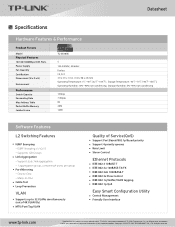
...v2/v3 Supports 128 Groups
Link Aggregation Support static link aggregation 1 aggregation group, containing 4 ports per group
Port Mirroring One-to-One Many-to-One
Cable Test Loop Prevention
VLAN
Supports up to change without notice. TP-LINK is a registered trademark of their respective holders. Datasheet
Specifications
Hardware Features & Performance
Product Picture
Model
Physical...
TL-SG105E V1 Datasheet - Page 4


...hts reserved. Copyright @ 2014 TP-LINK TECHNOLOGIES CO., LTD. TP-LINK is a registered trademark of their respective holders. Ordering Information
Switch
Product Model TL-SG105E
Router
Product Model TL-ER604W
Description 5-Port Gigabit Easy Smart Switch
Description SafeStream Wireless N Gigabit Broadband VPN Router
Datasheet
www.tp-link.com
Specifications are trademarks or registered...
TL-SG105E V1 UG - Page 5
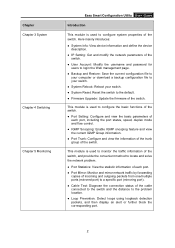
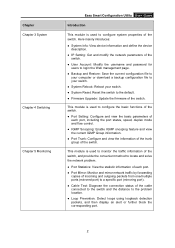
...switch.
z IP Setting: Get and modify the network parameters of incoming and outgoing packets from one/multiple ports (mirrored port) to a specific port (mirroring port). z IGMP Snooping: Enable IGMP snooping feature and view the current IGMP Group information.
z Port Mirror: Monitor and mirror network traffic by forwarding copies of the switch. z Firmware Upgrade: Update the firmware of...
TL-SG105E V1 UG - Page 7
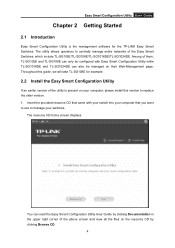
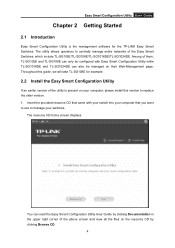
... to manage your computer, please install this guide, we will take TL-SG108E for the TP-LINK Easy Smart Switches. You can also be configured with your switch into your computer that you want to use to centrally manage entire networks of the Easy Smart Switches, which include TL-SG105E/TL-SG108E/TL-SG1016DE/TL-SG1024DE. The resource CD home...
TL-SG105E V1 UG - Page 10
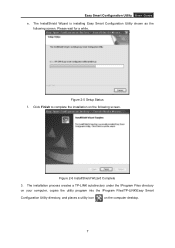
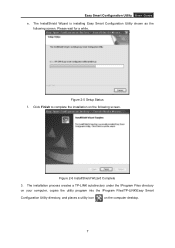
... Wizard Complete
3. Easy Smart Configuration Utility User Guide
e. Please wait for a while.
The InstallShield Wizard is installing Easy Smart Configuration Utility shown as the following screen. Click Finish to complete the installation on the computer desktop.
7 Figure 2-5 Setup Status f. The installation process creates a TP-LINK subdirectory under the \Program Files directory on...
TL-SG105E V1 UG - Page 11
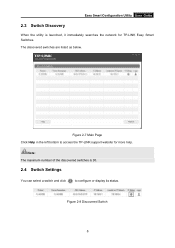
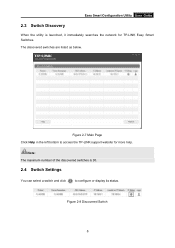
Easy Smart Configuration Utility User Guide
2.3 Switch Discovery
When the utility is 30.
2.4 Switch Settings
You can select a switch and click
to access the TP-LINK support website for TP-LINK Easy Smart Switches. The discovered switches are listed as below.
Figure 2-8 Discovered Switch
8
Figure 2-7 Main Page Click Help in the left bottom to configure or ...
TL-SG105E V1 UG - Page 21
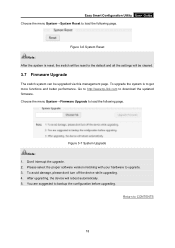
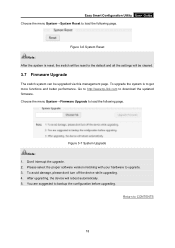
.... Don't interrupt the upgrade. 2. Figure 3-7 System Upgrade Note: 1. After upgrading, the device will be cleared.
3.7 Firmware Upgrade
The switch system can be upgraded via this management page. To upgrade the system is reset, the switch will be reset to the default and all the settings will reboot automatically. 5. You are suggested to download the updated firmware.
Choose the menu...
TL-SG105E V1 UG - Page 26


... displayed on the port.
23 Link Status:
Displays the link state of the port. Easy Smart Configuration Utility User Guide
Chapter 5 Monitoring
Monitoring module monitors the traffic information of the switch, and provides the convenient method to locate and solve the network problem, includes four submenus: Port Statistics, Port Mirror, Cable Test and Loop Prevention.
5.1 Port Statistics
On this...
TL-SG105E V1 UG - Page 27
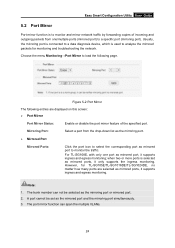
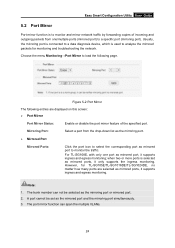
... port as mirrored port, it only supports the ingress monitoring.
The port mirror function can not be set as the mirrored port and the mirroring port simultaneously. 3. Note:
1. Figure 5-2 Port Mirror The following page.
However, for monitoring and troubleshooting the network.
For TL-SG108E, with only one /multiple ports (mirrored port) to a specific port (mirroring port...
TL-SG105E V1 UG - Page 31
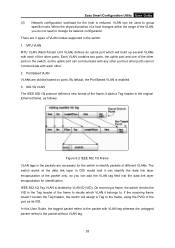
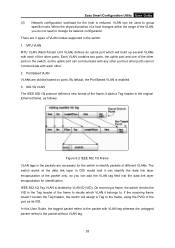
... supported in the switch: 1. By default, the Port Based VLAN is divided by VLAN ID (VID). The switch works at the data link layer in the Tag header of the frame to decide which will assign a Tag to change its VID. On receiving a frame, the switch checks the VID in OSI model and it adds a Tag header...
TL-SG105E V1 UG - Page 43


...
40 Figure 8-2 Software Version
Return to access the TP-LINK support website and the online user guide for the Easy Smart Configuration Utility (the latest copy of this manual).
8.2 About
To view the utility software version, choose the menu Help→About.
Easy Smart Configuration Utility User Guide
Chapter 8 Help
This page contains two submenus: Help...
TL-SG105E V1 QIG - Page 1
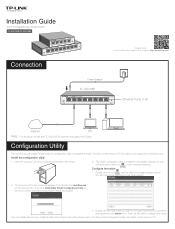
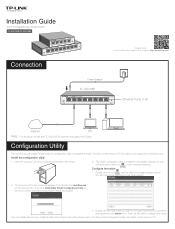
... directory of TP-LINK Easy Smart Switches on the resource CD.
Then use the utility to manage the switch.
Installation Guide
58-Port Gigabit Easy Smart Switch TL-SG105E/TL-SG108E
Connection
7106504846 REV2.0.0
For more details about how to install the utility and configure the switch, please refer to the switch.
3. Configuration Utility
The switch is only supported on your...
TL-SG105E V1 QIG - Page 2


... connected to the corresponding port
It is operated in accordance with the limits for a Class A digital device, pursuant to radio communications. is turned on Off: Power off
Frequently Asked Questions (FAQ)
Q1. No part of the specifications may cause harmful interference to part 15 of their respective holders. http://www.tp-link.com
CE Mark Warning...
TP-Link TL-SG105E Reviews
Do you have an experience with the TP-Link TL-SG105E that you would like to share?
Earn 750 points for your review!
We have not received any reviews for TP-Link yet.
Earn 750 points for your review!

