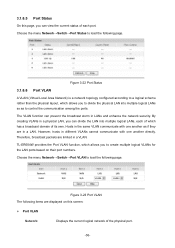TP-Link TL-ER604W Support and Manuals
Get Help and Manuals for this TP-Link item

View All Support Options Below
Free TP-Link TL-ER604W manuals!
Problems with TP-Link TL-ER604W?
Ask a Question
Free TP-Link TL-ER604W manuals!
Problems with TP-Link TL-ER604W?
Ask a Question
Most Recent TP-Link TL-ER604W Questions
See Below
The router is connected to my computer - "hard wired" on the recommendation of a computer consultant...
The router is connected to my computer - "hard wired" on the recommendation of a computer consultant...
(Posted by honfleur734795 10 years ago)
Re Tp-link Tl-er604w
Windows 7 Upgrade Adviser tells me to "go to the manufacturer's website to download the latest drive...
Windows 7 Upgrade Adviser tells me to "go to the manufacturer's website to download the latest drive...
(Posted by honfleur734795 10 years ago)
Driver Update
I am planning to install Windows 7 as support for XP terminates in a few months. The compatability p...
I am planning to install Windows 7 as support for XP terminates in a few months. The compatability p...
(Posted by jpsartre 10 years ago)
TP-Link TL-ER604W Videos
Popular TP-Link TL-ER604W Manual Pages
TP-Link TL-ER604W Reviews
We have not received any reviews for TP-Link yet.