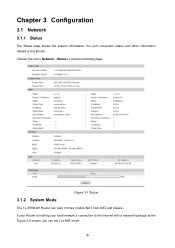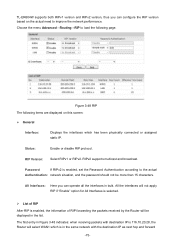TP-Link TL-ER604W Support Question
Find answers below for this question about TP-Link TL-ER604W.Need a TP-Link TL-ER604W manual? We have 3 online manuals for this item!
Question posted by jpsartre on October 2nd, 2013
Driver Update
I am planning to install Windows 7 as support for XP terminates in a few months. The compatability program tells me that I need to update my router driver. Is this available as a download?
Current Answers
Related TP-Link TL-ER604W Manual Pages
Similar Questions
Compatibility With Ubuntu 12.04 Lts
Is TP-Link TL-MR3420 compatible with Ubuntu 12.04 Lts?
Is TP-Link TL-MR3420 compatible with Ubuntu 12.04 Lts?
(Posted by rhrdc 10 years ago)
See Below
The router is connected to my computer - "hard wired" on the recommendation of a computer consultant...
The router is connected to my computer - "hard wired" on the recommendation of a computer consultant...
(Posted by honfleur734795 10 years ago)
Re Tp-link Tl-er604w
Windows 7 Upgrade Adviser tells me to "go to the manufacturer's website to download the latest drive...
Windows 7 Upgrade Adviser tells me to "go to the manufacturer's website to download the latest drive...
(Posted by honfleur734795 10 years ago)